this post was submitted on 10 Feb 2024
300 points (96.6% liked)
Technology
59378 readers
3039 users here now
This is a most excellent place for technology news and articles.
Our Rules
- Follow the lemmy.world rules.
- Only tech related content.
- Be excellent to each another!
- Mod approved content bots can post up to 10 articles per day.
- Threads asking for personal tech support may be deleted.
- Politics threads may be removed.
- No memes allowed as posts, OK to post as comments.
- Only approved bots from the list below, to ask if your bot can be added please contact us.
- Check for duplicates before posting, duplicates may be removed
Approved Bots
founded 1 year ago
MODERATORS
you are viewing a single comment's thread
view the rest of the comments
view the rest of the comments
When you do the /imagine command, paste in a URL after the prompt
And to smash?
When two urls love each other very much…
If you put two image urls after the prompt then it will combine those images together.
Hmm, doesn't seem to work for me. Bummer.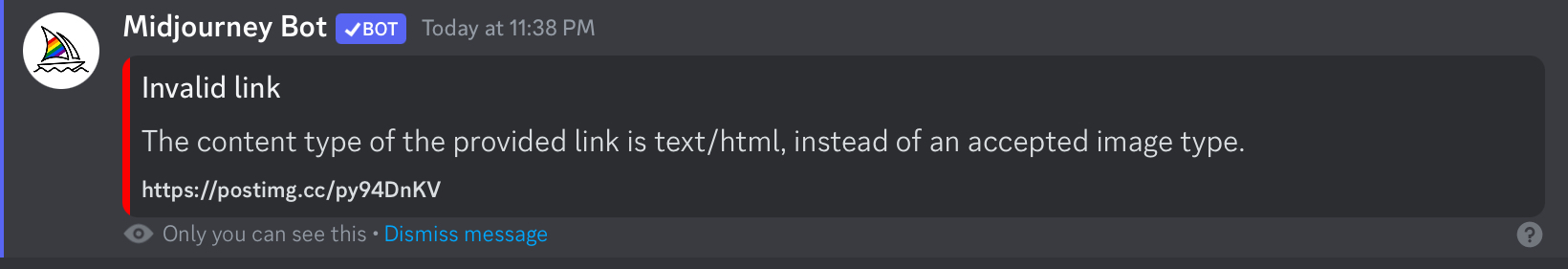
It has to be a link to a direct image, the image can't be on a webpage or such. Generally that ends in
.png(or another photo-related extension) for convention (but not strictly required, depends on how the server is configured).You can also upload your own images to discord instead:
https://docs.midjourney.com/docs/image-prompts
You can use the
\blendcommand if you want to combine two images without any prompt.https://docs.midjourney.com/docs/blend