this post was submitted on 13 Sep 2023
282 points (92.2% liked)
Technology
59217 readers
3089 users here now
This is a most excellent place for technology news and articles.
Our Rules
- Follow the lemmy.world rules.
- Only tech related content.
- Be excellent to each another!
- Mod approved content bots can post up to 10 articles per day.
- Threads asking for personal tech support may be deleted.
- Politics threads may be removed.
- No memes allowed as posts, OK to post as comments.
- Only approved bots from the list below, to ask if your bot can be added please contact us.
- Check for duplicates before posting, duplicates may be removed
Approved Bots
founded 1 year ago
MODERATORS
you are viewing a single comment's thread
view the rest of the comments
view the rest of the comments
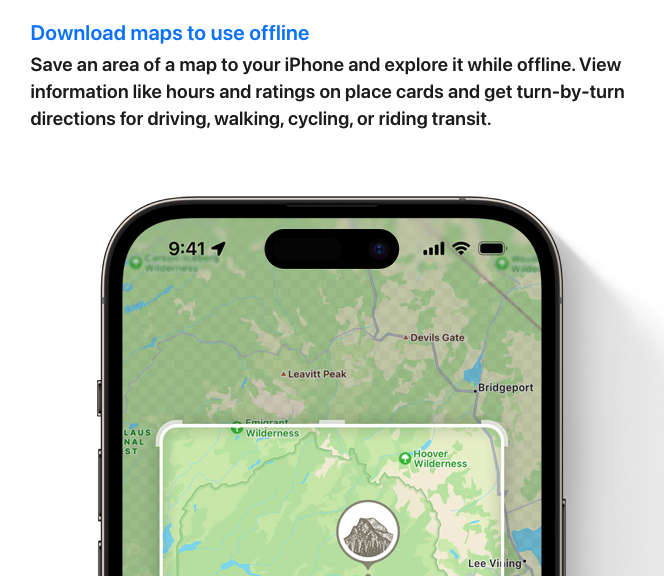
People keep saying this and yet this has literally never happened to me in 5 years of using iOS. Maybe don’t use apps developed by people that don’t know what they’re doing? Developers can disable the back button on android too if they hate their users.
They can't.. in android the OS defines the navigation. Back works everywhere. You can do wierd stuff to make back do silly things and go to the wrong screen, but that takes a bit of effort.
In iOS, so far I've seen.. swipe left, swipe right, swipe from the bottom, click 'back on a button on the left', tap on the screen to bring up a button then click that..
Some actions are impossible.. you click on a link in mail to see for example a tracking number.. for me a daily occurrence. There is no back gesture available, you have to go back to the home screen and restart the mail app, which is utterly stupid especially when you have to do it multiple times.
On android it's simple. Want to go back? Wiggle your right thumb. Done.
The OS should define navigation. Always.
I don't know if I understand you correctly, but it's actually very possible to go back to the previous app with just one swipe. No need to return to home screen. I have iPhone 11 Pro (should work the same for any newer models too) and you just swipe at the bottom from left to right and it will switch to the previous app you had open. You can do the same gesture from right to left to go forward to the next app. You can continue the same to shift through all your recently opened apps.
Also just pulling up on the bottom will bring up all your open apps in recent order. I omit that a single press button is quicker, however I prefer not to have any on screen buttons or off screen buttons so it’s fine for me