this post was submitted on 13 Sep 2023
282 points (92.2% liked)
Technology
58142 readers
3989 users here now
This is a most excellent place for technology news and articles.
Our Rules
- Follow the lemmy.world rules.
- Only tech related content.
- Be excellent to each another!
- Mod approved content bots can post up to 10 articles per day.
- Threads asking for personal tech support may be deleted.
- Politics threads may be removed.
- No memes allowed as posts, OK to post as comments.
- Only approved bots from the list below, to ask if your bot can be added please contact us.
- Check for duplicates before posting, duplicates may be removed
Approved Bots
founded 1 year ago
MODERATORS
you are viewing a single comment's thread
view the rest of the comments
view the rest of the comments
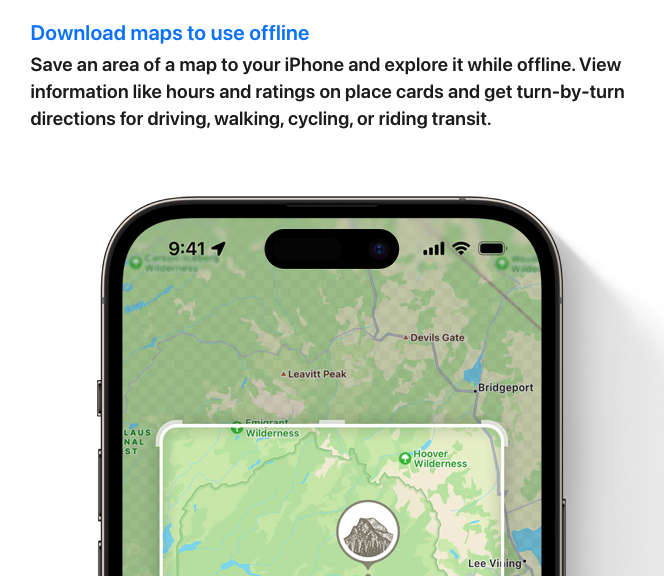
I don't know if I understand you correctly, but it's actually very possible to go back to the previous app with just one swipe. No need to return to home screen. I have iPhone 11 Pro (should work the same for any newer models too) and you just swipe at the bottom from left to right and it will switch to the previous app you had open. You can do the same gesture from right to left to go forward to the next app. You can continue the same to shift through all your recently opened apps.
Also just pulling up on the bottom will bring up all your open apps in recent order. I omit that a single press button is quicker, however I prefer not to have any on screen buttons or off screen buttons so it’s fine for me