Is there a wallpaper version of it - say at FHD?
voracread
How does geographic location impact federation?
We don't use pint here. We have some traditional measures that have different absolute values depending on location. We are almost totally metric here.
What is this Arc?
I had forgotten all about this suite. Good to know it lives.
Personally the most important thing for me is MS Office compatibility. May be if all the open office suite teams get together, they can solve this.
Feels nice, closing tabs is bit convoluted though.
I got it installed, not sure if it was nature of theme or if I did it correctly. It felt really off to me, luckily it was on a test user which I deleted now. Installing and configuring Kvantum felt like blindly groping in the bathroom with soap all over face.
I won't be experimenting with it anytime in near future.
Can we have a KDE splash that shows progress animation rather than the present static one?
Multiling-o keyboard might fit the bill.
This is not limited to taskbar as shown here https://lemmy.world/comment/11769386
The dragging and dropping is for adding fresh widgets using Add Widget and not to drag ones that are already on the desktop.
Here is a screenshot I took after I managed to figure it out. It seems I cannot use it in a tiled fashion though so at a time only one can be in focus.
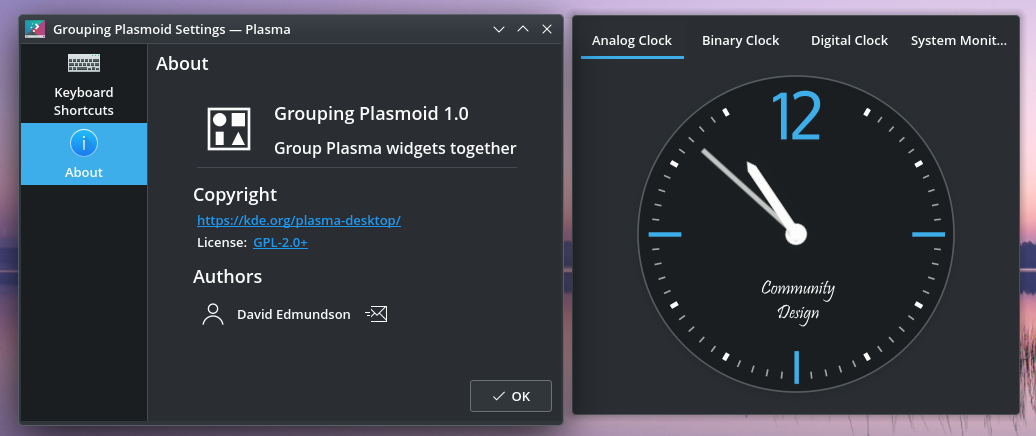
I did not actually check it, but as it appeared on my phone screen thought it was a web oriented optimised one.
Edit: it is 3000 x 2250. I can easily crop it down to FHD. Thank you.