The issue: You find a link to a neat lemmy community on some random instance. In order to subscribe, you have go to your instance, search for the community, find it, open it, subscribe...blah!
The fix: Use a simple browser bookmark to go to your home instance and open the federated community in one click.
This works through modifying the URL of the page your on and puts the host name (e.g. lemmy.ml) after an "@" symbol after the community and then changing the host name to your own, hard-coded one.
How to steps:
-
Create a bookmark in your browser and then "Edit" it.
-
Change the URL to this text (modify the "lemmy.world" bit with whatever your home instance is):
For lemmy.world users:
javascript:(function(){location.href="https://lemmy.world/c/"+location.href.match(/(?:.*)\/c\/(.*(?=\/)|.*$)/i)[1]+"@"+location.host.toString();})();
For lemmy.ml users:
javascript:(function(){location.href="https://lemmy.ml/c/"+location.href.match(/(?:.*)\/c\/(.*(?=\/)|.*$)/i)[1]+"@"+location.host.toString();})();
-
Change the name of the bookmark to whatever you want. Mine is named "lemmy.world".
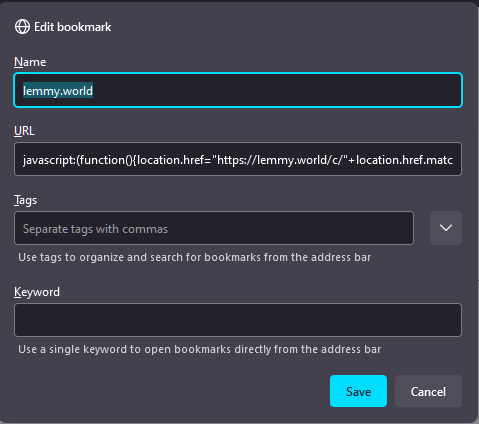
- You're all set!
Now, from any federated community main feed page, click on the bookmark and you'll magically be taken to the same community on your local instance. Magic!
Disclaimers: The community must be federated with your instance. You can only do this from a URL that has the community in url (e.g. not from a post or anything).
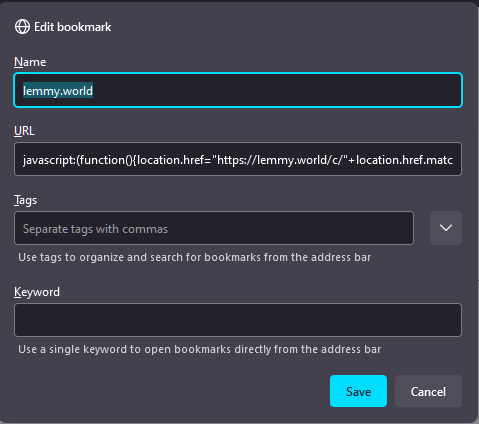
It's smart. Also, developers have a solid benchmark to set their games to. Console has long had the benefit of a stable hardware set over the course of many years, which makes it easier to develop to the broadest possible market. Skipping incremental APU updates has a benefit of keeping a longer benchmark for game developers hoping to boost sales by targeting the market with handhelds. Valve was pretty clear in their communication in this regard, which is great.