Dr. Pepper is actually Kurisu Makise
edinbruh
GNOME tries to set a high standard of polishedness, look-and-feel, and simplicity of design. This is not wrong and makes GNOME good looking and easy to use for a less savvy user. But this has some drawbacks.
For a more savvy user that knows what he wants to do, the simplistic interface gets in the way and wastes time. In contrast KDE Will hold your hand less, and get less in your way. Though, when you drop these requirements GNOME becomes very pleasant to use, especially on laptops, which is why I use it on my laptop.
Another drawback is that GNOME developers will not ship something that doesn't fig their standards of usability. This adds to the polishing, but it means you will miss out on features, for reasons like "the options in the settings would be confusing for the users" until they are satisfied. E.G.: fractional scaling and vrr. On the other hand, KDE Will ship things that are less polished, but at least you have it.
Also some applications will work suboptimally on GNOME with Wayland, because of client side decorations.
Pigeons' nests aren't made to keep stuff inside, they just need to prevent the eggs from rolling off.
Hi, I'm hijacking this thread to answer your other questions. Xpadneo is the correct answer, it will work with any desktop environment (xorg or Wayland) and all reasonable distros. It's also the driver used by the steam deck, so go with that. But I suggest you read the troubleshooting section for two things: fixing input latency (if you experience it) and secure boot (more on that later).
I use both KDE and GNOME (on different computers, for different reasons), but in general I suggest you use KDE.
Now I will explain secure boot:
You can use third party drivers with secure boot on any distro that supports secure boot. Here's how it works. Secure boot means that the bios checks that the kernel and requires that the kernel checks that all kernel drivers are signed with a key that it recognizes.
Now, either using a second bootloader (like redhat's shim) signed by Microsoft, or either directly getting Microsoft's signature, you get secure boot support on distros like Fedora or Ubuntu. So your kernel and all your included drivers are signed by Fedora with a key they got from Microsoft.
Other drivers (like Nvidia's and this) aren't signed, so secure boot will not accept those. But, secure but supports MOKs (machine owner keys), which are keys for signing drivers that you manage yourself and you installed on your bios, and secure boot will accept drivers signed with those.
Now, external drivers can be installed using two systems: akmod (used mostly by Fedora and redhat derivatives) and dkms (used by anyone else). These two are not in conflict and will work on the same system at the same time, it's just preference. The Nvidia drivers you installed used akmod, xpadneo uses dkms.
Both these systems support setting up a key for signing, you should then register that key on your bios. When you installed your Nvidia drivers a little interface made by Fedora for those drivers helped you to set up your key for akmods, and now you can use any akmod driver with secure boot. You could always do it manually and you can do it on any distro, Fedora just adds the graphical interface.
To use xpadneo you need to do basically the same thing but for dkms, and you need to do it manually, it's very easy, the troubleshooting section should direct you here for instructions, you will recognize some of the steps of registering the key.
If you feel a little adventurous, you can find which key akmod uses, and set dkms to use the same, so you don't need to register another one.
Also, I strongly discourage this, but you can technically remove Microsoft's key and sign everything with your own key if you really hate Microsoft. Please please please don't do it, you will screw up and break your system badly, and it's also a lot of work. Places like datacenters and such do this. Because they want total control on what goes on those machines. Also they don't sign stuff on the machine themselves, but they sign on a more secure one and then deploy the signed stuff.
The code for the peeler is stale, it stopped working three carrot seasons ago, but no one wants to rewrite the PeelerBladeRdge class.
A quantum computer doesn't just calculate every possibility simultaneously, it's much more limited. It "calculates more things at once" in some cases.
Generally speaking, some things that are hard for a regular computer are easy quantum computers. So if an encryption algorithm is based on the difficulty of those things (e.g. RSA is based on the difficulty of factoring a semiprime number), and the thing is easy for a quantum computer (e.g. factoring a semiprime), then you could defeat the algorithm with a quantum computer.
How do you protect yourself? You base the algorithm on something that is difficult for both a regular and quantum computer, that's what post-quantum algorithms do.
But quantum computers have one last ace up their sleeve. There is a sure-fire algorithm (Grover's algorithm) to speed up any situation where you need to find an unknown value of a known length (in this case the secret key). To keep it simple, if to find the key a traditional computer would need N steps (because there are N possible keys), a quantum computer would need just √N, which is much less. Now, this sounds massive, and it is, but if you consider that with M bits there are 2^M keys, then if you just need to check √(2^M) keys, it's like using keys of M/2 bits, so to defend against this you just need to make the key twice as long.
Lastly, as a footnote: quantum computers can be faster than regular computers, but strictly speaking, regular computers are more powerful, that is to say they can do more things. We say that traditional computers are turing-complete, which means that they can compute anything that is computable, that is not the case for quantum computers, which means that some things (even easy things) that a computer can do, cannot be done on a quantum computer. For example, there is no way to implement regular expressions in quantum computers, it's impossible. I know regex look difficult, but in computation theory they are among the easiest things a computer can do.
Edit: one quick addition to the paragraph about Grover's algorithm. If a quantum computer really just tried all the solutions at once it would be much faster than that. It would be (may my professor forgive me for saying this) "like if it guessed the bits of the key one at a time and were right on the first try", so if you had your M bits key, you would need just M steps instead of the 2^(M/2) steps of Grover's algorithm (this is like the difference speed difference between "checking if a word is palindrome" and "calculating who will win a game of chess when using a perfect strategy"). A computer that works like that... doesn't (and probably will never) exist. But in literature they are called non-deterministic Turing machines. They would be powerful like a regular computer (not more) but unreasonably faster.
mumble mumble mumble Helvetica Scenario mumble mumble
I'm gonna cause him a Helvetica Scenario
First guess is "the Nile" second guess is "denial" , third guess is Sinai. Also, what the hell is that, an AI catcher?
Depends. Generally English, unless they are "directed" to one specific person like the professor who's gonna grade it. But even then I might go with English anyway.
Oh I also use my language when I'm leaving an important warning to myself in a config file, like "this is needed because X! don't touch it! If you touch it do Y!"
2+2=5

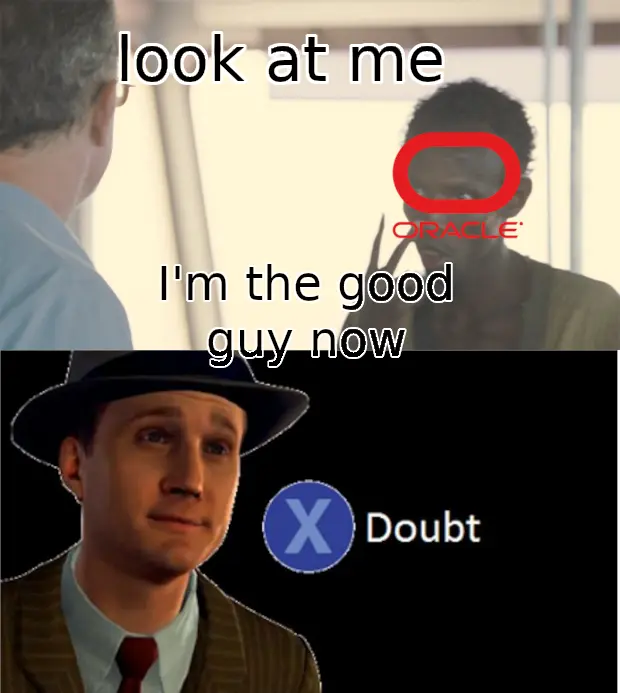

Orcas will also jump on the beach to catch a moose and then squirm back into the water