For clarity, I'm not claiming that it would, with any degree of certainty, lead to incurred damage, but the ability to upload unvetted content carries some degree of risk. For there to be no risk, fedi-safety/pictrs-safety would have to be guaranteed to be absolutely 100% free of any possible exploit, as well as the underlying OS (and maybe even the underlying hardware), which seems like an impossible claim to make, but perhaps I'm missing something important.
Kalcifer
HA, "broligarchy" 😆
"Security risk" is probably a better term. That being said, a security risk can also infer a privacy risk.
I think it's important to also have, for context, what Joe Rogan said prior to the fight:
I’m getting ready to watch this Tyson vs Jake Paul fight like I’m watching someone cast a spell that I hope actually works. And I don’t really believe in magic. But I want to believe
Factorio's art style may draw its inspiration from older games that had technological limitations that forced specific art techniques, but I'd only be guessing — I haven't found any official source that states where Factorio drew its artistic inspiration.
Yeah, that was poor wording on my part — what I mean to say is that there would be unvetted data flowing into my local network and being processed on a local machine. It may be overparanoia, but that feels like a privacy risk.
You're referring to using only fedi-safety instead of pictrs-safety, as was mentioned in §"For other fediverse software admins", here, right?
I don't think that this is the correct usage of this meme format given that Frank Grimes (in the case of the meme, I presume he's representing the Democrat voters) was making a point that Homer (in the case of the meme, the "protest non-voters) is able to live a cushy and easy life despite, being lazy, constantly making stupid and careless mistakes, and being inconsiderate of others (in the case of the meme, that would be the "protest non-voters", well, not voting and having a good life despite it). Frank goes crazy and ends up electrocuting himself, in the exact scene that the meme is showing, when he has a meltdown and starts impersonating homer, but the message that the meme is trying to convey, that the "protest non-voters" will "get what's coming to them" doesn't fit, as it shows the people that voted Democrat getting shafted, by the project 2025 logo being on the cables where Frank gets electrocuted, rather than the people that didn't vote. The meme just twists the intended message around, imo.
One thing you’ll learn quickly is that Lemmy is version 0 for a reason.
Fair warning 😆
One problem with a big list is that different instances have different ideas over what is acceptable.
Yeah, that would be where being able to choose from any number of lists, or to freely create one comes in handy.
create from it each day or so yo run on the images since it was last destroyed.
Unfortunately, for this usecase, the GPU needs to be accessible in real time; there is a 10 second window when an image is posted for it to be processed [1].
References
- "I just developed and deployed the first real-time protection for lemmy against CSAM!". @[email protected]. [email protected]. Divisions by zero. Published: 2023-09-20T08:38:09Z. Accessed: 2024-11-12T01:28Z. https://lemmy.dbzer0.com/post/4500908.
- §"For lemmy admins:"
[...]
- fedi-safety must run on a system with GPU. The reason for this is that lemmy provides just a 10-seconds grace period for each upload before it times out the upload regardless of the results. [1]
[...]
- §"For lemmy admins:"

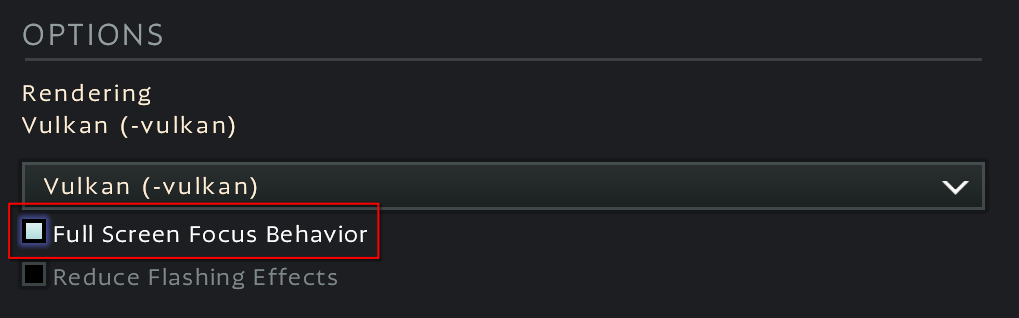
Both. I first read the headline (while taking it with an immense grain of salt due to, by my experience, the commonplace usage of clickbait/misleading headlines) to see if the article may interest me, then, if so, I read the article to either effectively fact-check the article's own headline, or to actually get more detail on what the headline summarized — though, it certainly feels like it is more often than not the former. Sometimes, however, the headline, on it's own, is enough, but that seems rare — logically, it is in a news company's best interest to get people to read the article (if it is assumed that they get income from people reading the article's content) so they would be incentivized to make the headline as provoking or nebulous as possible to maximize the probability that one will click on it.
Personally, I believe that it's, at the very least, important to be peripherally aware of what's happening in the world, but one must be careful to recognize what they can and can't control — what is worth fretting over and what isn't. Inundating oneself with the knowledge of any number of horrible things that may have happened somewhere in the world in a given day is generally of no help to anyone and only serves to degrade one's own mental state.
The most tiring thing, personally, is fact checking. It is tiring to feel like the majority of my interactions with news articles that are shared are that of dealing with misleading claims and misdirected or misinformed reactions. It certainly feels like the majority offloads the scrutiny of data onto the minority.