Just open up notepad, start cleaning, and then use the resulting document as a word finder puzzle. Hell, if you're really lucky you might write the next best selling novel.
Funny
General rules:
- Be kind.
- All posts must make an attempt to be funny.
- Obey the general sh.itjust.works instance rules.
- No politics or political figures. There are plenty of other politics communities to choose from.
- Don't post anything grotesque or potentially illegal. Examples include pornography, gore, animal cruelty, inappropriate jokes involving kids, etc.
Exceptions may be made at the discretion of the mods.
Wouldn't recommend this. I mean, it was publishable, sure. But there were tons of spelling errors.
Bah! That's what editors are for!
They told me it was already published by Shakespeare.
Some keyboards have a lock button and most can be unplugged
Mostly only an issue for laptops.
Side note: whoever decided that pressing any key on the keyboard should turn on the computer should be shot. Fuck you Apple for bringing that back.
I think there used to be a program for windows to lock the keyboard, too. Themed around protecting from cats walking across it, if anyone wants to look.
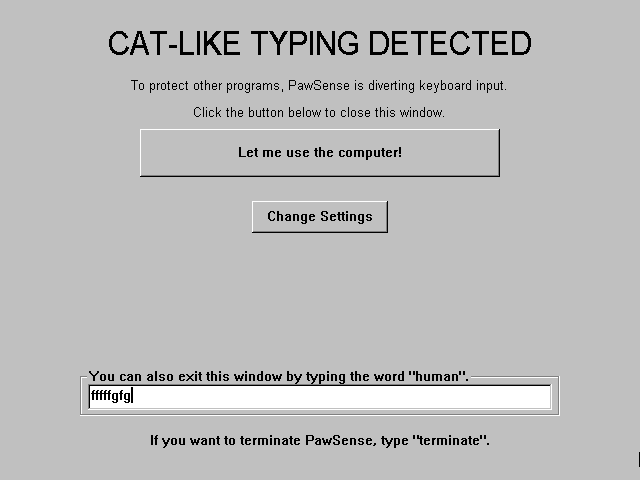
Thank you, meme, for making me take 20 seconds to clean my phone screen then wonder why it wouldn't clean.
I don't clean my keyboard. I just add chia seeds and a little water. Chia keyboard ftw.
Chiaboard.
K-K-K-Keyboard!
Just lock the screen. The worst that'll happen is a failed login or switching the keyboard layout or something.
Windows-L is the hotkey (in Windows at least), for those who maybe didn't know.
Unplug it or turn it off if it's wireless. Not that hard.
What is "unplug"? /j
It's what happens when you trip over the lamp's power cord, except for a keyboard.
I just open a vt and clean. Typing gibberish on login prompt is fine and f keys don't work.
I usually open vim.
Lock screen also works.
You could also just unplug the keyboard
Almost all DEs have a lock screen...
Everyone has a reason here why this isn't necessary, but frankly it's just not a dumb idea and especially relevant for shared workplace workstations. I'd rather have a disable for cleaning button than a windows button.
I don't mind the windows button. It's effectively a quick way to a run command.
They should add an MP3 player style "Hold switch" on all keyboards
Downtime aversion
the kb is almost always usb or wireless these days. just disconnect it or flip its own switch
Why would you be pressing down on the keys anyway? Just remove the caps so you can ACTUALLY clean the keyboard.
