Heliboard which is an active fork of OpenBoard.
Open Source
All about open source! Feel free to ask questions, and share news, and interesting stuff!
Useful Links
- Open Source Initiative
- Free Software Foundation
- Electronic Frontier Foundation
- Software Freedom Conservancy
- It's FOSS
- Android FOSS Apps Megathread
Rules
- Posts must be relevant to the open source ideology
- No NSFW content
- No hate speech, bigotry, etc
Related Communities
Community icon from opensource.org, but we are not affiliated with them.
I've been using Heliboard for a while. It does most that gboard does, but the predictions aren't as good of course.
Yeah, I've been using it for about a year now. It's a little frustrating that it will learn my misspellings before it suggests a proper replacement, but otherwise I have no complaints. Direct upgrade over the stock AOSP keyboard.
I've been down this rabbit hole and here's the haul from Wonderland:
Conventional:
- Heliboard - Has glide typing, but the available library is unstable and old. The most polished.
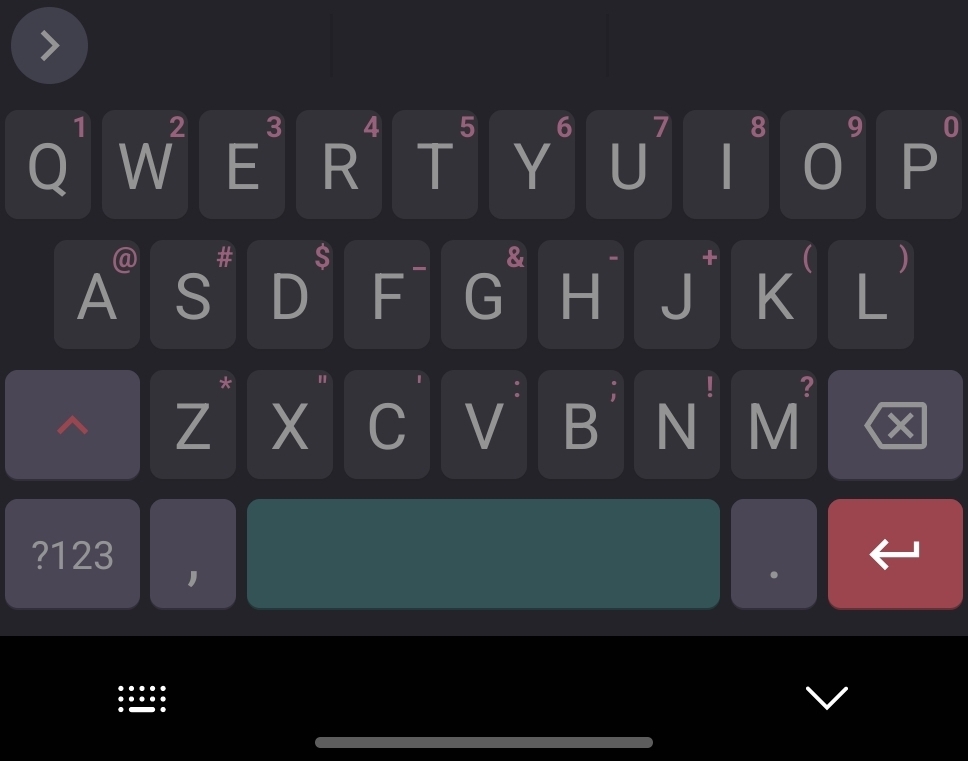
- Florisboard - Currently under heavy development, but what's there is more than usable and very well done.
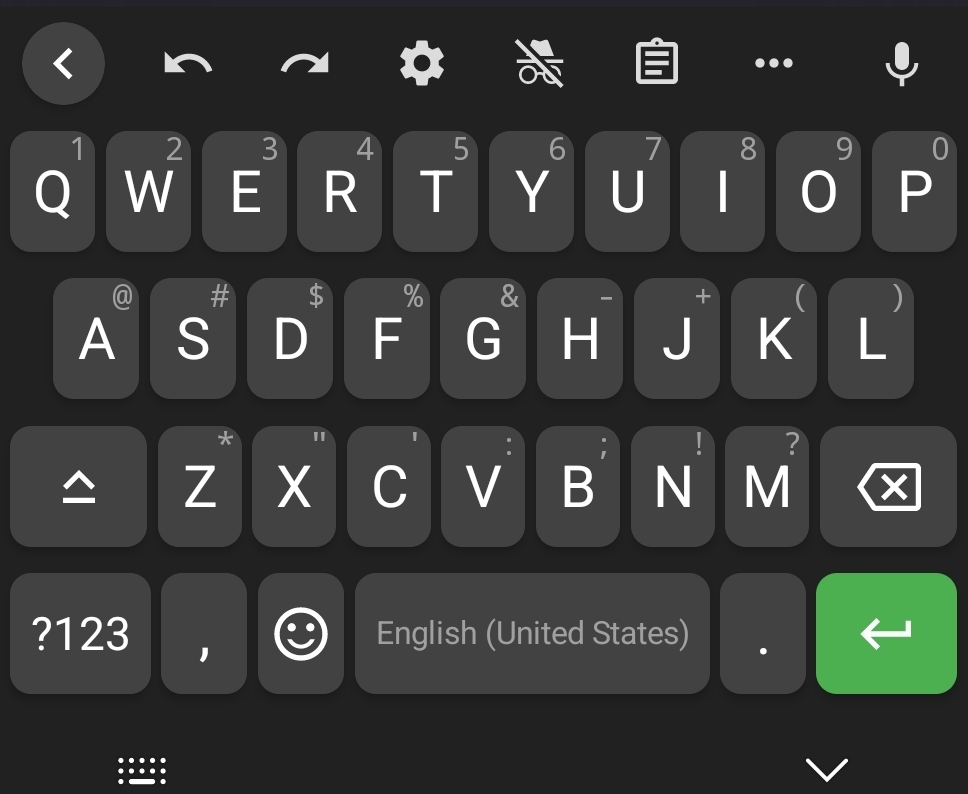
- Unexpected Keyboard - I actually love this one, but as a Fold user I need some auto correct. Uses swipe motions on each key for symbols and punctuation.
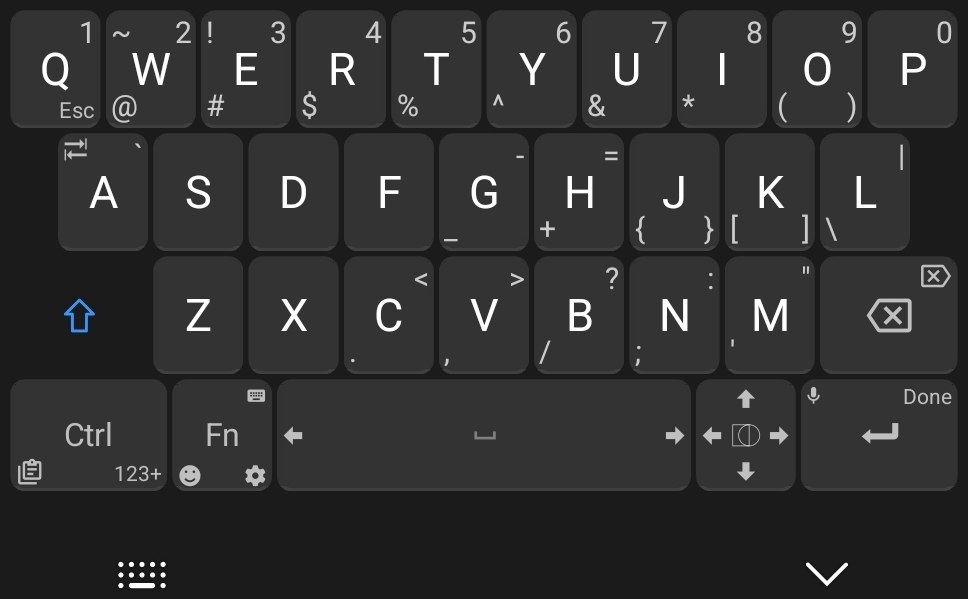
Unconventional:
- Thumbkey - A 3x3 grid using taps and swipes to type. I flip flop between this and Heliboard atm. Has circular motions to input caps or numbers. MASSIVE amount of layouts, including language, programmer, writer and more. Easy layout switch key on the fly.
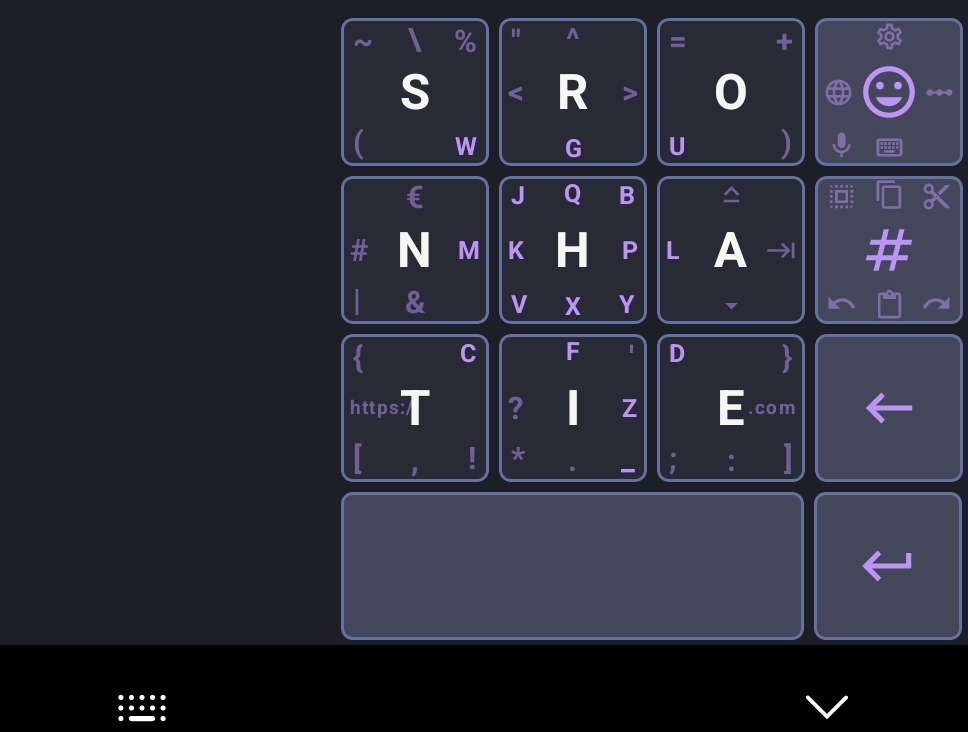
- Flickboard - Same setup as Thumbkey. This would be my go to ever since they added a landscape layout that smart switches on inner Fold screen, but there's no separate key height for it, so you have to deal with non-uniform on one screen which isn't easy to type on. Also has circular motion for caps. No numeric, but there's the option of having a small number column.
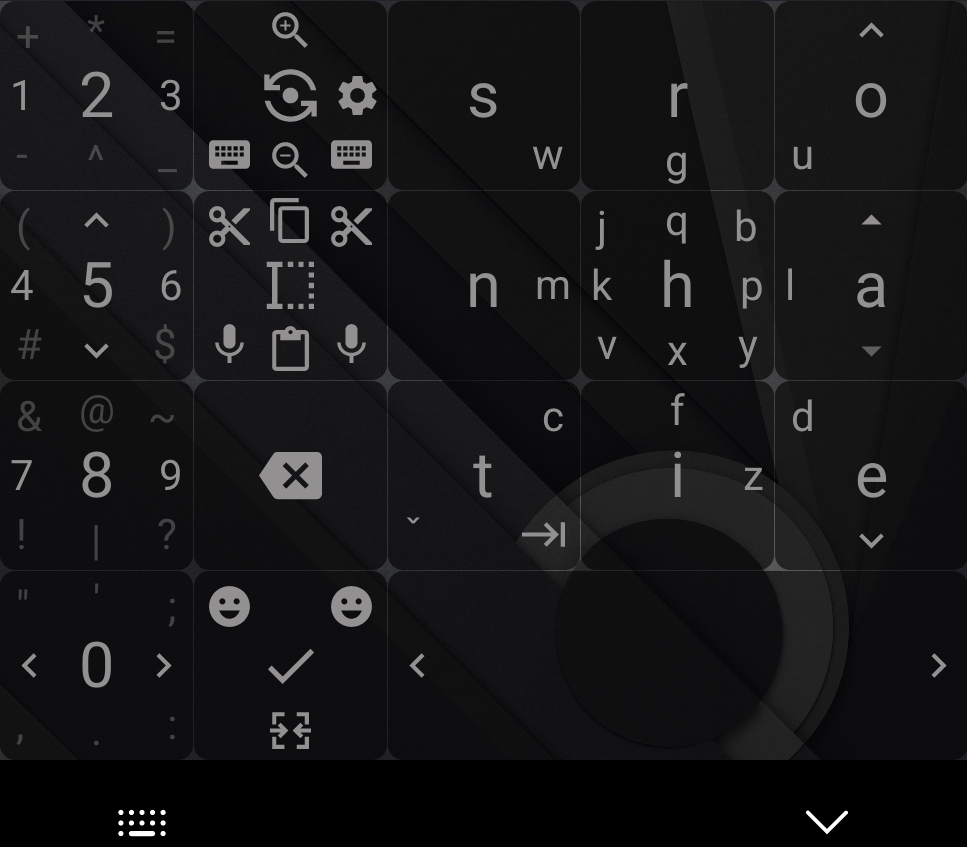
- 8vim - The only one of it's kind since 8pen died. I'm learning this one and it's great, but wonky on inner Fold screen. Its hard to explain, but you use circular motions around on X wheel to input whole words at a time letter by letter. Start center, drag out into a quadrant, rotate to get your letter, go back to center, without lifting go to your next quadrant for the next letter. When you're done and back on center, let go to insert space, or you can move out into a quadrant then lift to end without a space. Takes a lot of getting used to.
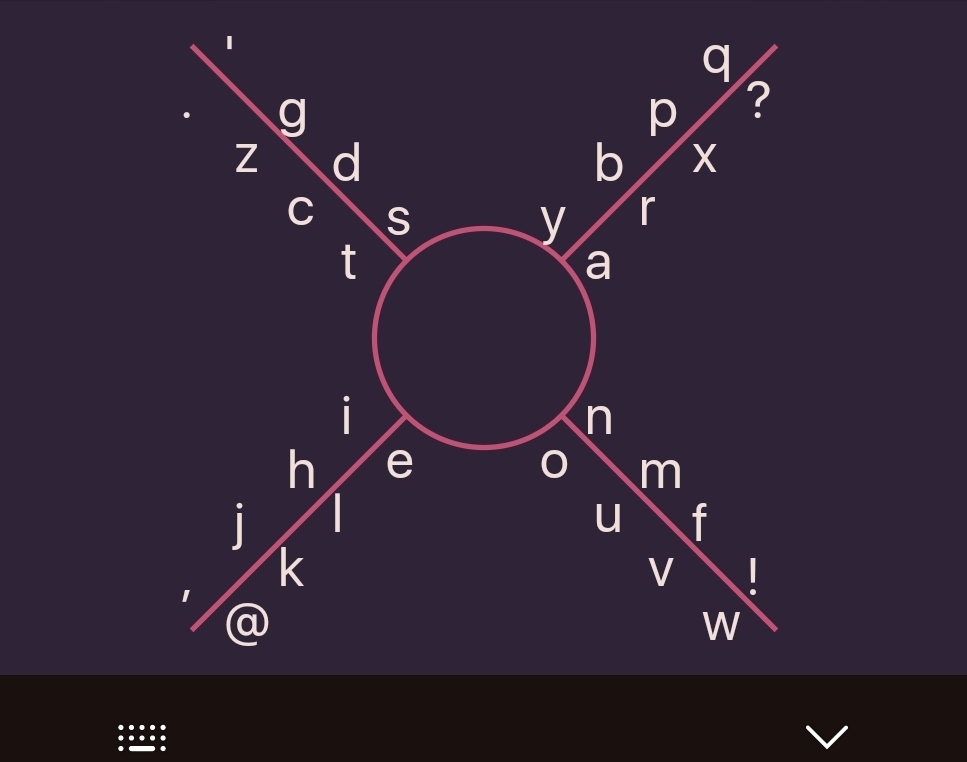
Hey thanks for posting info about various keyboards. I'm typing this on flickboard. I downloaded it after reading your post. The circle to capitalize the center letter is a little wonky for me but otherwise so far so good.
I like trying non-standard keyboards since they might work better and there's no physical form constraints so why not.
My all time favorite keyboard was minuum, but it wasn't open source so I stopped using it when I started to care about that stuff.
After watching that vid, I'm sad to see that it's no longer being developed and that the devs didn't leave any open source behind. :( That would have been really cool to try out.
Good rule of thumb to capitalize letters with circle is just to make the circle as large as it can go within the keyboard area. It doesn't have to be centered around the key, just needs to start on the key. For center I usually just circle down from the key as far as I can.
U have nerfed my typing speed by 99% with thumb key. Its fun tho
Lol I know the pain. It takes a few days to get to acceptable typing speed, but you can get pretty fast (some report 56 wpm which is pretty good for a virtual keyboard).
Just make sure you know what you want between Thumbkey or Messagease layouts. I started with Messagease layout and it was all good until I spotted some really nice Thumbkey programmer layouts and switched.
Do you also know if any of them support multi language spell checking?
ive been using heliboard for a while now. no complaints.
Florisboard beta is what I use. Extremely customisable. I think the biggest things that lacks are custom background photo and text-gliding (I ~dont use any of these though).
I made it almost identical to the gboard theme I was using previously and it's so cool.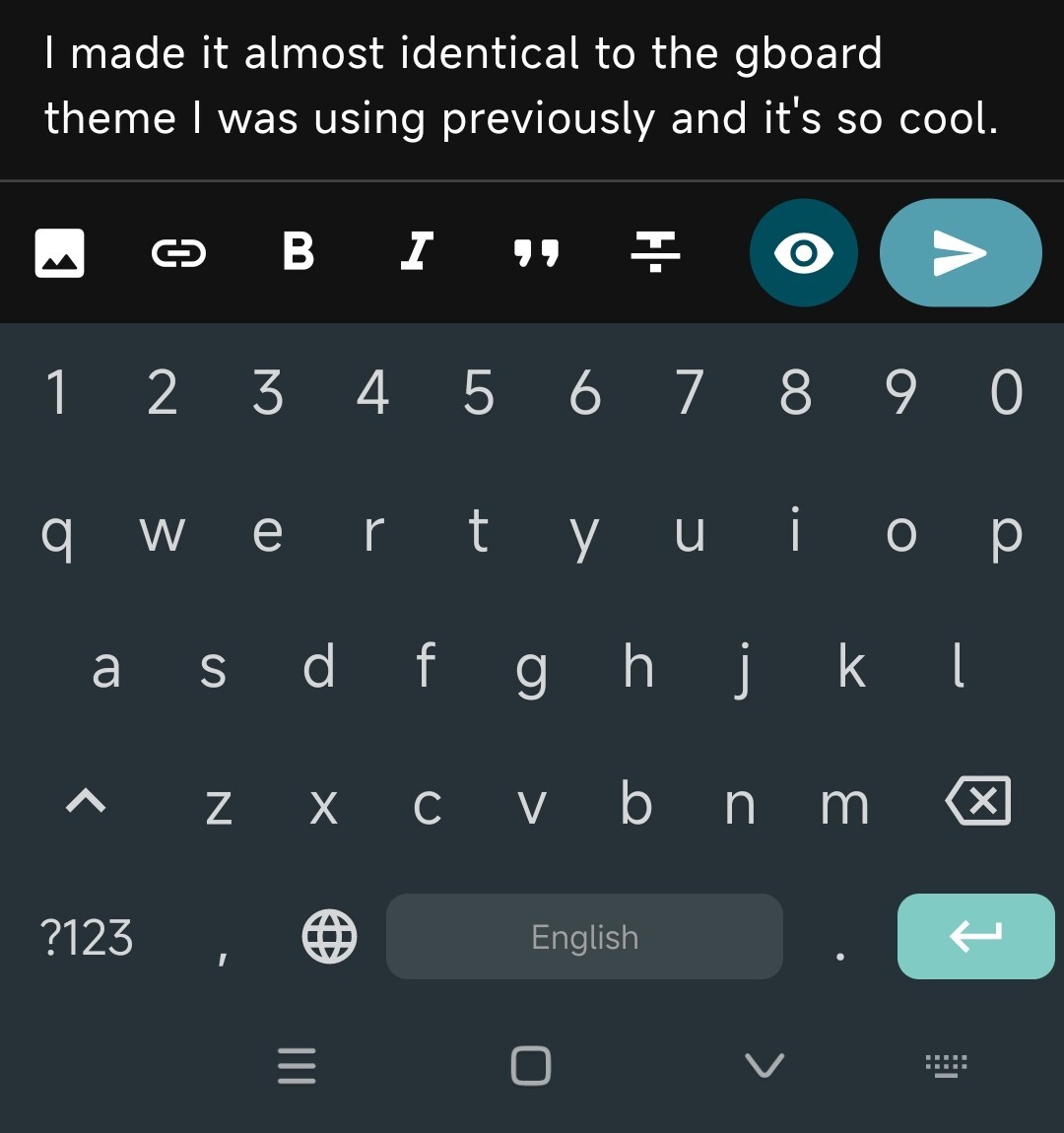
I don’t know, but Thumb-Key is written to by a core Lemmy developer, dessalines.
what a fantastic way to indicate my turbo nerd status to my friends and family!
I like HeliBoard. It automatically switches between the languages I write in.
Yeah heliboard is the only one I've found that is actually usable on a day to day. Just wish the autocorrect was better, other than that no complaints.
Thumb-key.
It takes a bit to adapt and create muscle memory but I can't change it now that I am used to it.
Fcitx5 for Chinese, and Flickboard for English. Honestly sad that there isn't a decent open-source keyboard for Japanese though.
I've actually tried everything that was recommended here, but AnySoftKeyboard still fits me the best.
FlorisBoard
Thumb-Key, hands down!
Preference for AnySoftKeyboard.
Why is there so many censored posts about keyboard apps?
Openboard (fdroid)
I've been using heliboard for more than a year without any issues. Only think I don't like is the lack of emoji search(?)
After trying couple of keybords (mostly AnySoftKeyboard and TypeWise [proprietary]) I have settled on Unexpected Keyboard due to easy switch of keybords to get to japanese keyboard and tts button.