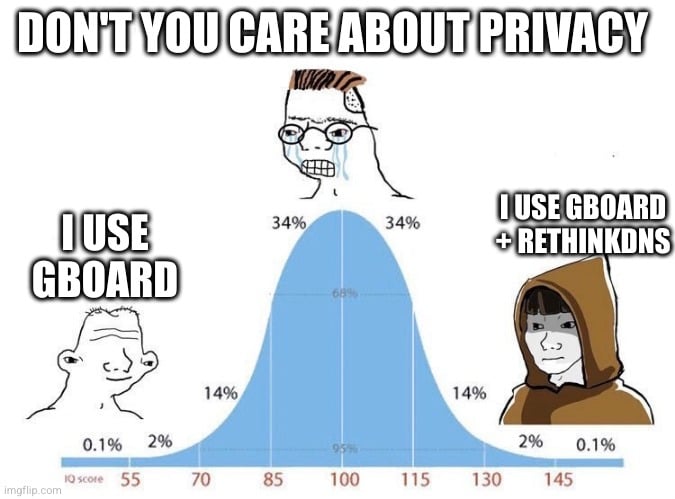Mostly Thumb Key, but I'm trying out Heliboard right now thanks to the recommendations here and it's pretty nice. I haven't used a good swiping keyboard for a while.
Ask Lemmy
A Fediverse community for open-ended, thought provoking questions
Rules: (interactive)
1) Be nice and; have fun
Doxxing, trolling, sealioning, racism, and toxicity are not welcomed in AskLemmy. Remember what your mother said: if you can't say something nice, don't say anything at all. In addition, the site-wide Lemmy.world terms of service also apply here. Please familiarize yourself with them
2) All posts must end with a '?'
This is sort of like Jeopardy. Please phrase all post titles in the form of a proper question ending with ?
3) No spam
Please do not flood the community with nonsense. Actual suspected spammers will be banned on site. No astroturfing.
4) NSFW is okay, within reason
Just remember to tag posts with either a content warning or a [NSFW] tag. Overtly sexual posts are not allowed, please direct them to either [email protected] or [email protected].
NSFW comments should be restricted to posts tagged [NSFW].
5) This is not a support community.
It is not a place for 'how do I?', type questions.
If you have any questions regarding the site itself or would like to report a community, please direct them to Lemmy.world Support or email [email protected]. For other questions check our partnered communities list, or use the search function.
6) No US Politics.
Please don't post about current US Politics. If you need to do this, try [email protected] or [email protected]
Reminder: The terms of service apply here too.
Partnered Communities:
Logo design credit goes to: tubbadu
I haven't heard of that one (thumb key). What's it's claim to fame?
It has the letters in a grid! It's unintuitive at first, but one you get used to it it's pretty quick.
I use Gboard because I can't find another keyboard with good japanese 9 key flick typing.
I use anysoft keyboard cause I thought that it was the only foss option at the time and got used to it.
While I normally use whatever the default keyboard app is, I do sometimes use Unexpected Keyboard. It doesn't have auto-correct but it has more keys available than even normal keyboards do. It may take some getting used to though as, for example, to use the "alts" for each key, you have to swipe in that direction. So for example if you wanted to press "Esc" with the default settings, you'd press q and swipe diagonally down and to the right.
For customization, I don't know if you can add images or gifs but there is some visual options and you have pretty much full control over the layout of the keyboard and what keys it has.
RIP TouchPal
Gboard now (yes it sucks it sends data to Google but it's the best keyboard and works great on my zFlip cover screen)
Just recently installed Gboard, because stock Samsung keyboard is so trash it gives me headaches.
Arte Romaji Input (Japanese)
screen recording
https://files.korako.me/video/nyuryoku.mp4
Similar to Godan, but I prefer this one.
FlorisBoard Beta. Works and gets the job done. Also has a nice UI.
I want to like futo but I think it just needs more time. I'm using Gboard without the Internet access turned on (I'm using graphene OS) so I'm not worried about Google knowing anything I type.
I mostly use the swipe to text feature and I just haven't found another keyboard that does it better than Gboard (unfortunately)
My keyboard autocorrected this into thus once
I'm using the default samsung one, don't know the name
I use the stock AOSP keyboard. Because it's installed by default on LineageOS.