this post was submitted on 08 Mar 2025
1478 points (98.2% liked)
linuxmemes
24370 readers
1 users here now
Hint: :q!
Sister communities:
Community rules (click to expand)
1. Follow the site-wide rules
- Instance-wide TOS: https://legal.lemmy.world/tos/
- Lemmy code of conduct: https://join-lemmy.org/docs/code_of_conduct.html
2. Be civil
3. Post Linux-related content
sudo in Windows.4. No recent reposts
5. 🇬🇧 Language/язык/Sprache
6. (NEW!) Regarding public figures
We all have our opinions, and certain public figures can be divisive. Keep in mind that this is a community for memes and light-hearted fun, not for airing grievances or leveling accusations.Please report posts and comments that break these rules!
Important: never execute code or follow advice that you don't understand or can't verify, especially here. The word of the day is credibility. This is a meme community -- even the most helpful comments might just be shitposts that can damage your system. Be aware, be smart, don't remove France.
founded 2 years ago
MODERATORS
you are viewing a single comment's thread
view the rest of the comments
view the rest of the comments
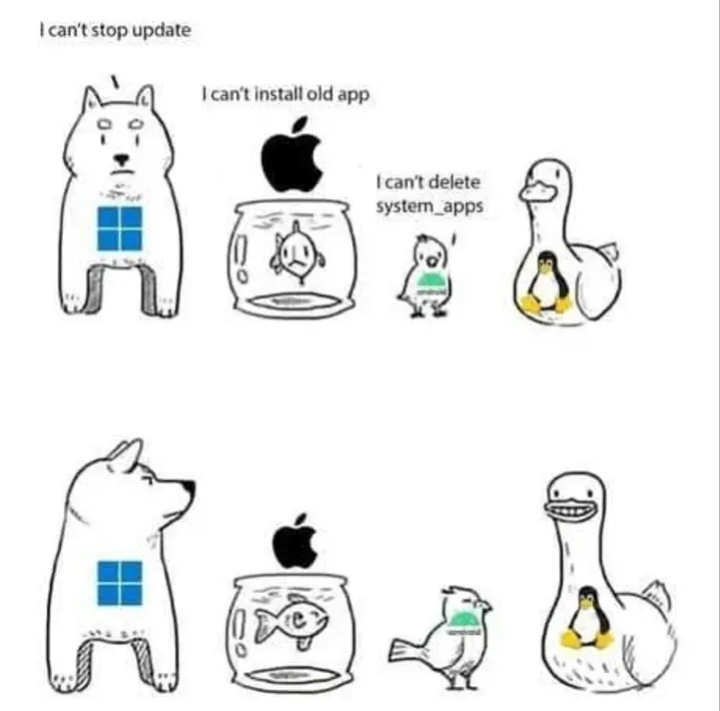
You can totally stop updates on Windows. Fully off. They don't offer good options for updating on demand on your own schedule, but you can disable updates entirely and for pro and enterprise skus you can use GPO for additional delay options.
Wat. Enterprise does allow you to update whenever you want.
I honestly don't remember the specifics of how I've got my Pro install configured for updates. I think it doesn't notify of available updates until they've been out a month (keeps me from pulling down a bleeding edge update that causes more problems than it fixes), downloads them so they'll auto-install on shutdown/restart for a week, and if I don't uodate that week then it flashes up the "your organization requires you to update by [next week]" message. I don't think it actually forces when that week runs out, so you're probably right, but it's been a long time since I've went two whole weeks without shutting down or rebooting.
I do know that I've got "feature updates" (read OS changes) set to only be available if I manually install them. So the whole "Windows forces you to upgrade to 11" complaint is pure BS at least.
I have feature updates disabled and security ones delayed for 4 days but that's only for the notification. It doesn't actually do anything unless I click "Update". That's why I don't get what you mean by saying it doesn't allow you to update on demand. I'm on Windows Education so it might be different for Pro since it has less features.