this post was submitted on 30 Aug 2023
991 points (95.9% liked)
Memes
50658 readers
543 users here now
Rules:
- Be civil and nice.
- Try not to excessively repost, as a rule of thumb, wait at least 2 months to do it if you have to.
founded 6 years ago
MODERATORS
you are viewing a single comment's thread
view the rest of the comments
view the rest of the comments
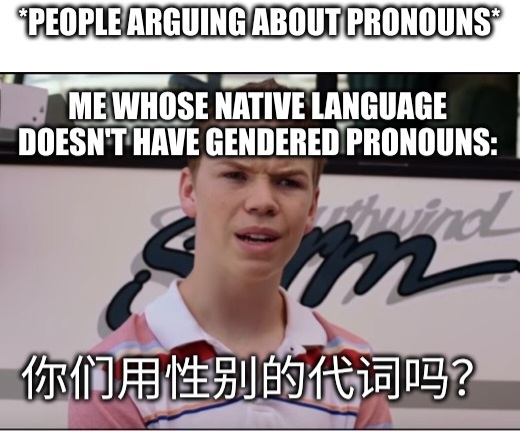
In French we have a similar problem. Currently the most popular form is "citoyen.ne.s" or "citoyen.nes" (besides the good old "citoyens" or "citoyennes et citoyens"), which sometimes gets rendered as a website by some text displayers (e.g. les habitant.es). It's technically supposed to be a middle dot (citoyen·ne·s) but nobody has that on their keyboard (I literally had to copy-paste it from wikipedia) so people use the point instead. We used to use parentheses like "citoyen(ne)s" but these have vastly be replaced by the dots.
Interesting. In German typography we used to use lower quotation marks at the beginning of a quote and lower quotation marks at the end of a quote, both in handwriting and print:
„Amazing“
But the lower version isn't found on the default QWERTZ keyboard layout so in personal digital communication (instant messages, emails, etc) especially you find double upper ones a lot:
"Amazing" or 'Amazing'
The formal spelling rules haven't been updated and you may still find the lower-upper vision in professional publications where the software adjusts the quotation marks according to a global setting. But most anything that is typed directly by a user will use the lazy lower-lower version.
We actually have the same issue with our « quotes » and accentuated capital letters in French, so « l'État » sometimes becomes "l'Etat".
FYI, hold Alt and the press 0 1 8 3 then release Alt.
Doesn't work on a phone/tablet
If it's an Android and using Gboard you can go to the symbol tab and hold - to choose the · symbol.