Selfhosted
A place to share alternatives to popular online services that can be self-hosted without giving up privacy or locking you into a service you don't control.
Rules:
-
Be civil: we're here to support and learn from one another. Insults won't be tolerated. Flame wars are frowned upon.
-
No spam posting.
-
Posts have to be centered around self-hosting. There are other communities for discussing hardware or home computing. If it's not obvious why your post topic revolves around selfhosting, please include details to make it clear.
-
Don't duplicate the full text of your blog or github here. Just post the link for folks to click.
-
Submission headline should match the article title (don’t cherry-pick information from the title to fit your agenda).
-
No trolling.
Resources:
- selfh.st Newsletter and index of selfhosted software and apps
- awesome-selfhosted software
- awesome-sysadmin resources
- Self-Hosted Podcast from Jupiter Broadcasting
Any issues on the community? Report it using the report flag.
Questions? DM the mods!
view the rest of the comments
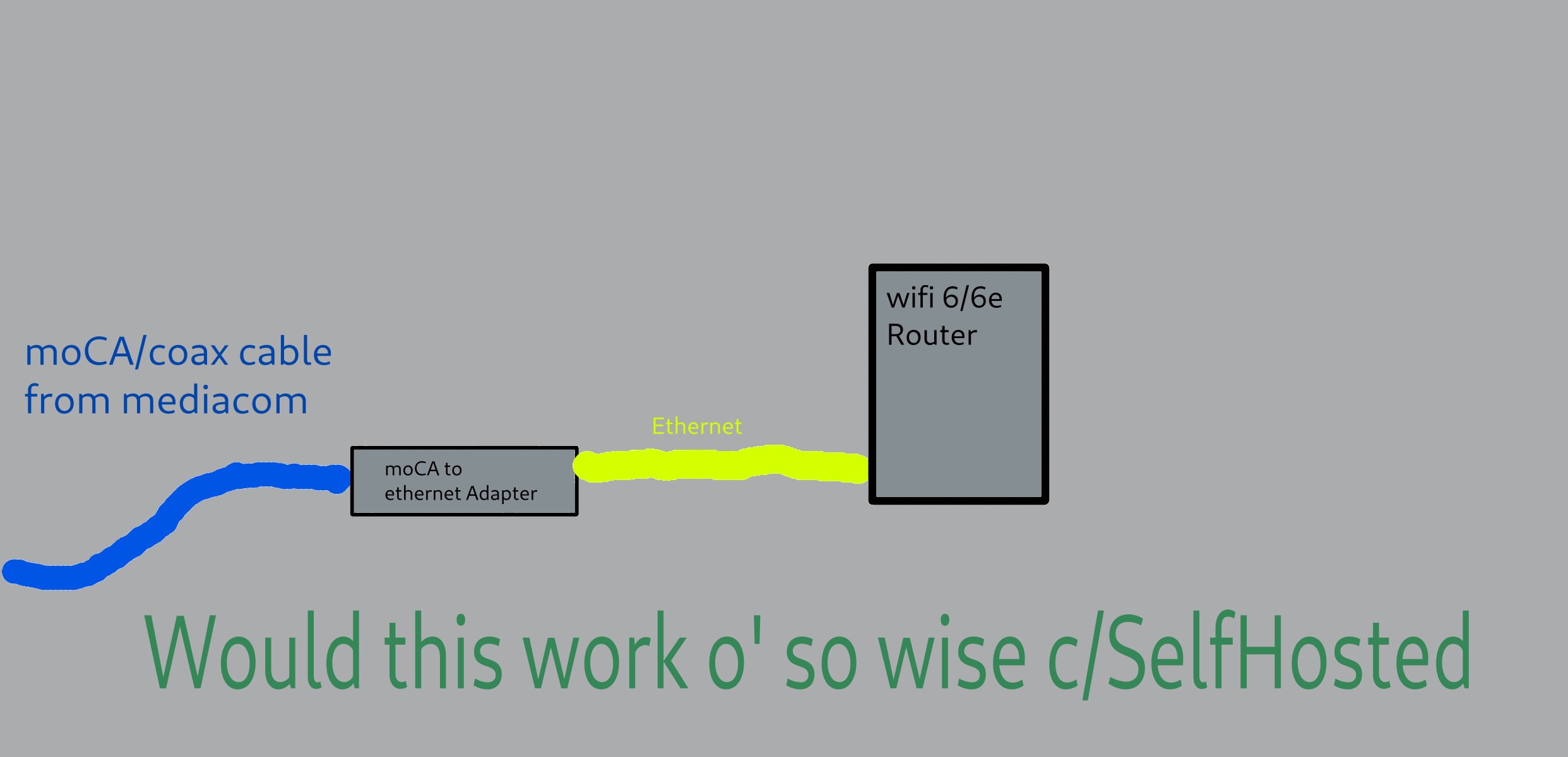
Based on your edit, what you need isn't MoCA. What you need is a cable modem and a router (preferably as separate units, not a combo one like you have. Happy to explain why if you care)
What is your ISP?
What is your current advertised upload and download speed for the internet plan you have?
Do you get TV or phone service through the same provider?
Is your house wired for Ethernet? Coax? Both?
How many people live with you?
How many sqft is your home?
How many devices well be connected? How many are wired? How many on WiFi?
What is your use-case? Simultaneous streaming in 4k and latency-sensitive gaming? Mostly non-competitive gaming? Big downloads? Do you plan to stream content from your home while traveling or similar?
Help me help you :p
I got mediacom for my isp, My speed is about 1gb up and down Aswell We do not get phone or tv through our isp.
My house is old as balls and doesnt have ethernet or coaxial, i ran a ethernet cable up stairs for my rig.
And devices is around 13ish between people and my small fleet of raspi's lmao
That's a non-trivial number of devices, so I would recommend a decent router that will last into the future, including service upgrades. Especially if anyone in the house is gaming and streaming movies at the same time
I recommend purchasing the modem and router as two separate units.
For the modem, because you have symmetric gigabit service, you'll need one that supports gigabit upstream. That means the less expensive SB8200 is out. Instead, you're looking at the ARRIS SURFboard S33. You can also find a comparable product from Netgear, the CM2000
For your router, I personally like and trust Asus. Their user interface is robust but user-friendly, and their firmware is well supported by the home networking community (including a stellar 'expanded' version called AsusMerlin that frequently has features pulled into the official firmware)
While you could go with an older model that only supports WiFi 5 (AC), those models have reached end-of-life and will only receive critical security updates. Instead, it's worth spending a bit more for the WiFi 6 (AX) version.
The minimum you'll want to support a symmetric gigabit connection like what you have is the Asus RT-AX86U. However, to support possible higher speeds in the future, and to get the most rock-solid performance, I recommend the Asus RT-AX88U. This is what I personally own for my symmetric gigabit connection
NOTE: There are older versions with the same model number that have extra LAN Ethernet ports (8 total) and no 2.5Gbps port. Do NOT get them! There are known issues when using ports 5-8 on these units
Again, you could find a similar product in the Netgear Nighthawk brand.
Anything above that is going to be extra bells and whistles. Things like extra WiFi bands, stronger radios, more 2.5Gbps ports, support for link aggregation, and some one-click gaming features that I personally think aren't worth the money.
Depending on the size of your home and your personal use case, you may also find value in adding mesh WiFi nodes to your network. Asus and Netgear both have their own implementations here. Asus' version is called AiMesh and is pretty seamless. All of their modern routers can act as the primary mesh node.
Personally I do not game on WiFi, so I went with 3x Asus ZenWiFi AX Mini (XD4) mesh nodes. They can be connected wirelessly to the main router, or by Ethernet to reduce latency. If I were going to be gaming on WiFi, I would have gone with the beefier ZenWiFi AX (XT8) nodes instead
Hope that helps, and let me know if you have any questions! Happy to go into more detail on whatever you need