this post was submitted on 31 Mar 2024
1257 points (99.3% liked)
memes
11963 readers
1963 users here now
Community rules
1. Be civil
No trolling, bigotry or other insulting / annoying behaviour
2. No politics
This is non-politics community. For political memes please go to [email protected]
3. No recent reposts
Check for reposts when posting a meme, you can only repost after 1 month
4. No bots
No bots without the express approval of the mods or the admins
5. No Spam/Ads
No advertisements or spam. This is an instance rule and the only way to live.
A collection of some classic Lemmy memes for your enjoyment
Sister communities
- [email protected] : Star Trek memes, chat and shitposts
- [email protected] : Lemmy Shitposts, anything and everything goes.
- [email protected] : Linux themed memes
- [email protected] : for those who love comic stories.
founded 2 years ago
MODERATORS
you are viewing a single comment's thread
view the rest of the comments
view the rest of the comments
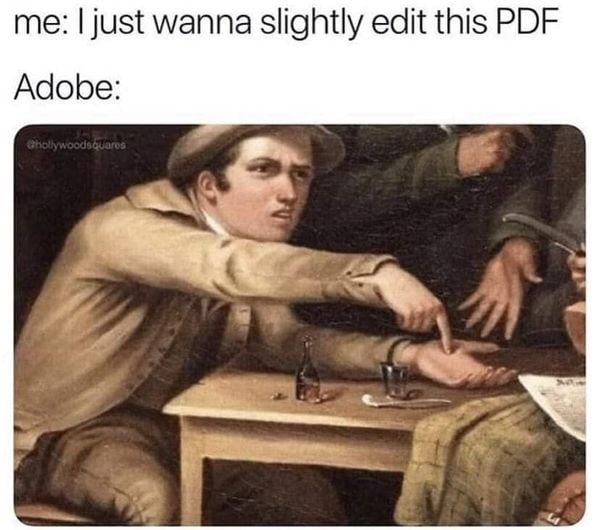
There are a lot of great replacements for Adobe programs. If you're going to spend money, maybe try them out and then donate to the ones you like!
GIMP or Kita for video editing are solid, DaVinci Resolve is an excellent video editor, and now browsers like Firefox can edit PDFs! Adobe should get bent with their insane fees.
*image editing (instead of the first instance of "video editing"), and you probably meant Krita not Kita
I've found the free editors, including Firefoxs, will often treat an Adobe/AutoCad made PDF as a flat single image. Everything has been merged together. Adobe was the only thing that would let me still treat every line and box and text as individual.
Any suggestions?
I use and love gimp, but Photoshop does have great selection tools for easily removing backgrounds and objects. I can manually do it on gimp, but making the process easier is always nice.