this post was submitted on 03 Jan 2024
583 points (98.8% liked)
memes
14607 readers
21 users here now
Community rules
1. Be civil
No trolling, bigotry or other insulting / annoying behaviour
2. No politics
This is non-politics community. For political memes please go to [email protected]
3. No recent reposts
Check for reposts when posting a meme, you can only repost after 1 month
4. No bots
No bots without the express approval of the mods or the admins
5. No Spam/Ads
No advertisements or spam. This is an instance rule and the only way to live.
A collection of some classic Lemmy memes for your enjoyment
Sister communities
- [email protected] : Star Trek memes, chat and shitposts
- [email protected] : Lemmy Shitposts, anything and everything goes.
- [email protected] : Linux themed memes
- [email protected] : for those who love comic stories.
founded 2 years ago
MODERATORS
you are viewing a single comment's thread
view the rest of the comments
view the rest of the comments
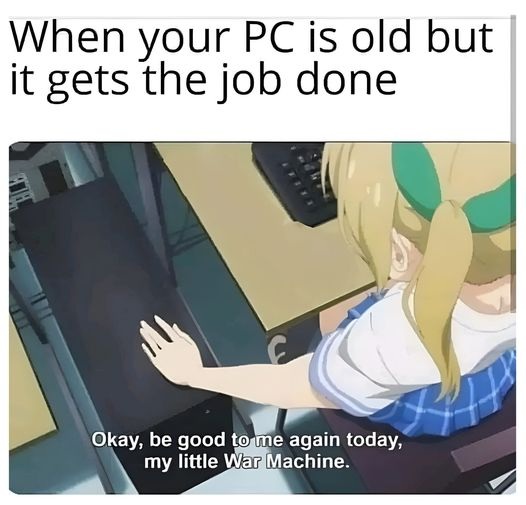
At an admin command prompt, try:
chkdsk /ror
chkdsk /xhow to use chkdsk
And also maybe check the SMART reports: Monitoring hard disk health with smartmontools
And then run the memory diagnostic: How to run Windows Memory Diagnostic Tool
Thanks for the well intentions, but so far I know it's not the disks, I changed them last year. I run Linux Mint, so I use other tools to monitor the disks and memory. I actually suspect it's the graphics card getting funky because running things in software render mode solves the random hang ups.