Yes, really haha. I don’t think I would consider the mod list I used heavy, at least not graphically. I didn’t use any of those programs you mentioned.
Trying to get MO2 to launch the Linux version of Skyrim running via Steam/Proton and not the Windows version of Steam running through WINE was a fun mess to deal with
I recall using some sort of script that installed MO2 and handled all of this (at least for the Steam Deck).
Either way, I hope their new cross-platform launcher works out well.
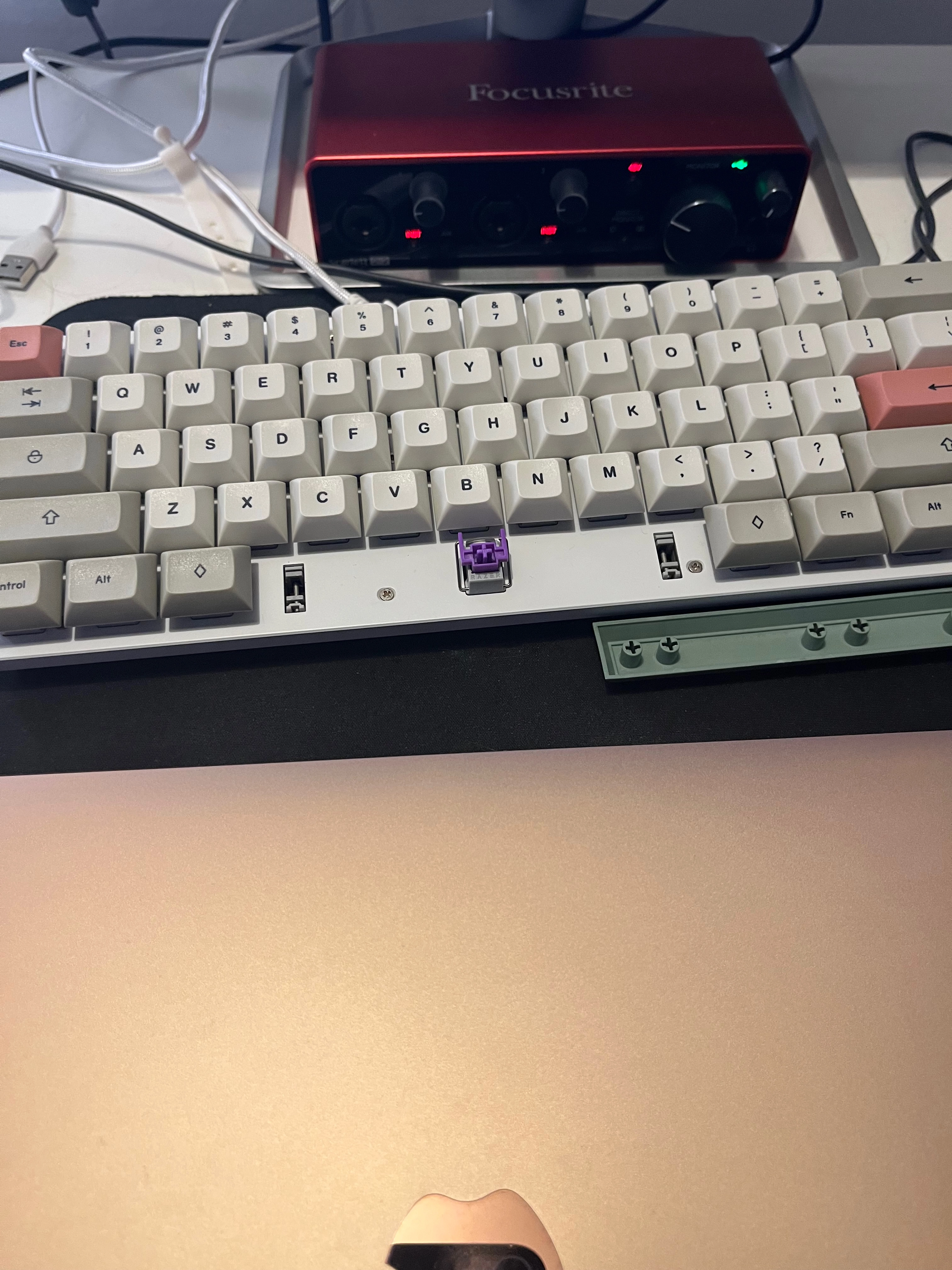

Yeah I’ve got it swapped in macOS and it works but I can’t figure out how to do that on my Steam Deck