(TNG theme, DS9 theme, VOY the, LD theme all gasp, offended.)
data1701d
That's something you'll have to Google, but there should be a tool in Windows (you might have to install it from OEM website if you've reinstalled to debloat).
Like others have said, I just use two drives, and I can boot into Windows with GRUB.
However, these days, I just do a VM with GPU passthrough. (I installed a second graphics card in my PC just for this.)
The last thing I would try is seeing if you can update/revert the firmware on this thing.
If not, then I think I might be out of ideas unless you happen to have a KVM switch that can stream over le intwerbz.
I think our whole timeline spans from some Romulan plot about something involving handing a compilation of Federation history to some weird guy... What was his name? Gene Roddenberry?
Have you tried completely resetting all BIOS settings?
While we're at it, let's start a grassroots write-in movement to make all state governors Combs as well, then state legislatures and mayors. All citizens will then become Jeffrey Combs. Then the US flag will become Jeffrey Combs. We then spread our agenda overseas, until the earth is Jeffrey Combs. Then we will turn the universe into Jeffrey Combs.
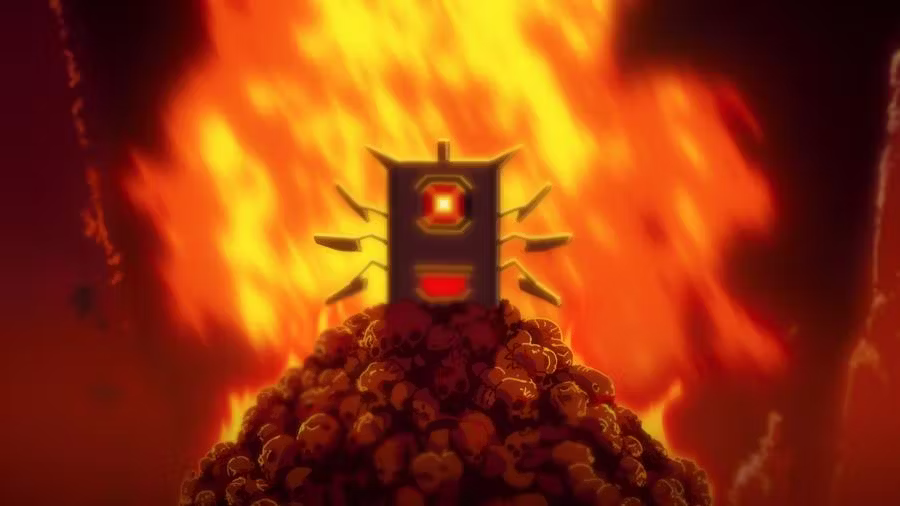
Okay. What does your Config > USB look like?
I have almost the same model (it's basically just the 16" version) and I can boot a USB just fine under secure boot.
These settings seem exactly the same as mine in all significant ways. Can you show me a picture of Config > USB?
Also, what's the partitioning on your laptop like? Have you actually set up Windows, or have you just left it in OOBE mode for now? On my E16, I just put in a second drive and haven't even touched Windows yet.
Also, when I get time today, I might try replicating your steps with Ventoy to see what happens. Have you just tried straightup flashing an image? (If you haven't, probably try something like OpenSUSE or Debian, which tend to have better EFI support on their installers.)
Could you record a video showing the steps you take to try to boot the USB?
Also, maybe pictures of any BIOS settings. I want to see if I can replicate the problem on my laptop.
What about this process: https://pcsupport.lenovo.com/us/en/products/laptops-and-netbooks/thinkpad-t-series-laptops/thinkpad-t14-type-20s0-20s1/20s0/solutions/ht500008-how-to-update-system-bios-windows#Update
See "Updating the BIOS from Windows". It's not your exact model, but the process should be the se.