There isn't one because this (PC emulation on Android) is a fast moving target with lots of different apps, with variations and combinations of both hardware and software. So if a particular game works for someone, there's no guarantee that it can work for you, even if you're on a similar setup. Eg, they could be using a different DKVK version or a different graphics driver and so in.
Also, Winlator is relatively new, you may have better luck with Box64Droid.
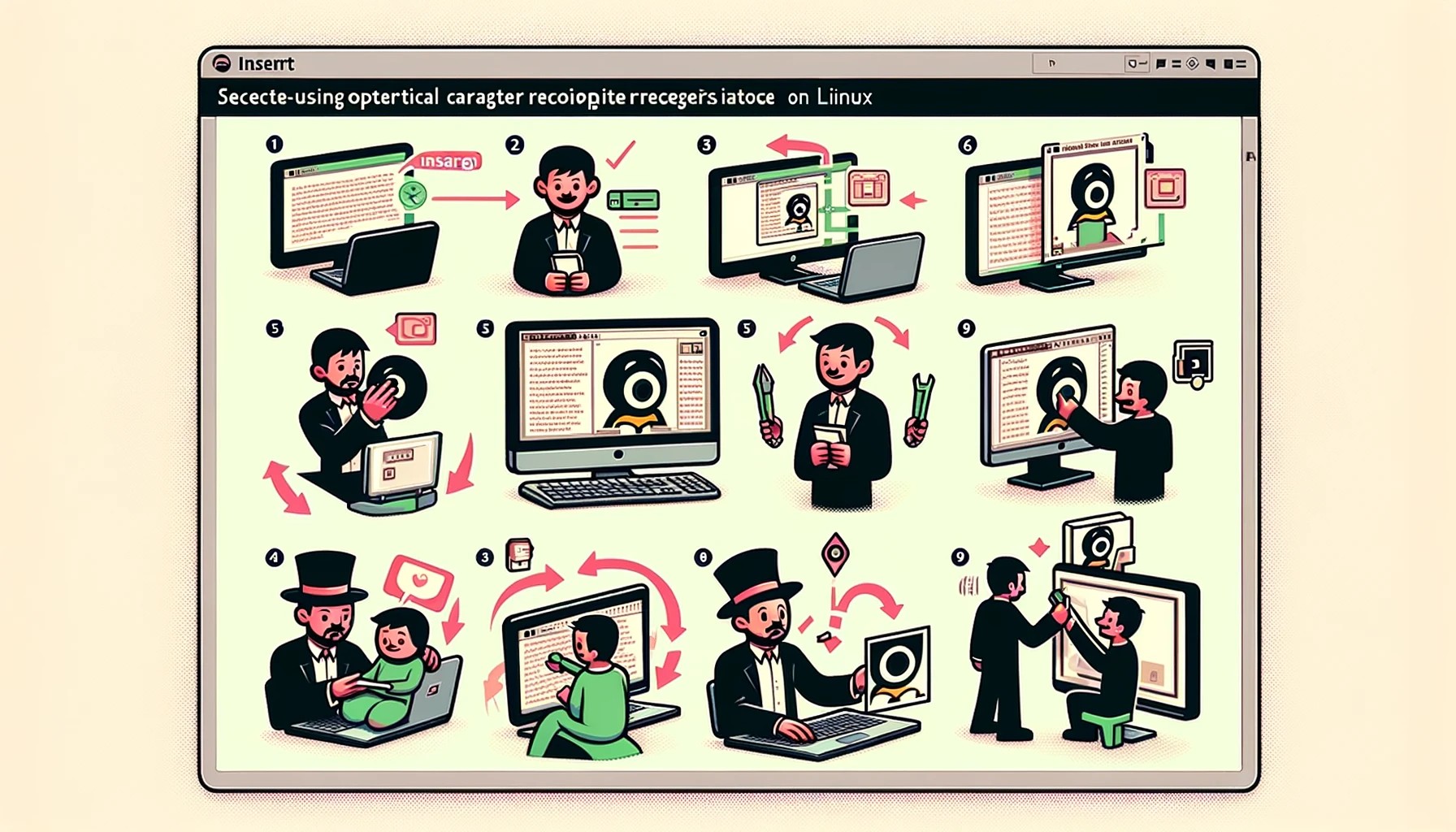
Just launch the app once, it'll automatically create the folder. You can then access it from a file manager. I used Solid Explorer but any file manager should work.