Would this affect systems booting to the refind bootloader without secure boot? Sorry for the ignorance just trying to figure out if I should be changing my system for this news.
alliswell33
The true blue Ubuntu is Kubuntu
In the system settings under Appearance > Colors I edited a color scheme. The base color scheme I'm using is KvDarkRed.
On my duel booted system I still have windows. But I haven't had to use it in a couple weeks and at this point might just delete it and go fully into Linux only. Just a few windows only apps that are making me unsure. Might try windows vm.
It's a video using Smart Video Wallpaper
Here is the plugin: https://store.kde.org/p/1316299/
Here is the video I'm using: https://www.desktophut.com/space-tornado-remastered-4k-live-wallpaper
Agreed it's nice to have everything match pretty easily
So far it has been nice. Though I have nearly broke the GUI because the customization is so deep. I enjoy that aspect but it can be frustrating and I can see that being bad for someone who doesn't know what they are doing.
edit: also thanks for saying it looks nice I spent way too much time putting it together
The global theme is just called Kubuntu but I heavily customized it with other themes and widgets.
Thank you! Changing the line to "rw root=/dev/nvme0n1p4 quiet splash" did the trick. Your actually said /dev/nvme1n1p2 so I know enough about partitions that I changed mine to dev/nvme0n1p4 to fit my case. I only know that much about it because I'm running a duel booted system and had to deal with partitioning when I set it up. Your right to point out that I'm a bit over my head when using refind, but I changed it instead of using grub because I like the customization with themes and I read somewhere that it could help with windows updates messing up duel booted systems.
edit: I'm now having a new problem where it's not using the boot splash screen that I specified in the settings. It just the oem logo with a kubuntu logo under it. At least I've made some progress 😂
Sorry about that, I edited the comment to a pastebin link. Okay here is my /boot/refind_linux.conf file:
"Boot with standard options" "ro root=UUID=96e2ea68-742d-4309-ae9f-4d12ba668b21" "Boot to single-user mode" "ro root=UUID=96e2ea68-742d-4309-ae9f-4d12ba668b21 single" "Boot with minimal options" "ro root=/dev/nvme0n1p4"
Should I just edit the boot standard to "rw root=/dev/nvme0n1p4"
edit: tried that change and it did nothing
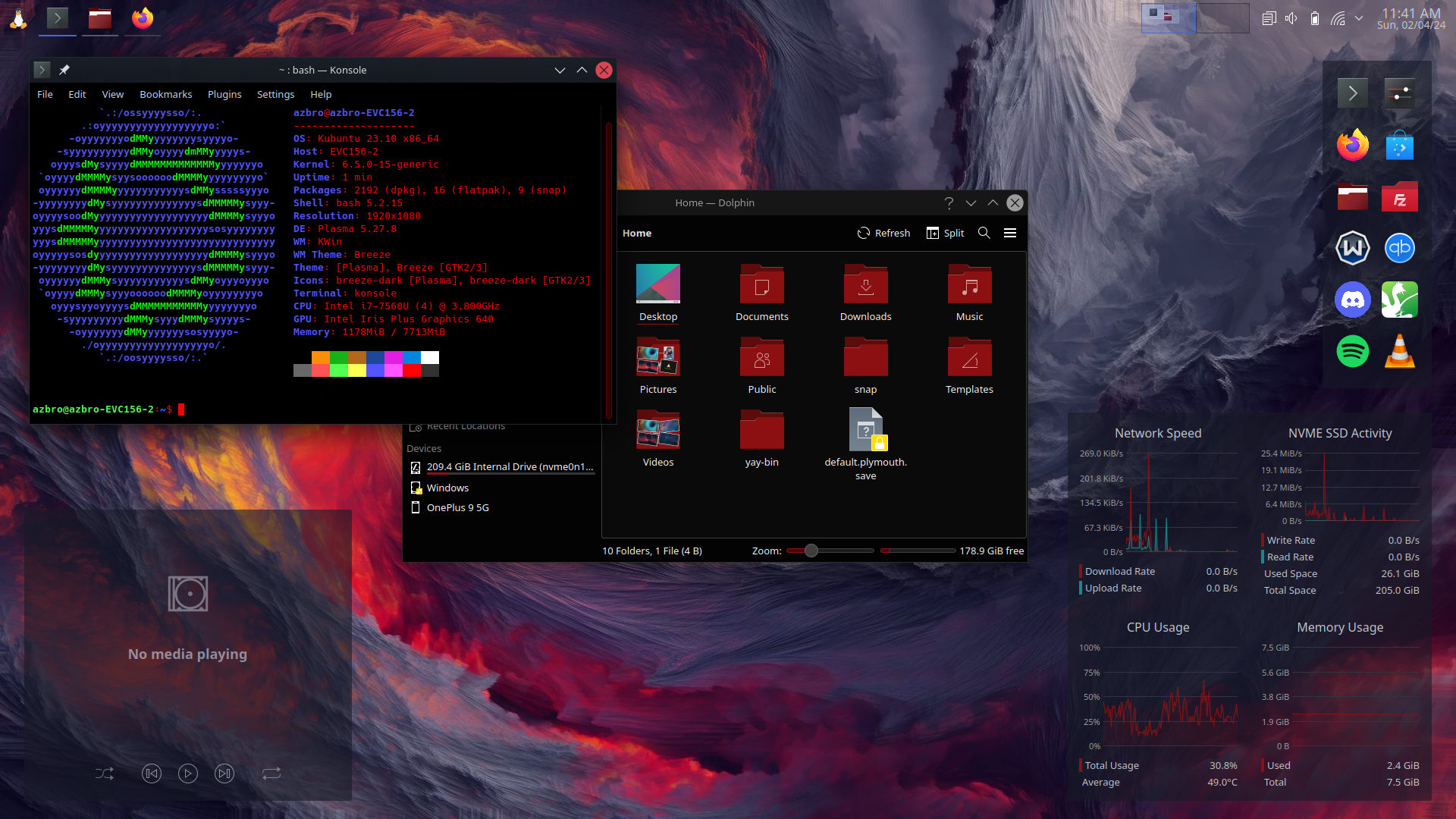
Since I learned of hyperland I've been very tempted to switch from Plasma but I spent so much time setting my desktop up it's not worth it.