Yuzu Toolbox (previously known as PineappleEA-GUI) is an all in one app for installing Yuzu-EA, managing saves and shader caches, and mod management. The app is entirely open source and easily available on Itch as well!
Big update time!:
This update brings a few minor bug fixes and an updated game index, in addition to some QOL changes such as a "Delete all mods" button, which will delete all of the mods for the currently selected game. The update also brings the ability to set the desired executable name upon install. A lot of the multi-threaded aspects had to be tweaked to work with new thread safety in Godot 4.1, but the app now supports it! This update also brings about a highly requested feature, auto-updating. By launching the app with --launcher or setting your shortcut to use auto updating launching the app will check your Yuzu version, and if old update it before launching Yuzu and closing itself.
Changes
- Added missing titles from Title Keys site
- Updated to Godot 4.1
- Added Executable name parameter for setting custom executable name upon install
- Added clear all mods button (clears mod folder for selected game)
- Added launcher mode (updates Yuzu, launches it then closes itself)
- Add auto updater parameter (If enabled makes it so the created shortcut will launch the program in launcher mode)
- Bug fixes / Cleanup
Features:
- Cross platform (Windows and Linux)
- updating with overwrites of previous versions
- Simple management tools such as clearing shader caches / install directory
- Shortcut creation and automatic unpacking for windows
- Basic backup tool (allows save directory to be duplicated into another directory and then restored when desired)
- Mod management features (downloading, installing and updating mods from a variety of sources; + ability to uninstall and detect manually installed mods)
Current mod sources:
- Yuzu wiki
- Bananamods
- ZeldaTOTK Holo Github repo
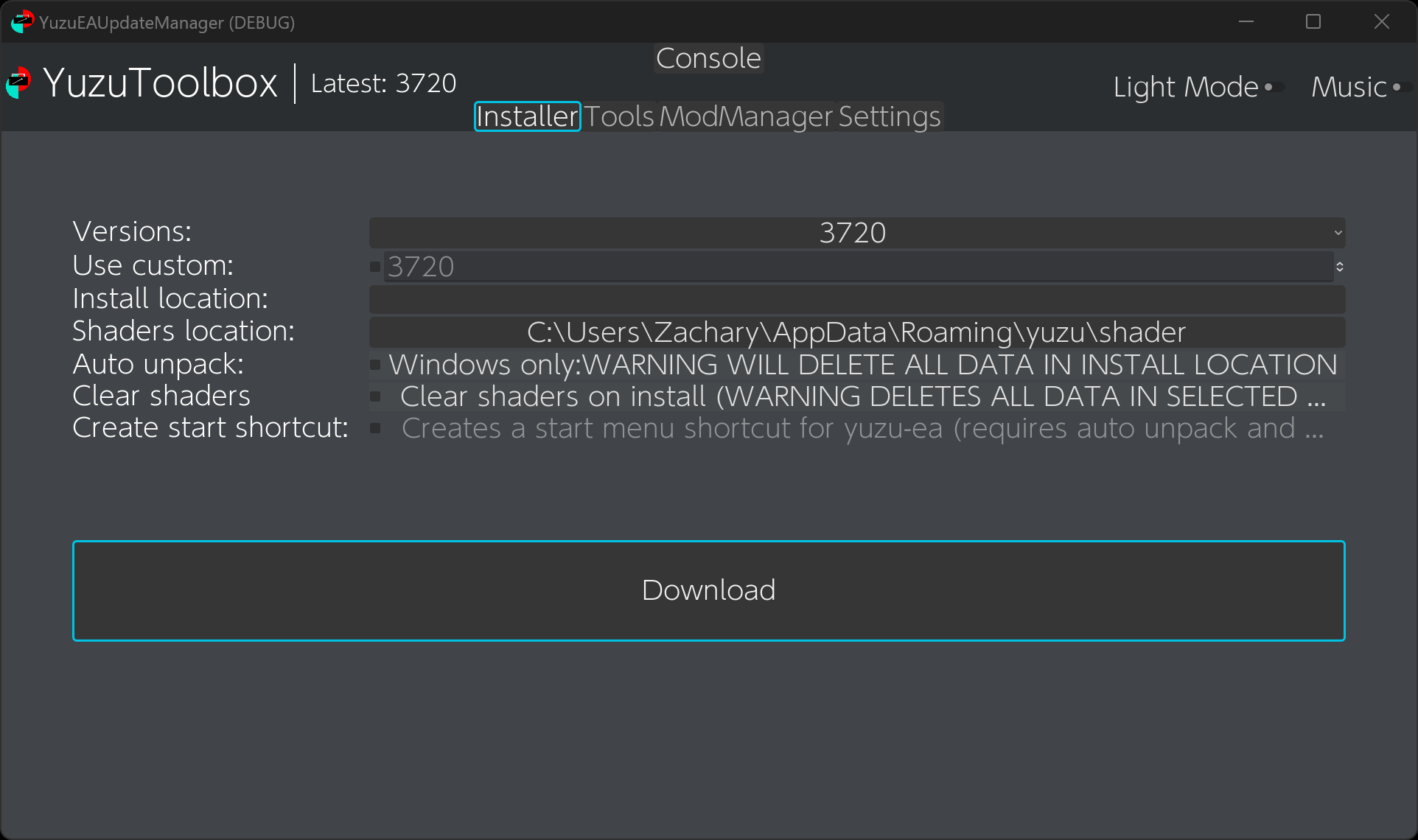
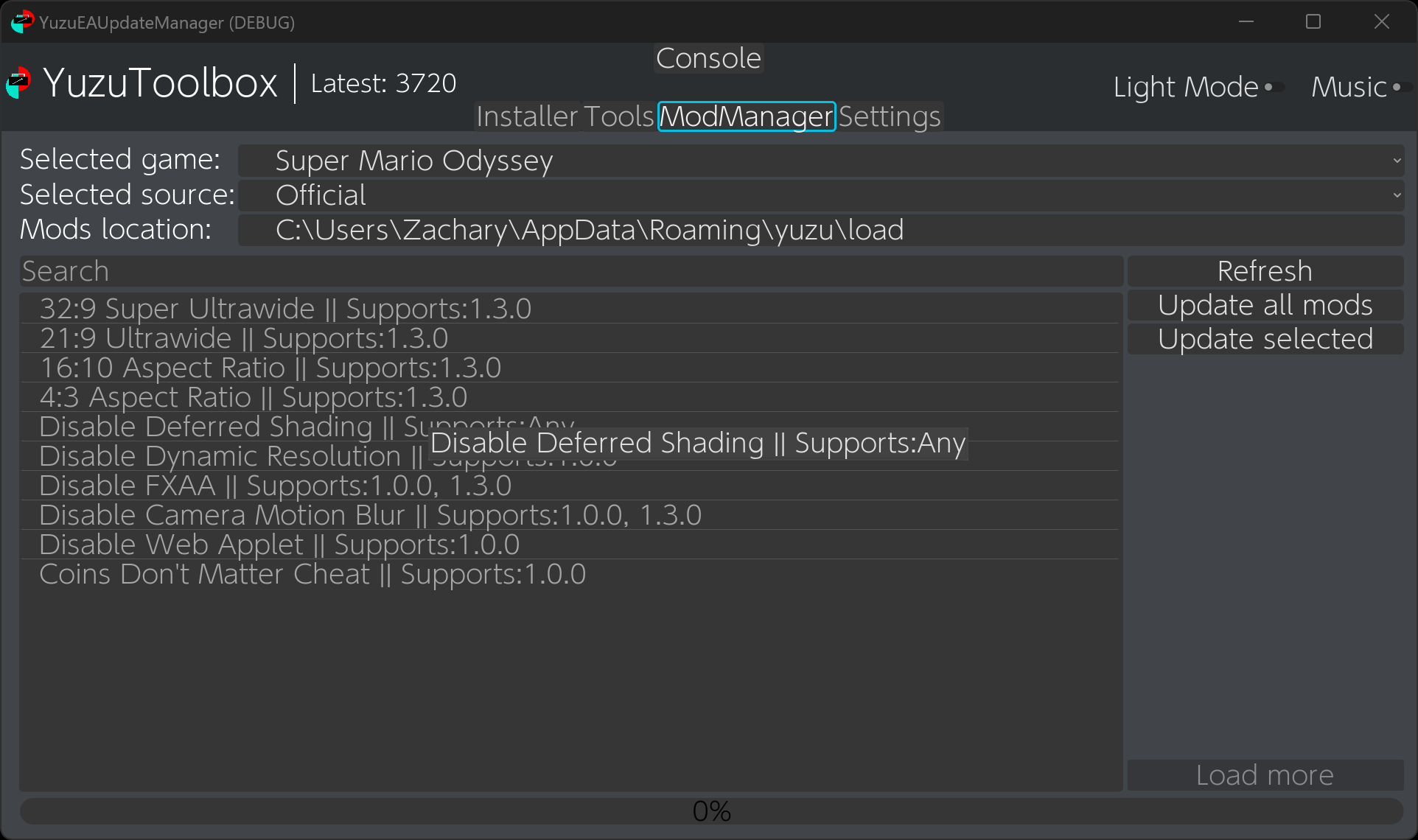


Itch:https://zachar3.itch.io/yuzutoolbox
Github:https://github.com/ZachAR3/YuzuToolbox/releases/tag/3.5