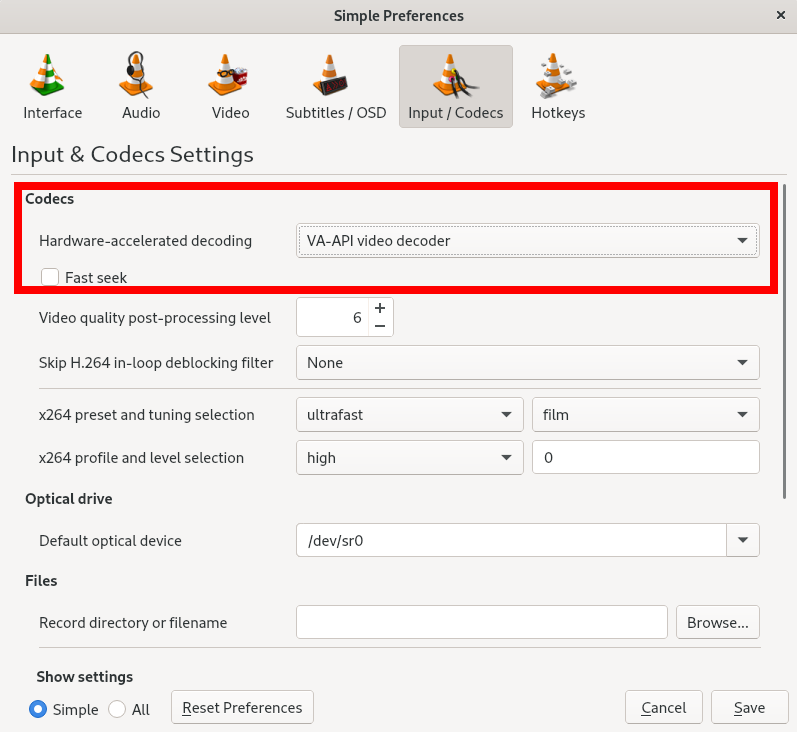KickassWomen
Tell me about it, it took me a long time to get out of google's ecosystem. As cliche as it sounds, you have to do it one step at a time
I'm happy that syncing works for you but privacy is very important to me so I don't want to upload my data to someone else's server(s).
I'm going to experiment with uninstalling flatpak firefox completely and reinstalling it to see if it'll fix the issue.
If that doesn't work, I'll try using firefox downloaded & installed with apt.
That's the problem, when I go to about:profiles, Firefox says that the root directories for the two profiles are:
- profile1 = /home/mario/.mozilla/firefox/ctd2ygzm.profile1
- profile 2 = /home/haque1/.mozilla/firefox/fk2o00h5.profile2
But I can't find the directories for either of these profiles in /home/mario/.mozilla/firefox/
I have enabled the "Show hidden files" option in Thunar and I have even launched it as root from the terminal (sudo thunar) and I still can't find these profile directories.
Interesting, I have never tried this before.
I'll try out your solution and get back to you.
For me sites like YouTube, Rumble, Odysee, and Bitchute work but unfortunately this version of flatpak Firefox is giving me problems.
It uses Google's Chromium engine, that's the problem.
I appreciate your recommendation but I'm boycotting Google and as much of its tech as possible—that's why I was using Firefox.
Thank you, this resolved my issue.
I read the wiki and changed "Hardware-accelerated decoding" to "VA-API video decoder".
My original problem was caused by the fact that this was set to automatic, now that it's set to "VA-API video decoder" VLC is able to play mp4 files again without any issues.