Hey folks,
So, some of the instruction steps I am not expert already. Once I do this kind of thing once or twice I usually never need help again. However, this would be the first one I do in a few years.
Anyway... Moto X device, replace OS with Eclipse ROM. The instructions have a few steps.
So, first of all, I have already gone into developer mode. The OEM unlock that is often there is not, so I need to know how to do that via ADB. I could probably look that up. The next thing is it says I have to already be on 4.4.4 Android build, and I cannot find that level of specificity in the About. I will post the page.
I have downloaded the appropriate rom file.
Then it says wipe data but don't do a complete reset. Okay I will do that.
Install the ROM. Okay, how?
Reboot. I can handle that.
So, I guess I need to unlock bootloader via ADB, I need to determine and ensure the current KitKat is up to 4.4.4
Need to install the new ROM
If someone could help me with these, I would appreciate it greatly. Thanks!
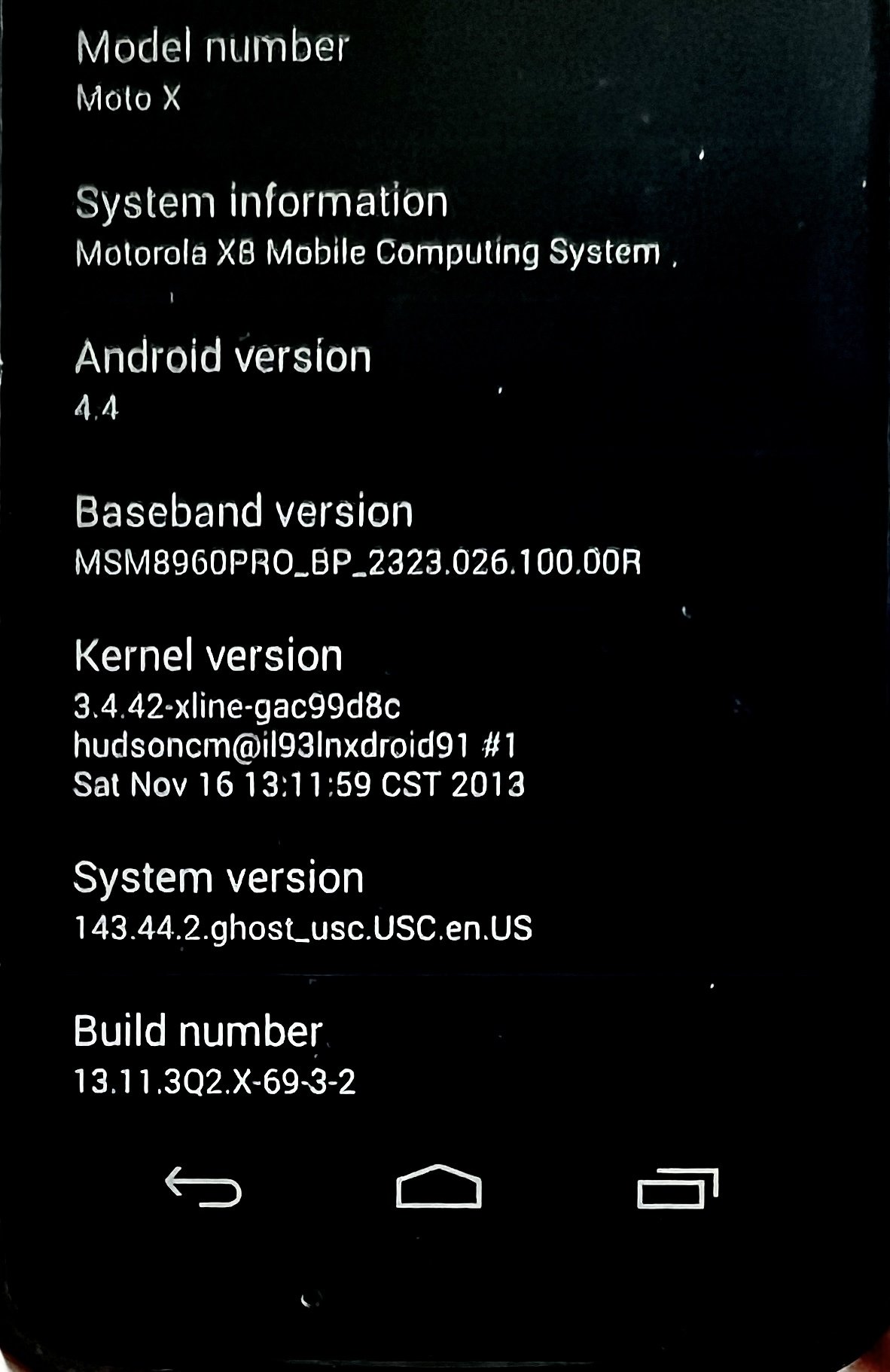

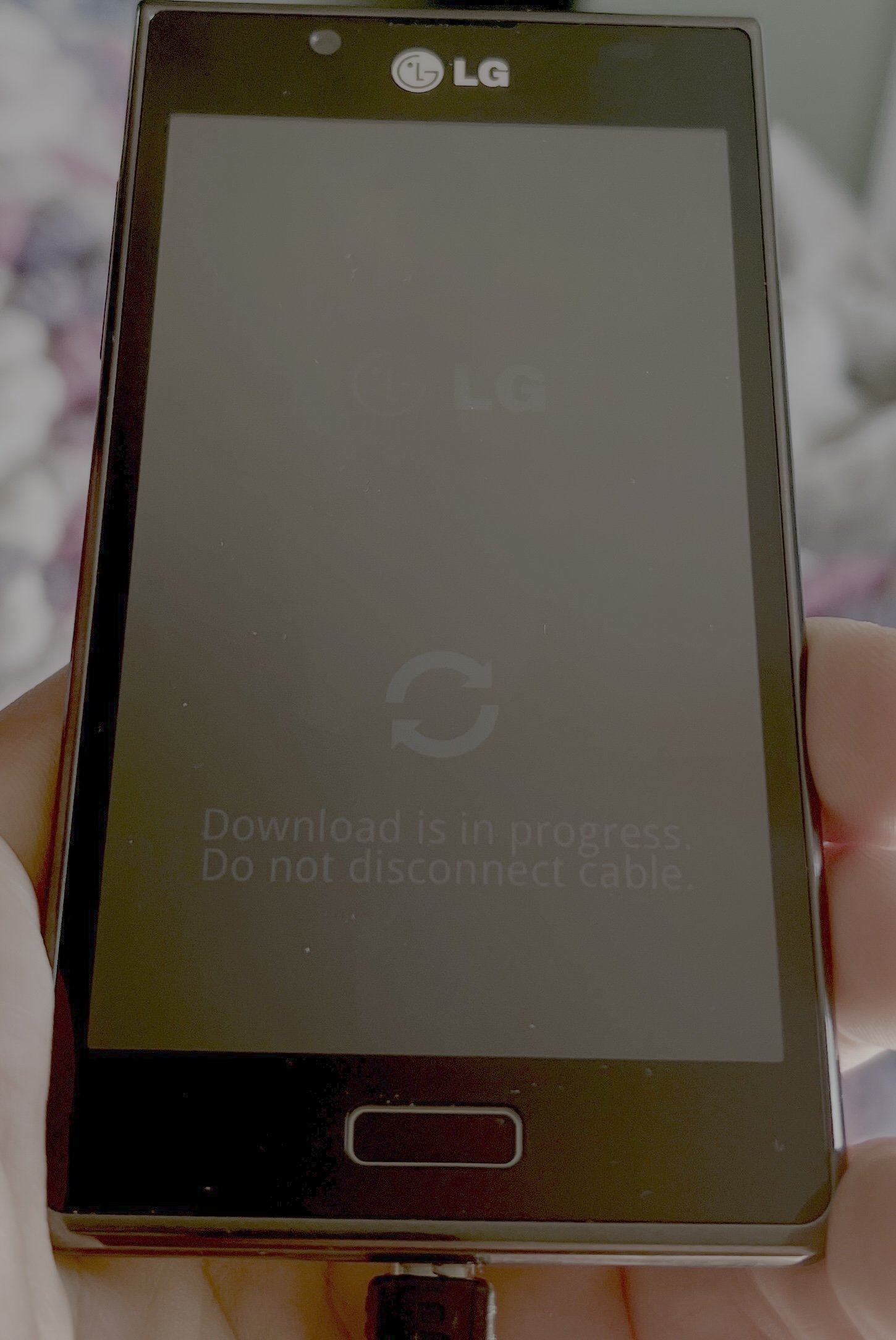
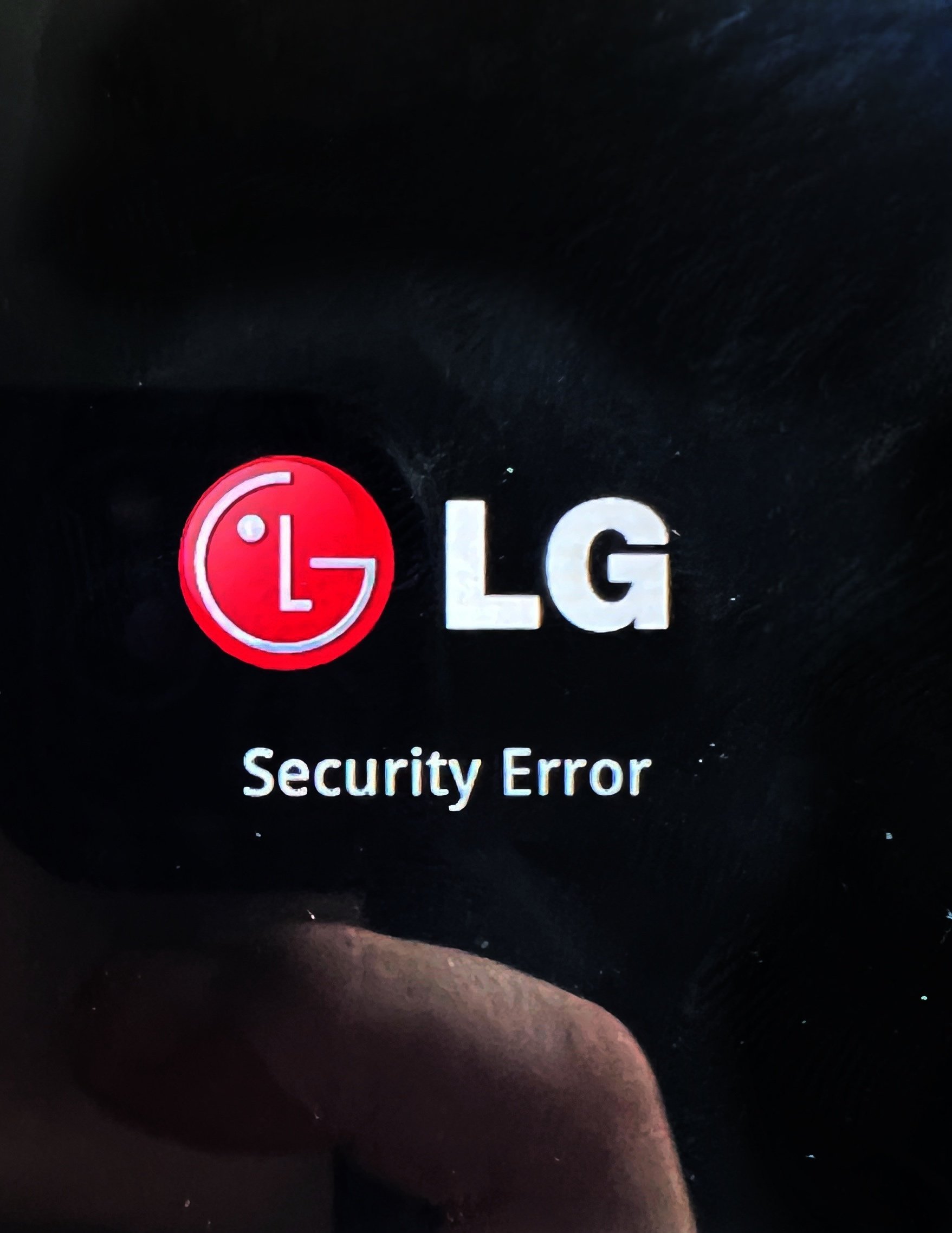
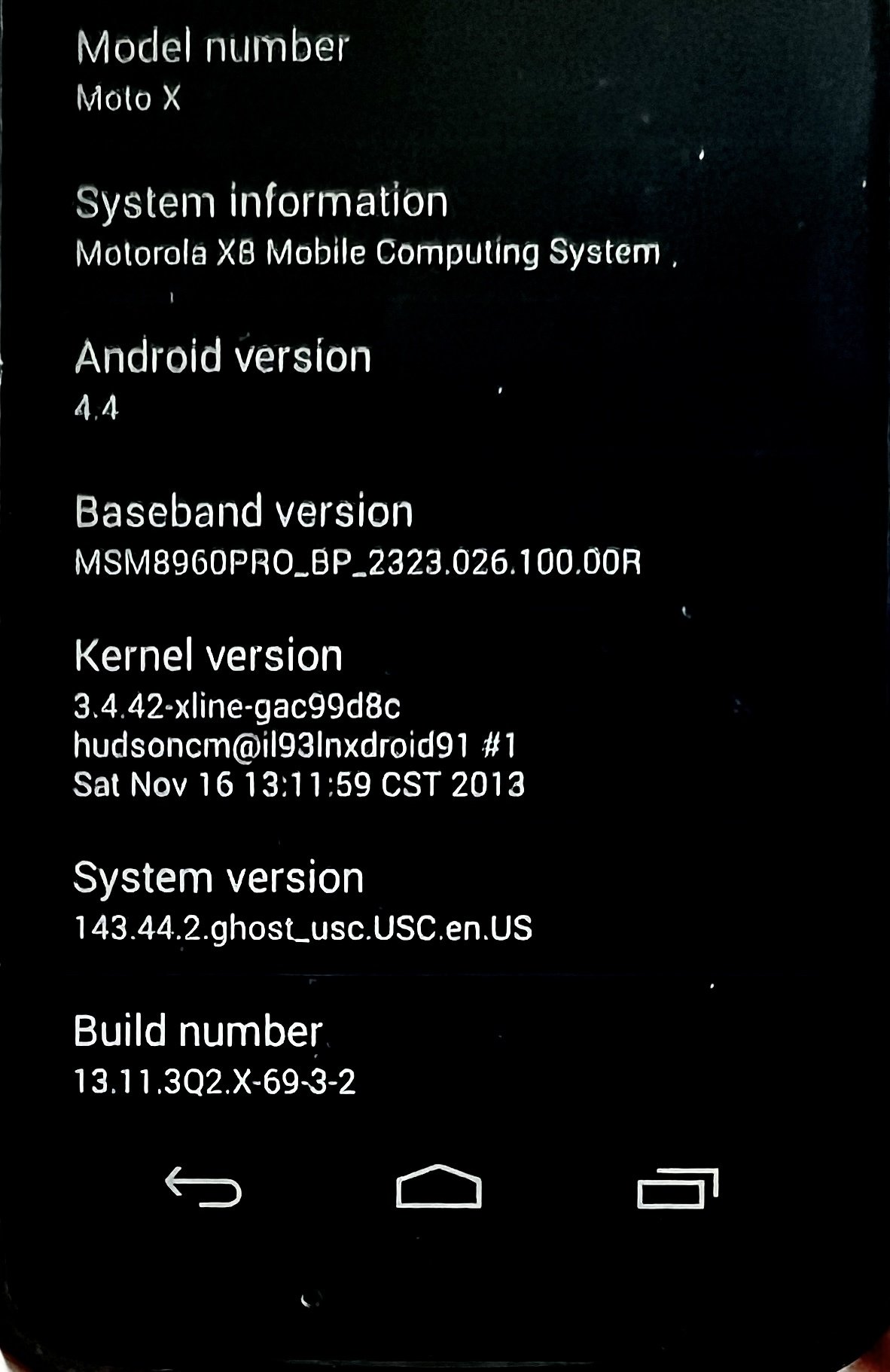

This is getting downright creepy. The site androidfilehost has thousands of listings. I go through alphabetically, on page 54 it goes from Spirit to Stylo. Splendor is NOT EVEN LISTED.
What the hell is it with this phone that its existence has nearly been erased from the internet?????