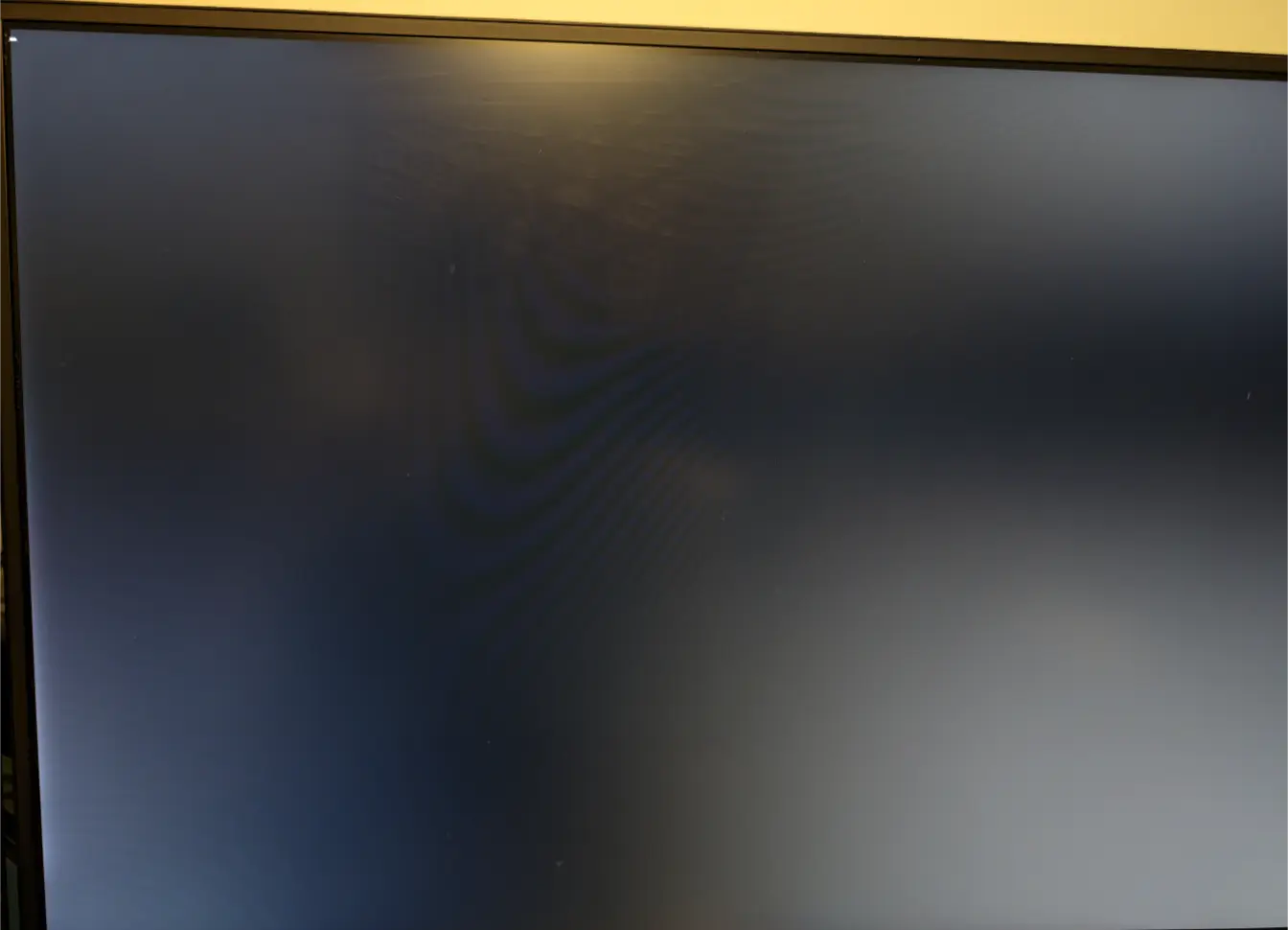If it was solved, please update the original post to say how or who helped you fix it. This will help others with the same question in the future.
Linux
From Wikipedia, the free encyclopedia
Linux is a family of open source Unix-like operating systems based on the Linux kernel, an operating system kernel first released on September 17, 1991 by Linus Torvalds. Linux is typically packaged in a Linux distribution (or distro for short).
Distributions include the Linux kernel and supporting system software and libraries, many of which are provided by the GNU Project. Many Linux distributions use the word "Linux" in their name, but the Free Software Foundation uses the name GNU/Linux to emphasize the importance of GNU software, causing some controversy.
Rules
- Posts must be relevant to operating systems running the Linux kernel. GNU/Linux or otherwise.
- No misinformation
- No NSFW content
- No hate speech, bigotry, etc
Related Communities
Community icon by Alpár-Etele Méder, licensed under CC BY 3.0
Post has been updated thank you
It's most likely the display driver having a stroke. Try adding nvidia-drm.nomodeset=1 to your boot options
By pressing 'e' to edit commands? Or c for command line Edit: you the best it worked we in there with both monitors
Copied from another page :
You need to add nomodeset AND nouveau.nomodeset=1 to the boot parameters. While in the grub menu, hit E and then in the line with the boot options, add both of those
Yes, this is what I meant. Sorry for the half-assed answer at 1am
Thanks for putting the solution in your original post body. 🙂
I’ve had this before a few times but can’t remember what the fix was.
Try hitting Enter or Ctrl+C A prompt may show up. If not try Alt+F7 that may take you to the GUI login.
Sorry I can’t be more help at the moment, I may be able to later if no one else jumps in.
Just tried those to no avail
with Nvidia
Found the root cause.