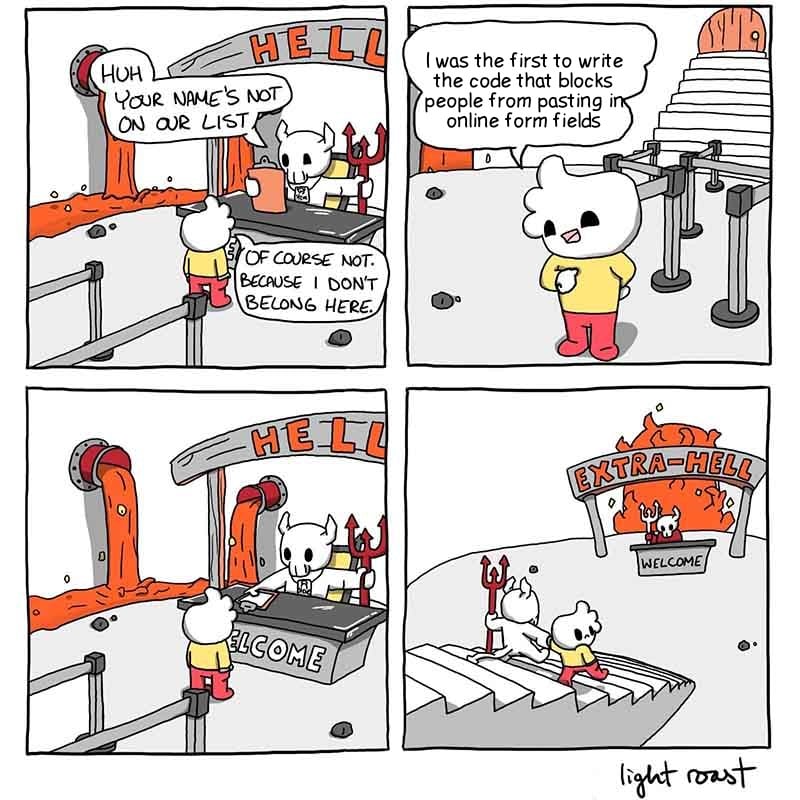Just as evil are the pages that don’t let you select text or pictures for copying.
memes
Community rules
1. Be civil
No trolling, bigotry or other insulting / annoying behaviour
2. No politics
This is non-politics community. For political memes please go to [email protected]
3. No recent reposts
Check for reposts when posting a meme, you can only repost after 1 month
4. No bots
No bots without the express approval of the mods or the admins
5. No Spam/Ads
No advertisements or spam. This is an instance rule and the only way to live.
Sister communities
- [email protected] : Star Trek memes, chat and shitposts
- [email protected] : Lemmy Shitposts, anything and everything goes.
- [email protected] : Linux themed memes
- [email protected] : for those who love comic stories.
You can't copy our JPEGs! That's stealing! If you want to look at these JPEGs whenever you want, you need to register for an account and tag your favorites so we can monitor your viewing habits and sell your personality profile to advertisers and government entities!
I believe you can hold ALT then select on Firefox when that comes up, but I don't think I've seen it in years.
Or training videos that pause if the window playing the video is not the last thing clicked on.
Which makes taking notes while the video is playing basically impossible
no, thats another layer down. hell + ultra
Lol yea the comic artist needs to come up with a follow-up 4panel with extra-extra-hell lmao
TBF, I kind of get it. If someone is using a public computer you wouldn't want someone to be able to sign into a site they left open because they copied their password.
However, this won't prevent anyone from copying the password into something like notepad and just typing it out. So in the end, it's useless and makes things less user friendly. Which is what I expect these days.
- User pastes something into site
- data still pasted as normal
- JScript event clears clipboard and tells user that their clipboard was safely cleared.
Literally just as secure and better behavior. Just use your brain for a few seconds.
Edit: Actually it's MORE secure because disallowing paste leaves the password or whatever in the clipboard without the user necessarily realizing it...
I suspect the reasoning for it was more along the lines of "if you're pasting the password, that means you probably saved it in a text file on your desktop or something, and you shouldn't do that so let's stop you from doing it". In reality, it probably didn't work to make anyone store passwords more securely, and only made life unnecessarily harder for people with password managers
Public computers should just have their pastebin locked.
They shouldn't mess with things on my personal computer.
Came here hoping someone would explain how to use dev tools to remove that block or if there an addon for that, really hate this kind of restriction
if you don't want to or can't use extensions, just right click > inspect on the password field, then right click the element highlighted in the HTML and click "use in console" or "store in global variable" depending on browser
it'll put something like
temp0 into the console
just change that line to
temp0.value = "yourpassword"
``` and press enter
it sounds verbose to explain but it's just a couple of clicks and one command, if you're using a password manager it's still a lot easier than typing out a random string and it should work with most text boxes and inputs, might not work if the page is doing something fancy.
In about:config, set dom.event.clipboardevents.enabled to false.
Firefox often let's you bypass this shit with holding shift + right click or select the text you want to paste and drag and drop it into the field.
On macOS:
Love that Keyboard Maestro has an “Insert Text By Typing” feature/macro where text streams from your cursor :)
Man, that extension fucked with my Vivaldi. I couldnt send msgs on Twitch, couldnt delete cells on GoogleSheets and spent like an hour trying to figure out what caused it. Not worth the trouble tbh
Also on vivaldi, I now have three extensions that destroy half the pages on the web (and save the other half). With a little bit of whitelisting or just temporarily enabling, they work fine.
If all the other things fail, you can still use an auto-typer.
https://webextension.org/listing/allow-right-click.html (downloads at the top)
You go to the offending page, click on the extension icon and it should remove the restrictions (if it doesnt work, you can try changing some of its settings)
You can sometimes do it anyway by right clicking (or long hold tap) on the text field to get a contextual menu popup
They've started blocking that too on phones, which is what led to this meme lol. Curiously, GBoard has a little button on the top row that shows for freshly copied text when you go into a text field that still works, GBoard must not send the text as a paste when it's done that way. But its only visible once
Unexpected Keyboard has a similar optional key — which website are you using with this behavior? I wonder if pasting from it would trigger the detection. Also, it lets you bind strings to keys — I wonder if that would act in a similar manner.
So far, it's worked wherever Ive encountered the "advanced" paste blocking. Just recently, my bank loan payment form has done this that I needed to use the "last resort" option lmao
I blame browsers
Well, stop. The problem is caused by mid-level managers who think they know better than the Worldwide Web Consortium.