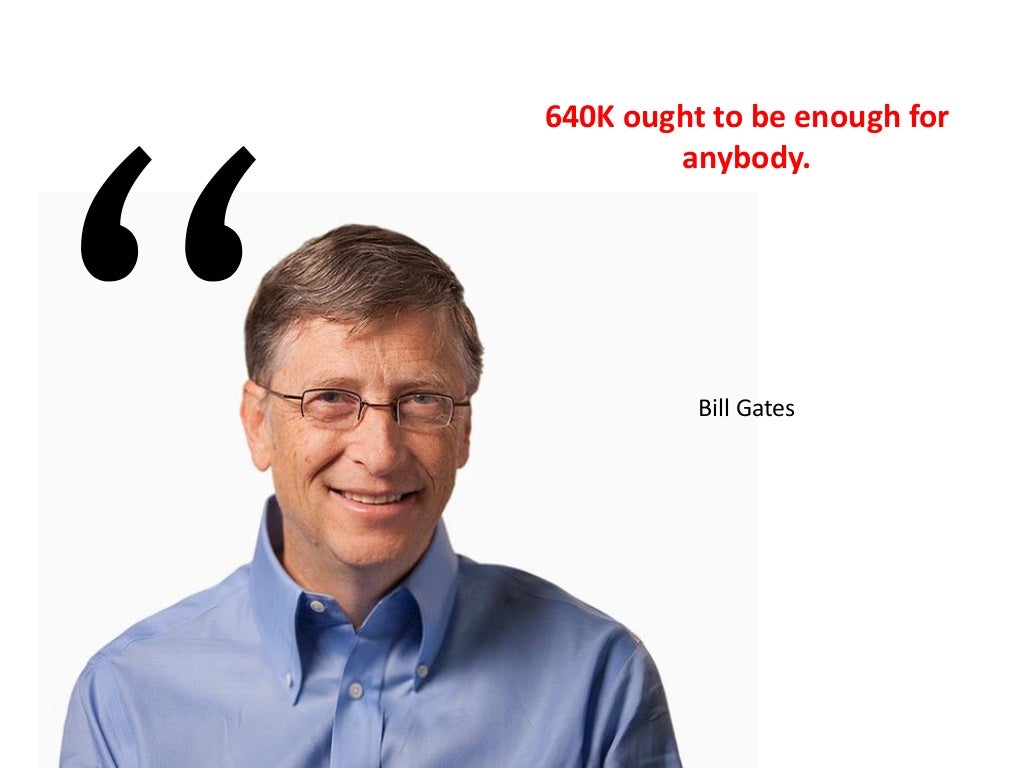Why would someone wanting to store huge amounts of data to put it on a storage device that is the most fragile/short lived?
Technology
This is a most excellent place for technology news and articles.
Our Rules
- Follow the lemmy.world rules.
- Only tech related news or articles.
- Be excellent to each other!
- Mod approved content bots can post up to 10 articles per day.
- Threads asking for personal tech support may be deleted.
- Politics threads may be removed.
- No memes allowed as posts, OK to post as comments.
- Only approved bots from the list below, this includes using AI responses and summaries. To ask if your bot can be added please contact a mod.
- Check for duplicates before posting, duplicates may be removed
- Accounts 7 days and younger will have their posts automatically removed.
Approved Bots
short term storage of uncompressed high resolution data
I don't think microSD has the write speed for that, might be more useful for HD surveillance cameras
Uncompressed 4k stream @ 30fps and 24bpp would be 5.7 GB/s. The top regular SD card speed, UHS-III, maxes at 0.6 GB/s. SD Express, where a PCIe lane is added, goes to 3.9 GB/s.
So, yeah, going to need at least some compression. Good news is that just a little compression can go a long way.
Even full 4K HDR Blu-ray rips come in at about 30GB an hour.
That's 500MB per minute which just about fits in the 10MB/s of UHS Class 1.
I would consider those fairly standard these days. You'd have to have picked an extra shitty AliExpress special to not have your card meet that.
Games, the easiest way to expand the storage on a Steam Deck is a micro sd card.
Why would anyone need a 24TB HDD?
Because in the time we have gone from 4GB SD cards to 4TB cards, movies have gone from being 700MB to 70Gb, and games from coming on a few cds or dvds to requiring a mountain of them - Baldurs Gate 1 came on 5 CDs, BG3 would require around 200 of them.
That 4TB card has only space for 26 games, if they are as large as BG3.
All I want is higher resiliency SD cards. It must be a technology limitation with being unable to fit a good controller in there or something because I would gladly sacrifice speed and capacity for something reliable in a lot of my applications.
ah finally, i can buy a micro sd card for 500 dollars, the same price as a gazillion terabyte harddrive, and get less reliability out of it.
yeah, but you can carry it with you at all times if your phone takes an SD card.
although, can they use one that large, or is there some restriction?
I paid $100 for a massive 1TB hard drive when they first came out years ago. Thought a TB was essentially unlimited and wasn't sure if it could ever be used.
What a crazy advancement to get to 8TB the size of your pinky nail.
I paid like $150 for a 1GB hard drive on my Toshiba Tecra 510CDT back in the 90s. The guys at the computer store weren't sure if it would even work.
Sigh...
A couple of years ago there were discussions on how stupid 20+tb harddrives were, mainly because they are so slow that the time it takes for files to transfer to a spinning disk was too long.
Let's say you have a good 20tb drive and it can transfer files at 200MB/s. To fill that drive, it'll take 1 day and 8 hours of continuous transfer. If it's failing, and you're trying to get as much off of it you're screwed.
Now let's think about that micro SD card. It's 4tb, and let's be gracious and give it a v90 speed class. That's 90MB/s. Looking at a calculation for the time it takes to fill it up, we're sitting at about 14h and 14 minutes. Worst part is that SD cards don't have SMART, meaning you don't know when they'll die.
From my experience, even good SD cards die in my raspberry pi running pihole, and the cards runs idle almost all the time.
Also there's this thing that the higher capacity a storage device gets, the more valueable the data stored on it becomes, not directly because it's high capacity, but because it's more trusted by the user.
Guys, gals and anyone in between, please get a proper storage solution, something that won't fail spontaneously. If you need that kind of capacity, go for a Nas with spare drives, or at least get an ssd.
/end rant
Not all use-cases require a high speed:capacity ratio.
I mean, I have an 18TB USB hard drive, which sustains transfer at about 50MB/sec in practice. It is nearly full, and its level of performance has never been a show-stopping problem.
It's hard to imagine a use case where a NAS would be a viable alternative to an SD card.
I've had a usage tier for storage that looks like this
Temporary storage
- SD cards - unreliable storage you use temporarily to store pictures and videos before inevitably moving them to a more reliable and permanent solution.
- USB drives (hdd ssd etc) - used for when you you want to move files faster or more conveniently than over a Lan.
Permanent storage
- Nas, internal drives, tape drives, etc - for when you want to store a lot of data with configurations that allow you to use redundancy.
The issue with super high capacity SD cards for me is that they're still fragile and prone to failure. When you allow someone to store that much data, it'll be used as a more permanent medium, and since it has a lot of storage capacity you end up with a bigger data loss when it dies. Imo having 30 128gb SD cards would be better because if one dies or breaks, you lose 128gb and not 4tb.
Tldr I think 4tb micro sd cards are stupid.
This is obviously not for large scale storage. But for stuff like cameras, which uses ever larger files for raw images
I am slightly confused why they use UHS-I instead of UHS-II (or even UHS-III) for such a big capacity. Seems like people needing so much capacity probably write a lot of data in a short time. UHS-II is 3 times quicker.
Then again maybe they are aiming for devices that can't even run UHS-II
Could be a trade-off issue. They can get capacity or speed but not both yet.
I can imagine this being useful for cases where you write a lot of data over a longer time period. Think CCTV (with low-medium resolution). You can keep a sizeable archive locally and never have to swap cards
Oh yeah cctv could be a good option indeed.
This is the kind of discussion i'm here for. Thanks everyone! I didn't know SD and micro SD cards where this unreliable but i always use them for short term stuff or content that is backed up somewhere else so i think i'm good.
They aren't that unreliable FWIW. Obviously, it should not be your only copy of media, but I have microSD cards that are still readable with data intact even 10, 11, or more years later.
If you buy quality microSD cards, expect them to last a long time.
I feel it's worth mentioning the application of them also factors into their longevity.
Good quality SD card holding some documents and random files? Yeah probably 10+ years. Good quality SD card being used in a dashcam, constant writes? I'm replacing my good SD card after about ~2 years of service because its showing signs of failure.
and both are described as SDUC UHS-I cards that are “built for tomorrow’s smartphones, gaming devices, drones, cameras, and laptops.”
Gaming devices: ✅️
Drones: ✅️
Cameras: ✅️
Smartphones: ❌️
Basically every current flagship phone, and you know that's what they mean, has done away with expandable memory....
Which is utter bullshit. Especially since a lot of lower end phones have the option for dual sim or one sim and sd. There is literally no reason for flagships to not have that and make file transfering easier.
SDUC supports up to one hundred and twenty eight Terabytes O.o
Who in the world requires so much Storage on a tiny SD card?!
node_modules
Just need to set them up in a raid configuration for redundancy.
At this size you could carry your backup with you all the time or store it in your car encrypted.
Didn't we only just start getting 2TB microSD?