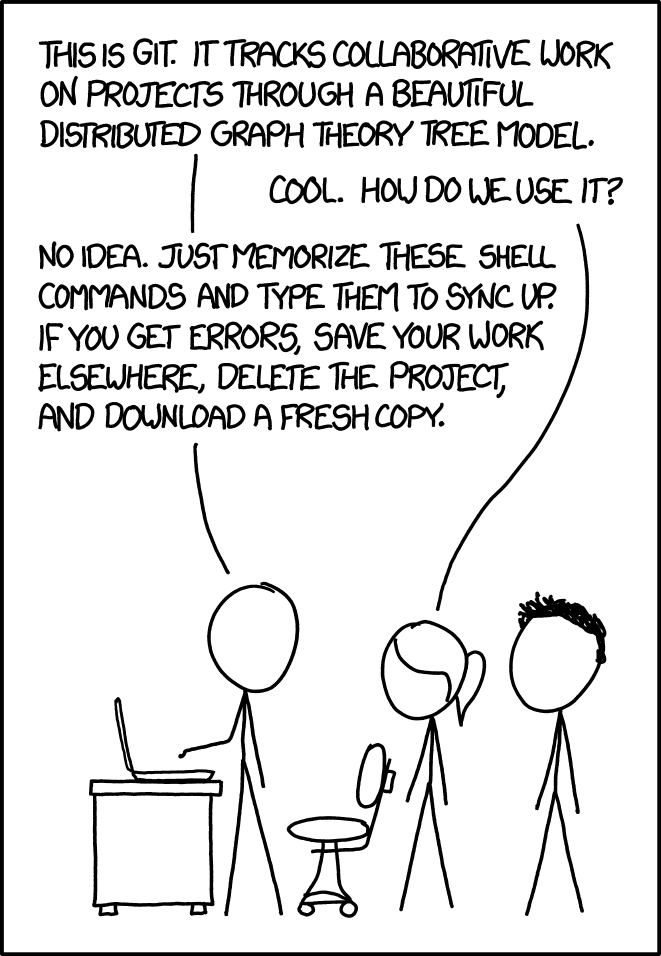Git
2541 readers
10 users here now
Git is a free and open source distributed version control system designed to handle everything from small to very large projects with speed and efficiency.
Resources
Rules
- Follow programming.dev rules
- Be excellent to each other, no hostility towards users for any reason
- No spam of tools/companies/advertisements. It’s OK to post your own stuff part of the time, but the primary use of the community should not be self-promotion.
Git Logo by Jason Long is licensed under the Creative Commons Attribution 3.0 Unported License.
founded 2 years ago
MODERATORS
101
102
103
104
105
106
107
108
109
110
112
113
114
115
116
117
118
119
120
121
122
123
124
125
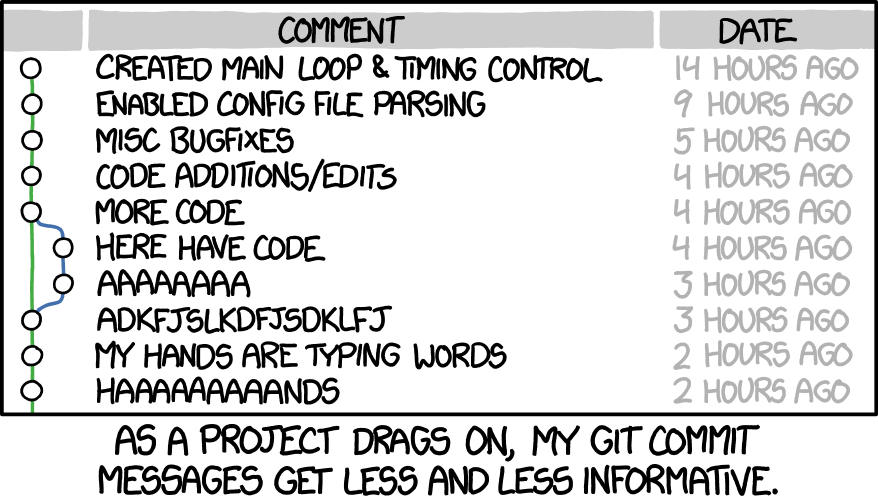
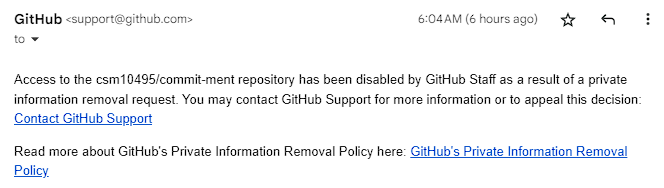
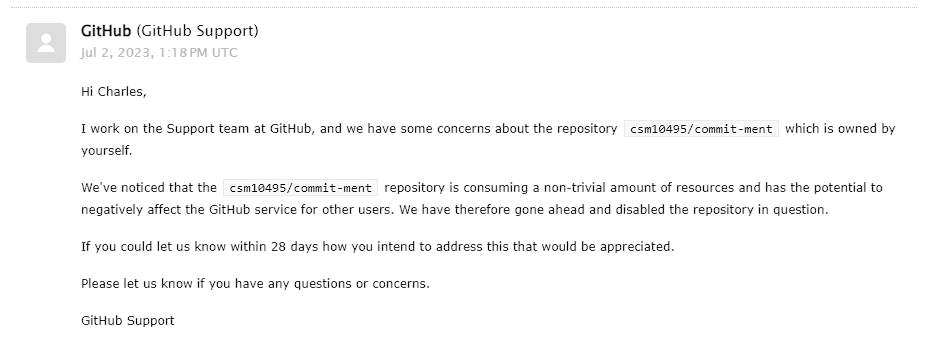
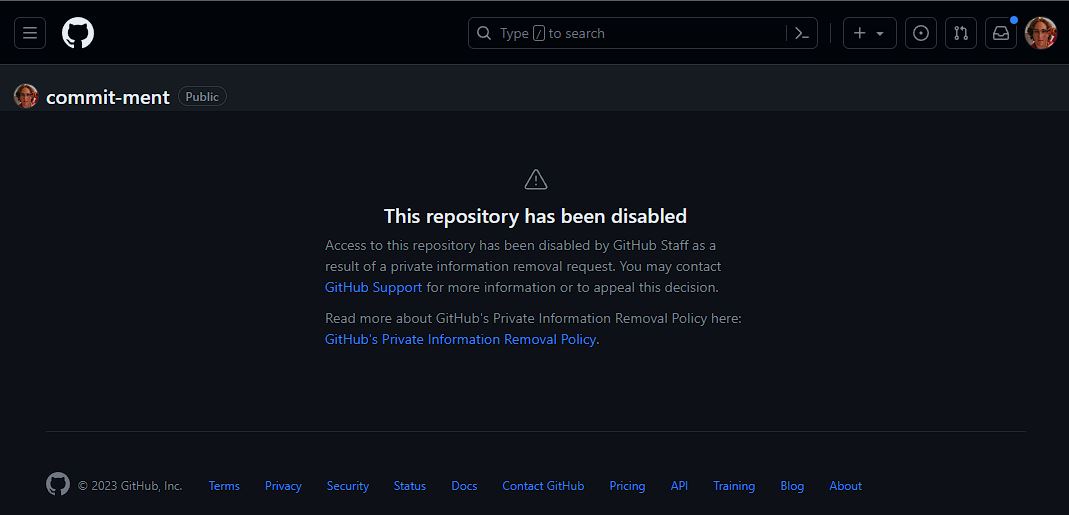
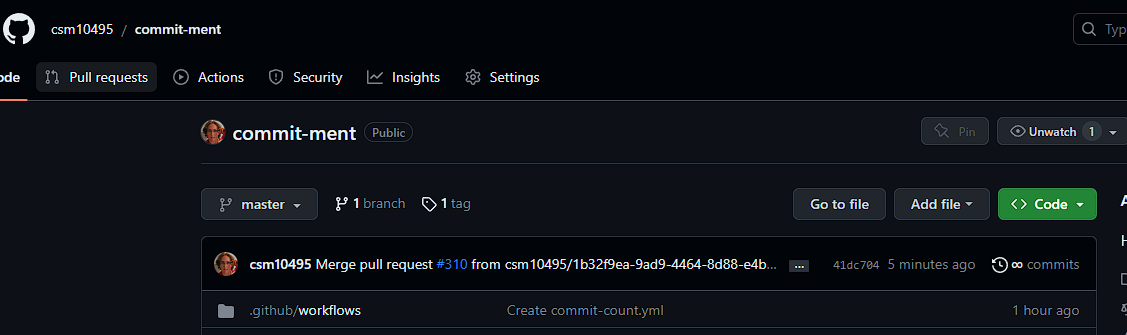 infinity commits. Doing a full clone from GitHub Actions is taking around 2 hours.
infinity commits. Doing a full clone from GitHub Actions is taking around 2 hours.