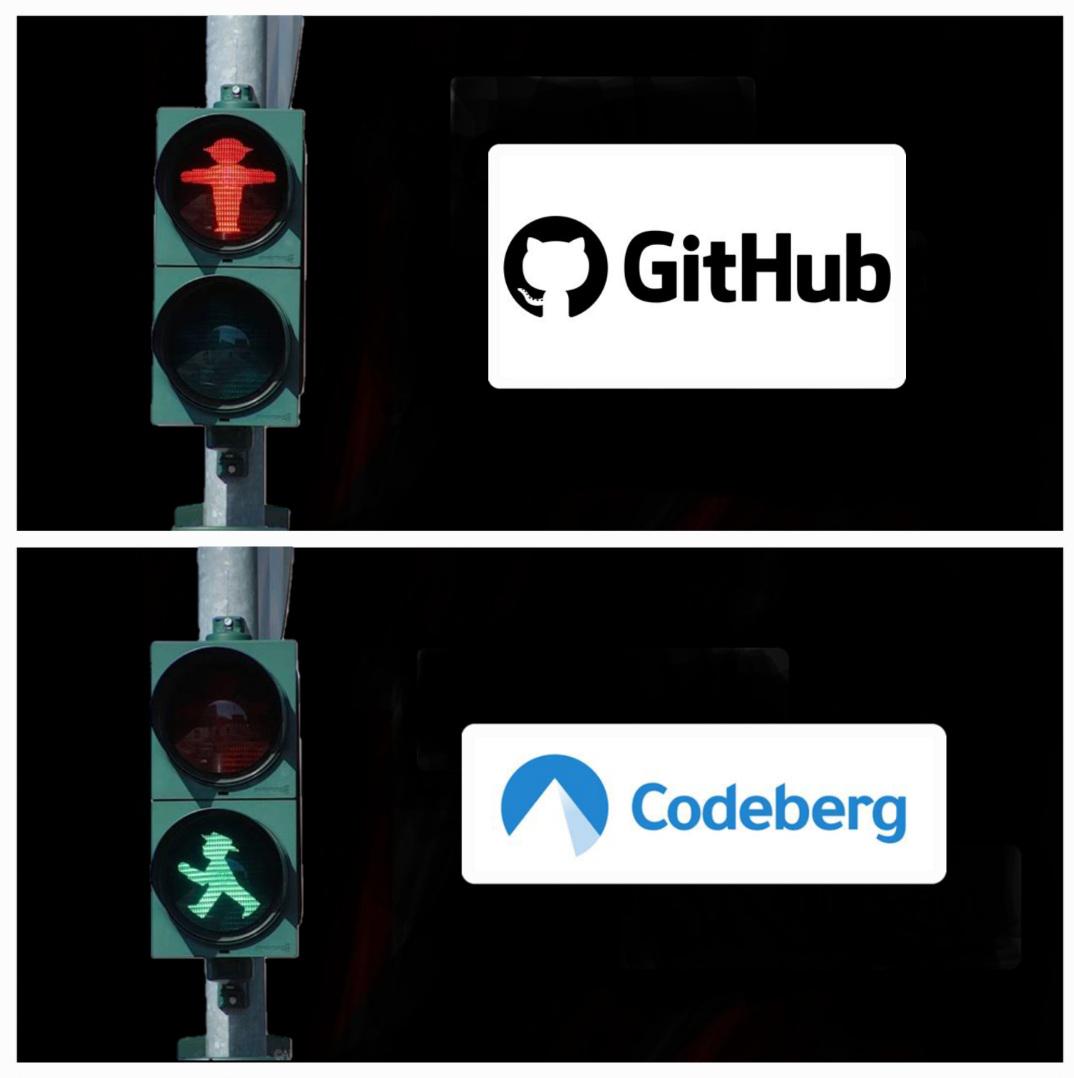Buy European
Overview:
The community to discuss buying European goods and services.
Rules:
-
Be kind to each other, and argue in good faith. No direct insults nor disrespectful and condescending comments.
-
Do not use this community to promote Nationalism/Euronationalism. This community is for discussing European products/services and news related to that. For other topics the following might be of interest:
-
Include a disclaimer at the bottom of the post if you're affiliated with the recommendation.
-
No russian suggestions.
Feddit.uk's instance rules apply:
- No racism, sexism, homophobia, transphobia or xenophobia
- No incitement of violence or promotion of violent ideologies
- No harassment, dogpiling or doxxing of other users
- Do not share intentionally false or misleading information
- Do not spam or abuse network features.
- Alt accounts are permitted, but all accounts must list each other in their bios.
- No generative AI content
Benefits of Buying Local:
local investment, job creation, innovation, increased competition, more redundancy.
European Instances
Lemmy:
-
Basque Country: https://lemmy.eus/
-
🇧🇪 Belgium: https://0d.gs/
-
🇧🇬 Bulgaria: https://feddit.bg/
-
Catalonia: https://lemmy.cat/
-
🇩🇰 Denmark, including Greenland (for now): https://feddit.dk/
-
🇪🇺 Europe: https://europe.pub/
-
🇫🇷🇧🇪🇨🇭 France, Belgium, Switzerland: https://jlai.lu/
-
🇩🇪🇦🇹🇨🇭🇱🇮 Germany, Austria, Switzerland, Lichtenstein: https://feddit.org/
-
🇫🇮 Finland: https://sopuli.xyz/ & https://suppo.fi/
-
🇮🇸 Iceland: https://feddit.is/
-
🇮🇹 Italy: https://feddit.it/
-
🇱🇹 Lithuania: https://group.lt/
-
🇳🇱 Netherlands: https://feddit.nl/
-
🇵🇱 Poland: https://fedit.pl/ & https://szmer.info/
-
🇵🇹 Portugal: https://lemmy.pt/
-
🇸🇮 Slovenia: https://gregtech.eu/
-
🇸🇪 Sweden: https://feddit.nu/
-
🇹🇷 Turkey: https://lemmy.com.tr/
-
🇬🇧 UK: https://feddit.uk/
Matrix:
-
🇬🇧 UK: matrix.org & glasgow.social
-
🇫🇷 France: tendomium & imagisphe.re & hadoly.fr
-
🇩🇪 Germany: tchncs.de, catgirl.cloud, pub.solar, yatrix.org, digitalprivacy.diy, oblak.be, nope.chat, envs.net, hot-chilli.im, synod.im & rollenspiel.chat
-
🇳🇱 Netherlands: bark.lgbt
-
🇦🇹 Austria: gemeinsam.jetzt & private.coffee
-
🇫🇮 Finland: pikaviestin.fi
Related Communities:
Buy Local:
Continents:
European:
Buying and Selling:
Boycott:
Countries:
Companies:
Stop Publisher Kill Switch in Games Practice:
Banner credits: BYTEAlliance