this post was submitted on 07 Sep 2024
685 points (97.5% liked)
Microblog Memes
6617 readers
2696 users here now
A place to share screenshots of Microblog posts, whether from Mastodon, tumblr, ~~Twitter~~ X, KBin, Threads or elsewhere.
Created as an evolution of White People Twitter and other tweet-capture subreddits.
Rules:
- Please put at least one word relevant to the post in the post title.
- Be nice.
- No advertising, brand promotion or guerilla marketing.
- Posters are encouraged to link to the toot or tweet etc in the description of posts.
Related communities:
founded 2 years ago
MODERATORS
you are viewing a single comment's thread
view the rest of the comments
view the rest of the comments
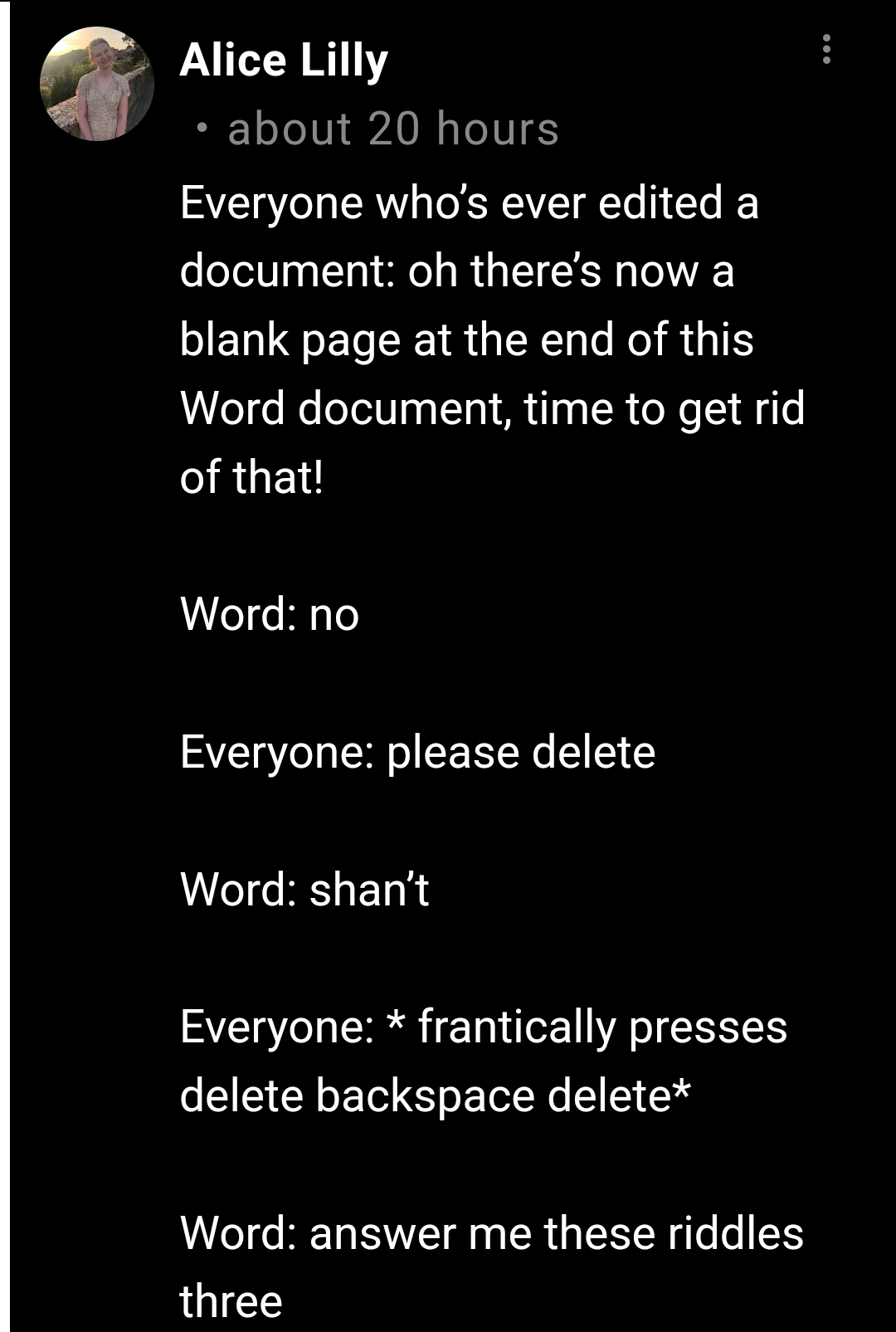
So the issue comes when using tables.
Make a table cell end at the bottom of the page, and you'll likely have a new blank page appear at the end.
The reason is because word needs a 'new paragraph' marker (the backwards p symbol) after the table. This delineates where the table ends - it's part of the formatting. You can't delete it.
Ways to get around it:
That's a great idea - didn't think of that