I have a bookstack instance self-hosted and I quick like the program and workflow. I like having 'books' of information to separate/organize my information. It feels very much like folder heirarchy to me, and while that has its issues, I prefer it. Being able to add tags to pages helps alleviate some of those issues and helps with a broad search for an idea when I don't know where it is stored down the line. Here is a quick view of my bookstack. It's nothing fancy, but a visual to see what I'm talking about.
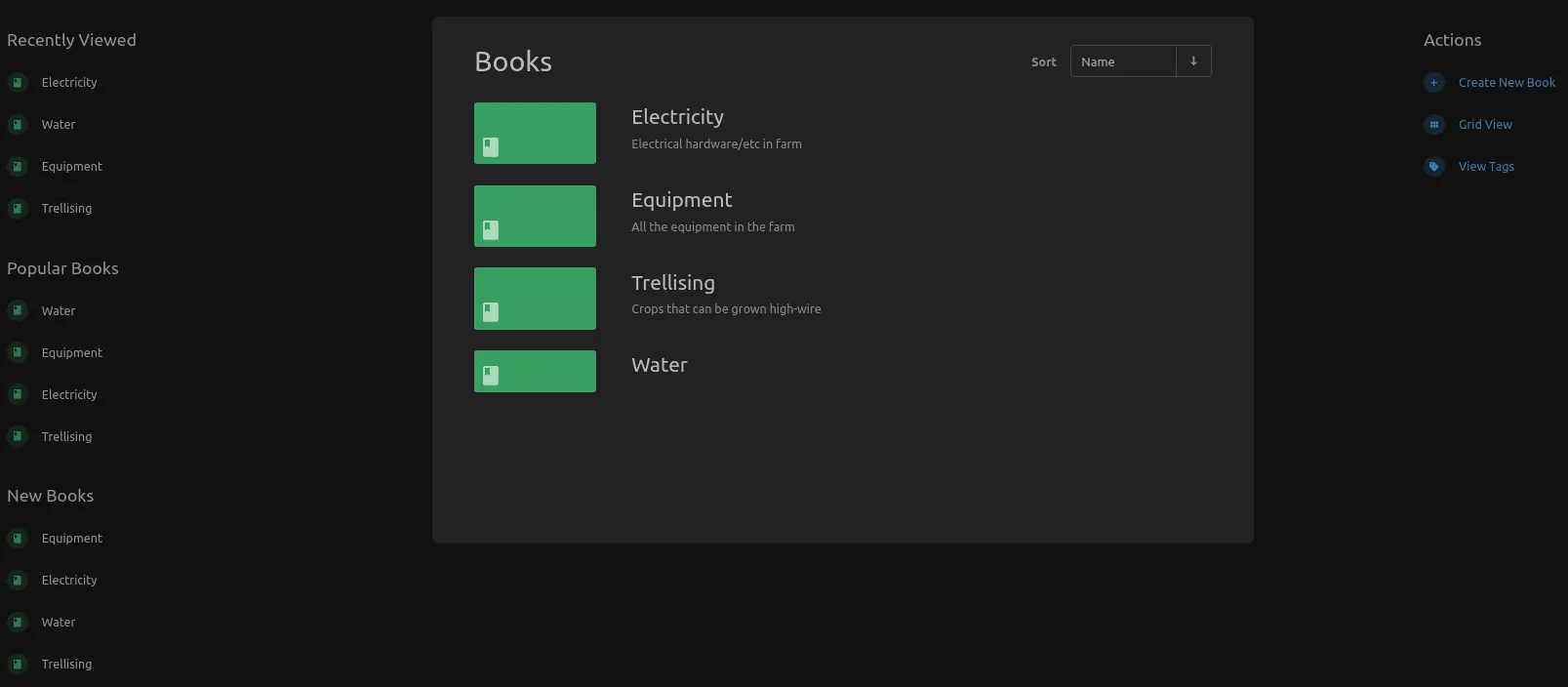
It’s great software. But I am very fond of software designed to be readable in 100 years. Meaning that the file does not require the program to be read. Text files (.txt, .rtf, .odt) are formats that are designed to be read in the future without MS Word, or Notepad; .doc, .docx, etc without microsoft might not be readable in 100 years without having MS software. That is why I like taking notes with markdown and why I like software like QownNotes, obsidian, and logsec which produce files that are readable without the program. So if they crash and burn, I don’t lose my data. With Bookstack, I cannot view that data without bookstack. And if I wanted to move my documents to a different software, I cannot export everything. I can export page-by-page but that’s only reasonble on a small scale. So, while I like the program, I would like to move to another program for my wiki/personal knowledge base.
For those wondering why I am worried about this: I've run into many walls with software problems in my life:
- software I use being abandoned
- new terms of service I don not agree with blocking me from using the program I like
- price hikes for software I use that are not worth it but I'm vendor locked and so I have to either pay or go the tedious route of moving my data slowly over because there is no export possibilities. 4)I am using a new device and I can't access or view my data because the software doesn't work on the device, hasn't been ported over, or isn't usable on the novel form factor of the device.
My worries with bookstack flow from there. It may be a good program, but what if my needs change, can I move my data easily?
In my search, Tiddlywiki was a standout in this view because it is a quine. It contains all its code to run/display itself (it’s a quine). So in 100 years, you should be able to open a tiddlywiki and it will contain be able to be read. However, I am having a hard time adapting to tiddlywiki’s way of doing things. Far less user friendly than Bookstack in ease of use. Thus I am writing this post to see if anyone else has ideas. Is there a way to make tiddlywiki look/work more like Bookstack in the book→pages (or folder→files) workflow? Or do you know of another piece of software for a knowledge base that meets the ideas above?
I set up a wiki.js docker container for myself, mainly for keeping track of video game achievement lists in things I'm playing, but I'm probably gonna plop all my docs into it at some stage. It does basically use folder hierarchy, and I have it set to backup to a self-hosted Gitea git repo every 24hrs as well, so I have somewhere to pull all the markdown docs (and their edit history) from if needed, too.
wiki.js looks really great. I have to put this on my list of things to try out. One worry I have is how lightweight it is on tiny computers. I use are older devices, like a raspberry pi 2, so I'm always wary if programs like this will be smooth. When I started organizing my notes, I tried Joplin because it seems so universally loved. It was a good program but it was nigh unusable on my raspberry pi 2. So that worry is always in the back of my head now when I'm looking for software longterm (and why I will never use an electron app again as it is not a framework that cares about older devices). Since this is on a server, maybe it will be lightweight on devices. I don't know how much fancy web features it uses and I guess I'll have to test it to see how it goes. thank you!