this post was submitted on 01 Nov 2023
117 points (91.5% liked)
Firefox
18626 readers
71 users here now
A place to discuss the news and latest developments on the open-source browser Firefox
founded 5 years ago
MODERATORS
you are viewing a single comment's thread
view the rest of the comments
view the rest of the comments
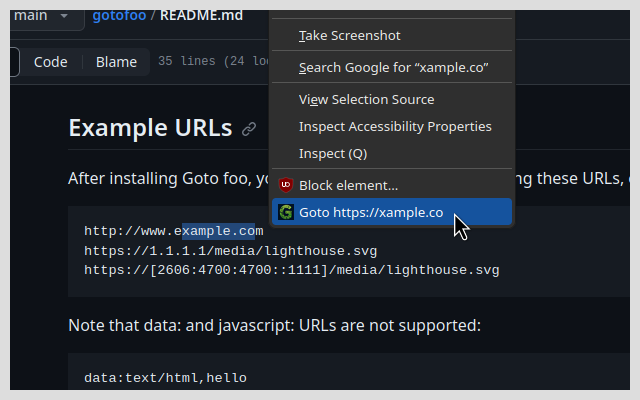
Netscape, then Mozilla, then Firefox had this feature on middle-button-click for literally decades. Firefox devs killed it years ago, despite howls of protest.
You could literally highlight any text, anywhere, and a middle-click in the browser window would navigate there. It was awesome. Basically a web equivalent of X-windows' middle-click paste feature.
You can enable it in about:config
No you can't. The code was changed years ago to only work if the text in the PRIMARY buffer "sort of looks like it might be a URL".
That defeats the whole point of the feature. If someone has written "go to example.domain, it's amazing", without bothering to make "example.domain" a link anchor, or even prepending "https://", then there's no easy way to actually visit the site. Previously, I could just select the text I wanted, middle-click into a browser window, and hey presto. Doesn't work any more.