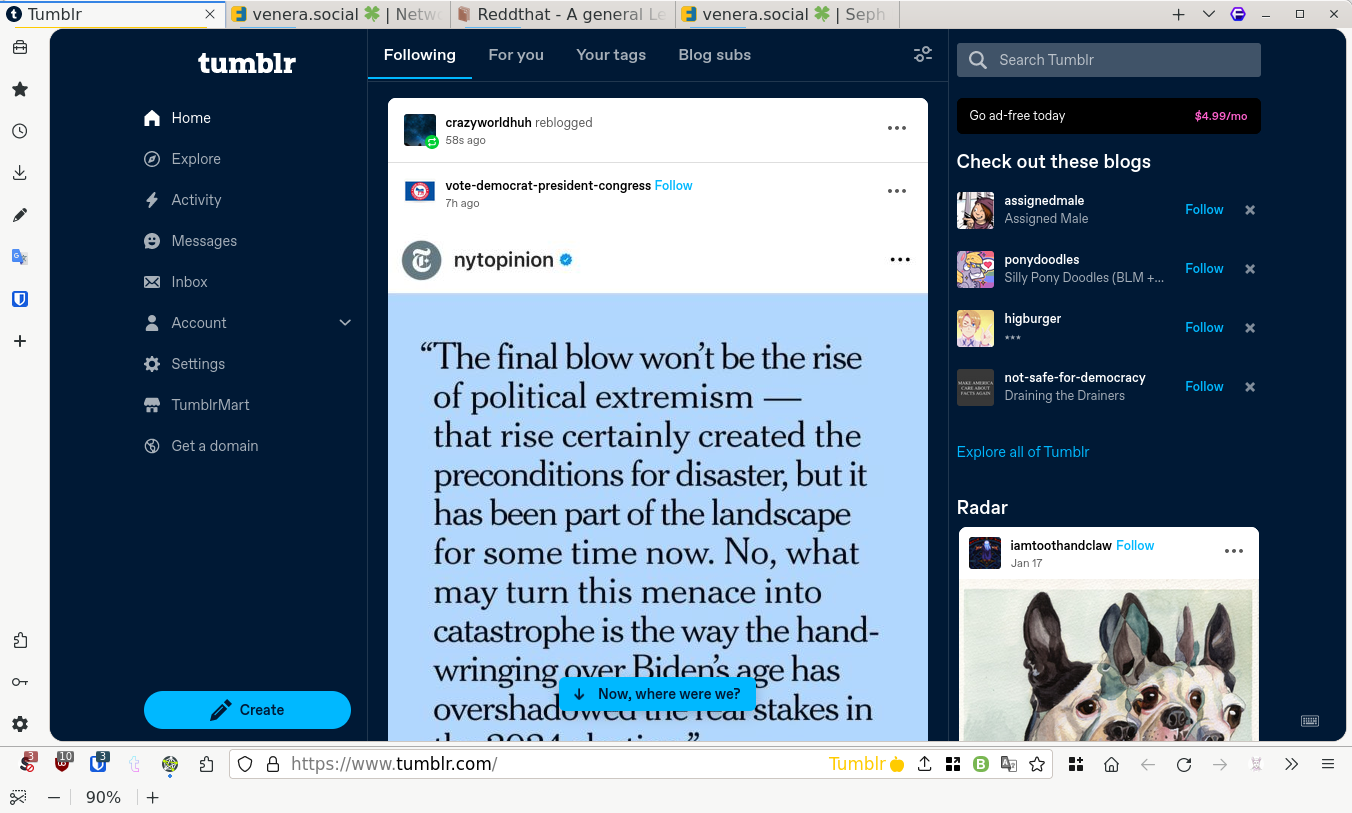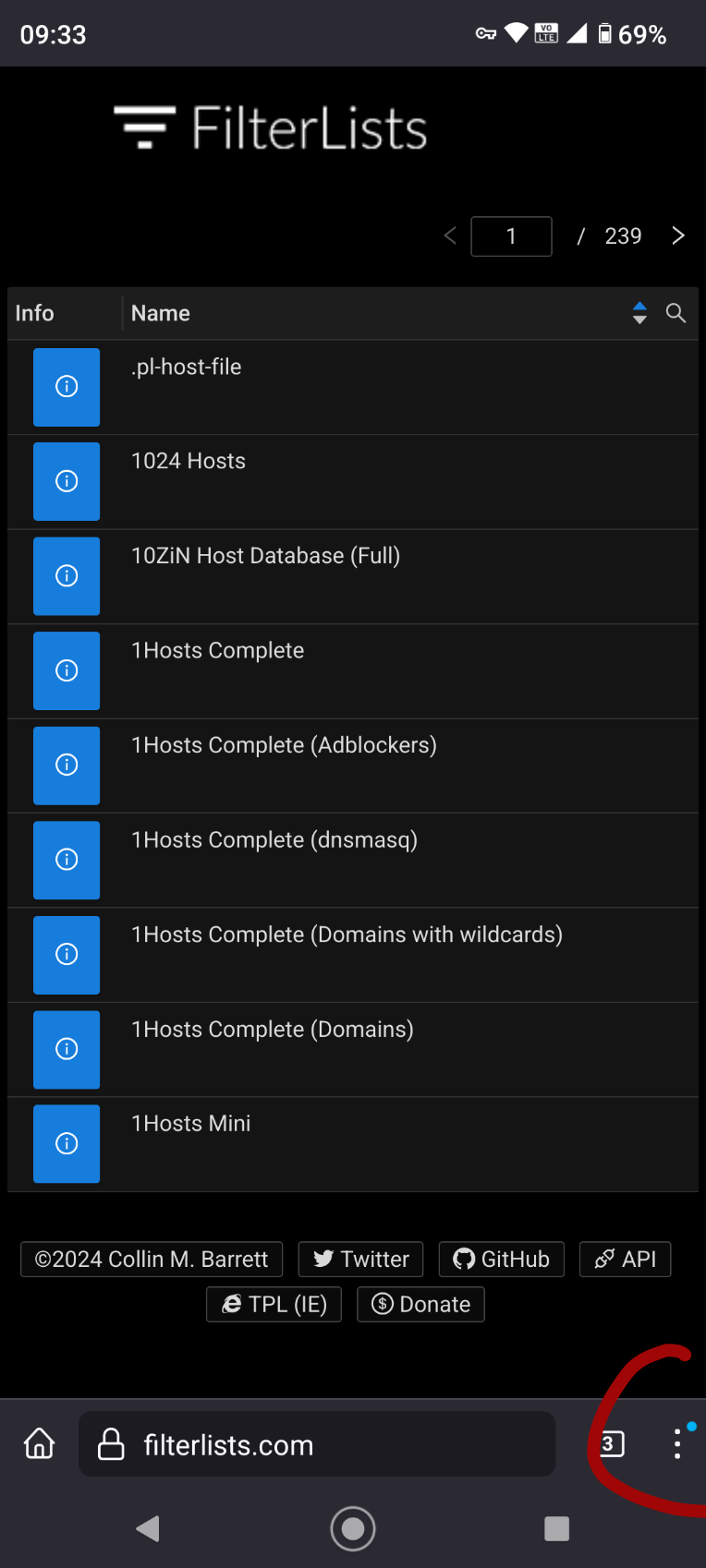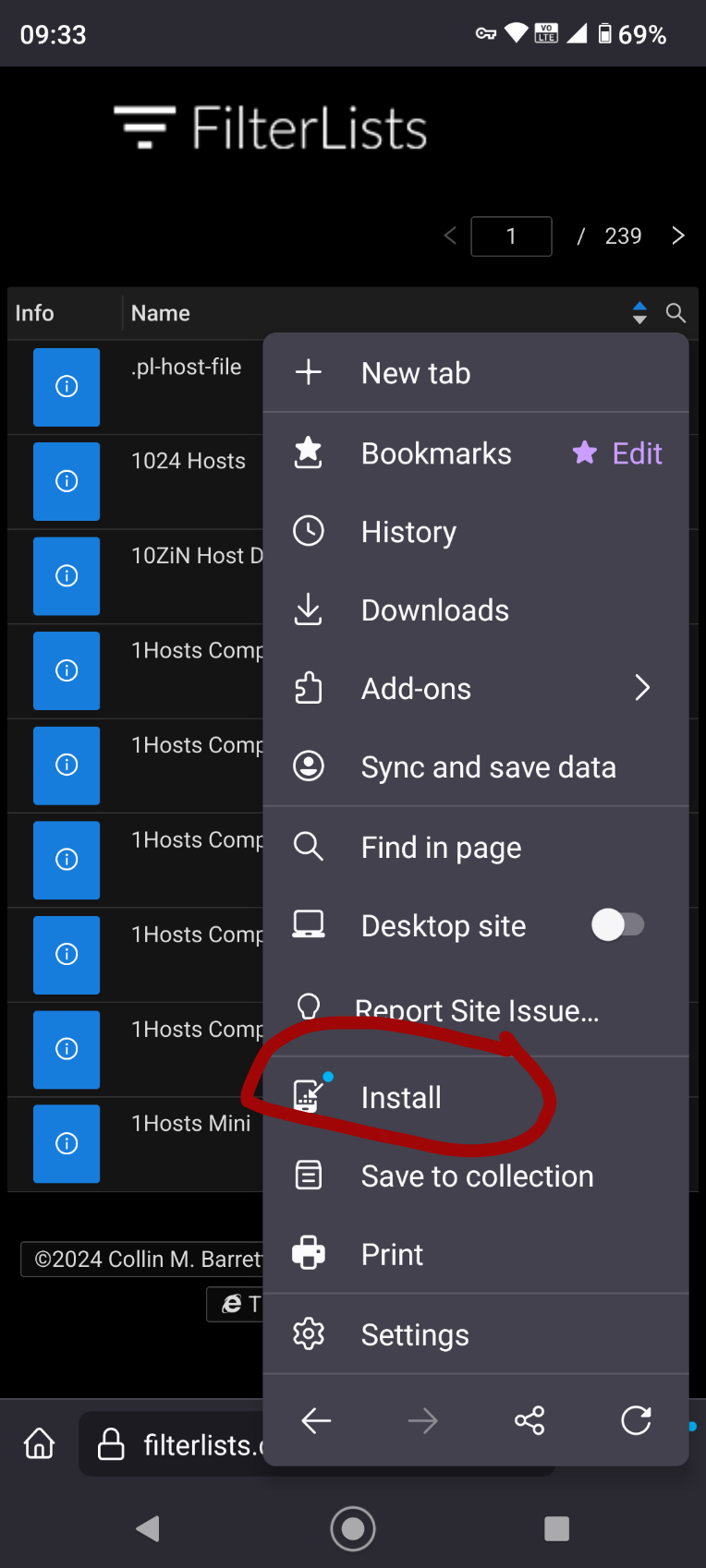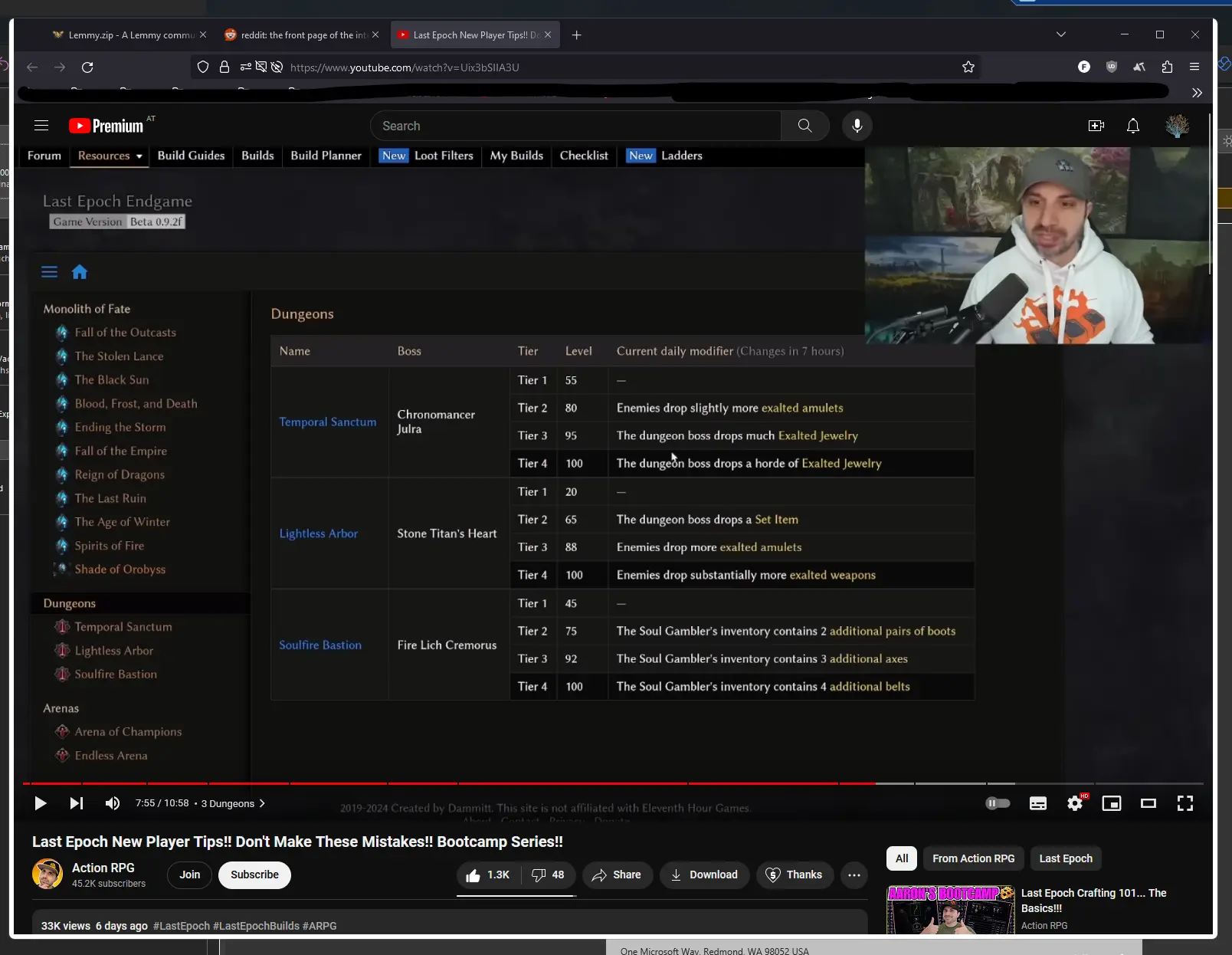Firefox
17804 readers
132 users here now
A place to discuss the news and latest developments on the open-source browser Firefox
founded 4 years ago
MODERATORS
326
327
328
329
330
331
332
333
334
335
336
337
248
338
339
340
341
342
343
344
345
346
347
348
349
350