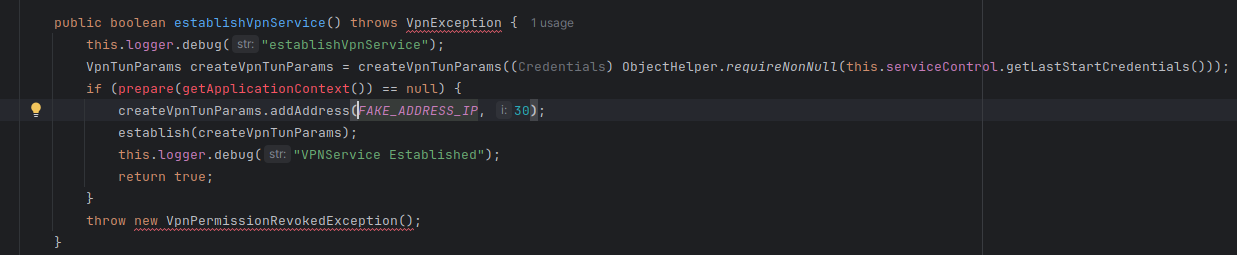Curious how none of the coverage of this launch mention that the app isn't actually open-source (though they pretend to be an open-source project), which makes all of their claims of "end-to-end encryption" worthless
WordPress.com owner Automattic acquires multiservice messaging app Beeper for $125M
By Sarah Perez (@sarahpereztc) 2024-04-09
WordPress.com owner Automattic is acquiring Beeper, the company behind the iMessage-on-Android solution that was referenced by the Department of Justice in its antitrust lawsuit against Apple. The deal, which was for $125 million according to sources close to the matter, is Automattic's second acquisition of a cross-platform messaging solution after buying Texts.com last October.
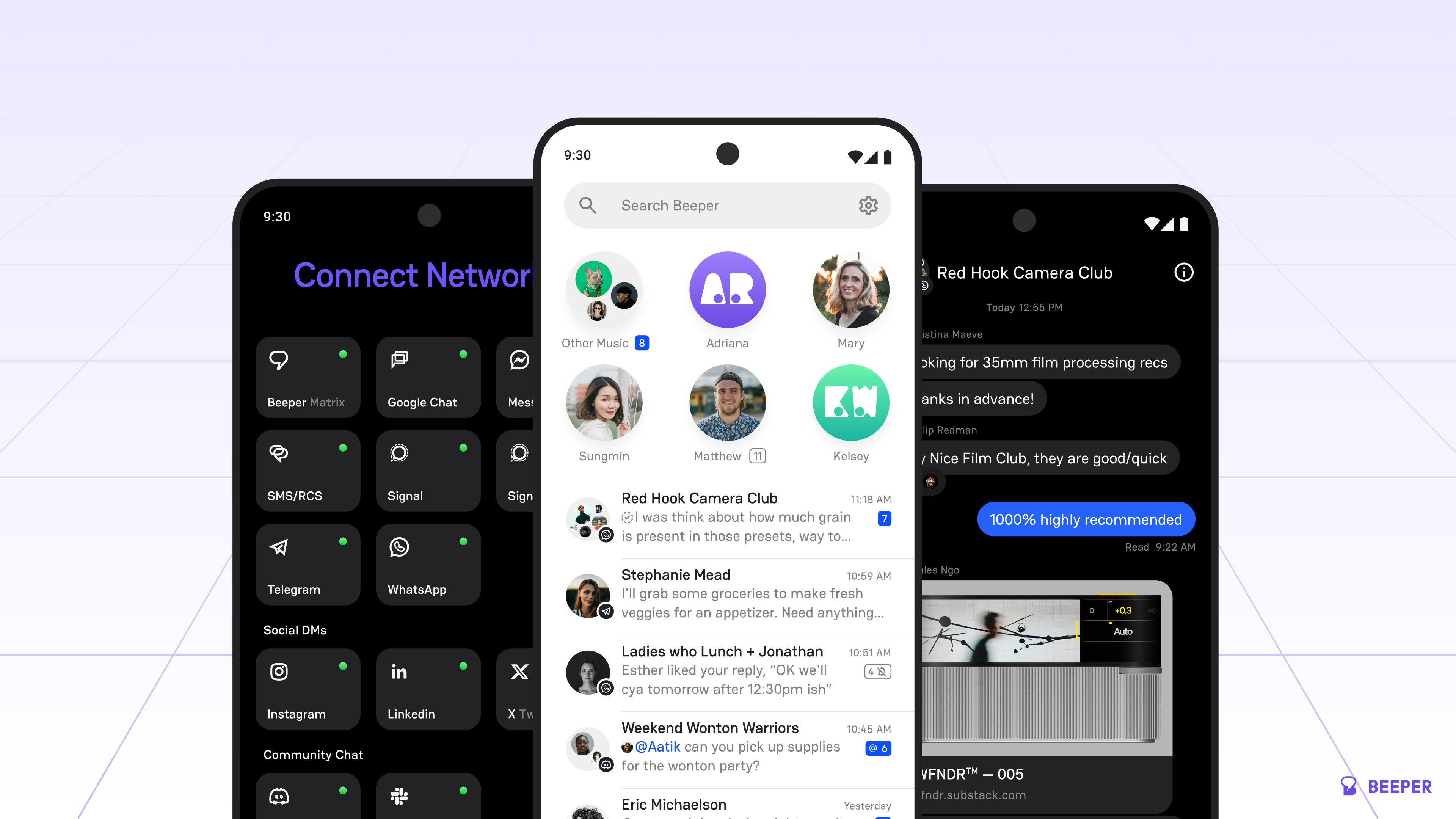 |
| Image Credits: Beepercaption |
That acquisition made Texts.com founder Kishan Bagaria Automattic's new head of Messaging, a role that will now be held by Beeper founder Eric Migicovsky, previously the founder of the Pebble smartwatch and a Y Combinator partner.
Reached for comment, Automattic said it has started the process of onboarding the Beeper team and is "excited about the progress made" so far but couldn't yet share more about its organizational updates, or what Bagaria's new title would be. However, we're told he is staying to work on Beeper as well.
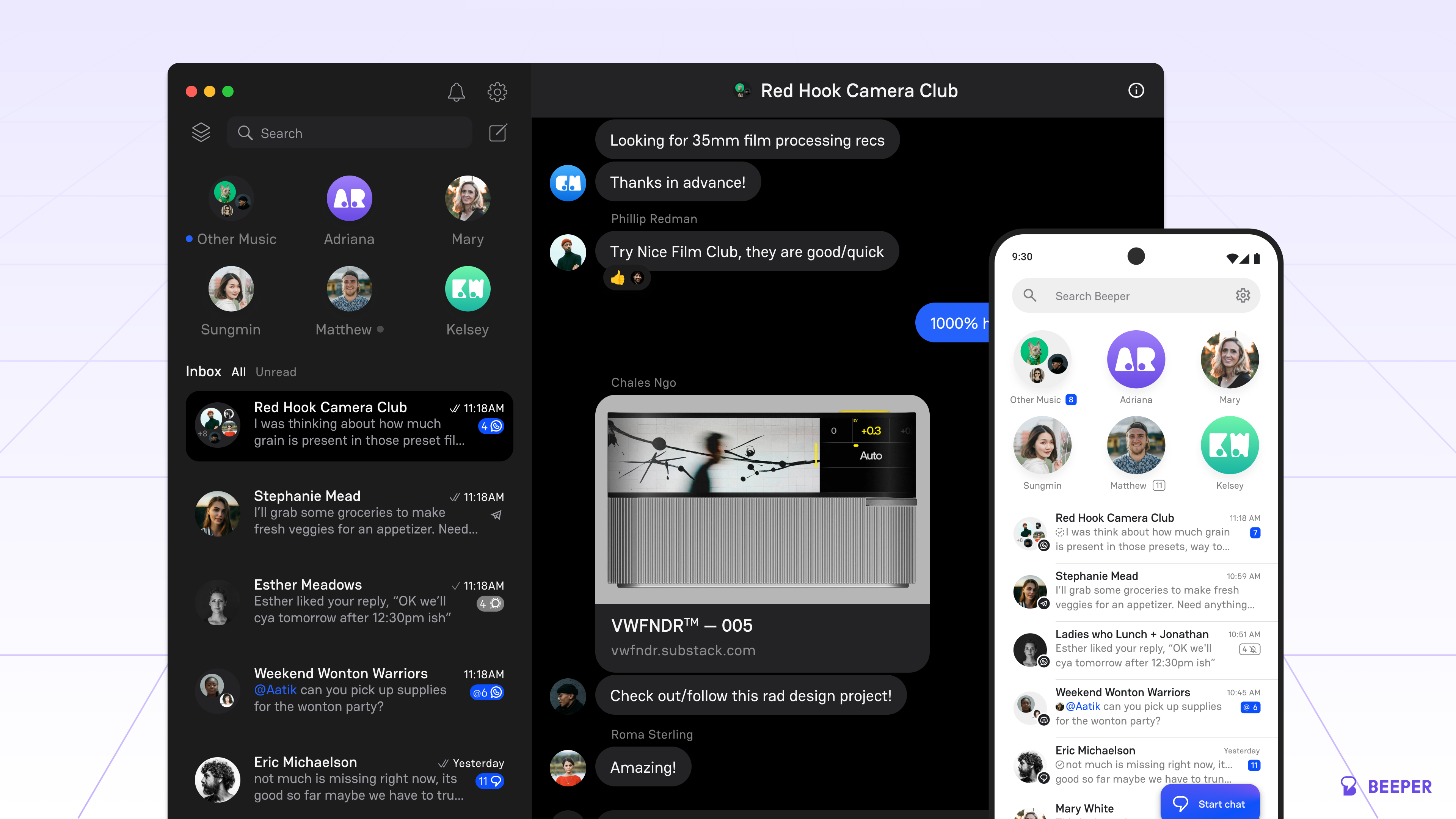 |
| Image Credits: Beepercaption |
Beeper and Texts.com's teams of 25 and 15, respectively, will join together to take the best of each company's product and merge it into one platform, according to Migicovsky.
"[Texts.com] built an amazing app that's more desktop-centric and iOS-centric," he said. "So we'll be folding the best parts of those into our app. But going forward, the Beeper brand will apply to all of the messaging efforts at Automattic," he said, adding, "Kishan ... I've known him for years now
there's not too many other people in the world that are doing what we do
and it was great to be able to combine forces with them."
The deal, which closed on April 1, represents a big bet from Automattic: that the future of messaging will be open source and will work across services, instead of being tied up in proprietary platforms, like Meta's WhatsApp or Apple's iMessage. In fact, Migicovsky says, the eventual plan after shifting people to the Beeper cross-platform app for managing their messages is to move them to Beeper's own chat protocol
an open source protocol called Matrix
under the hood.
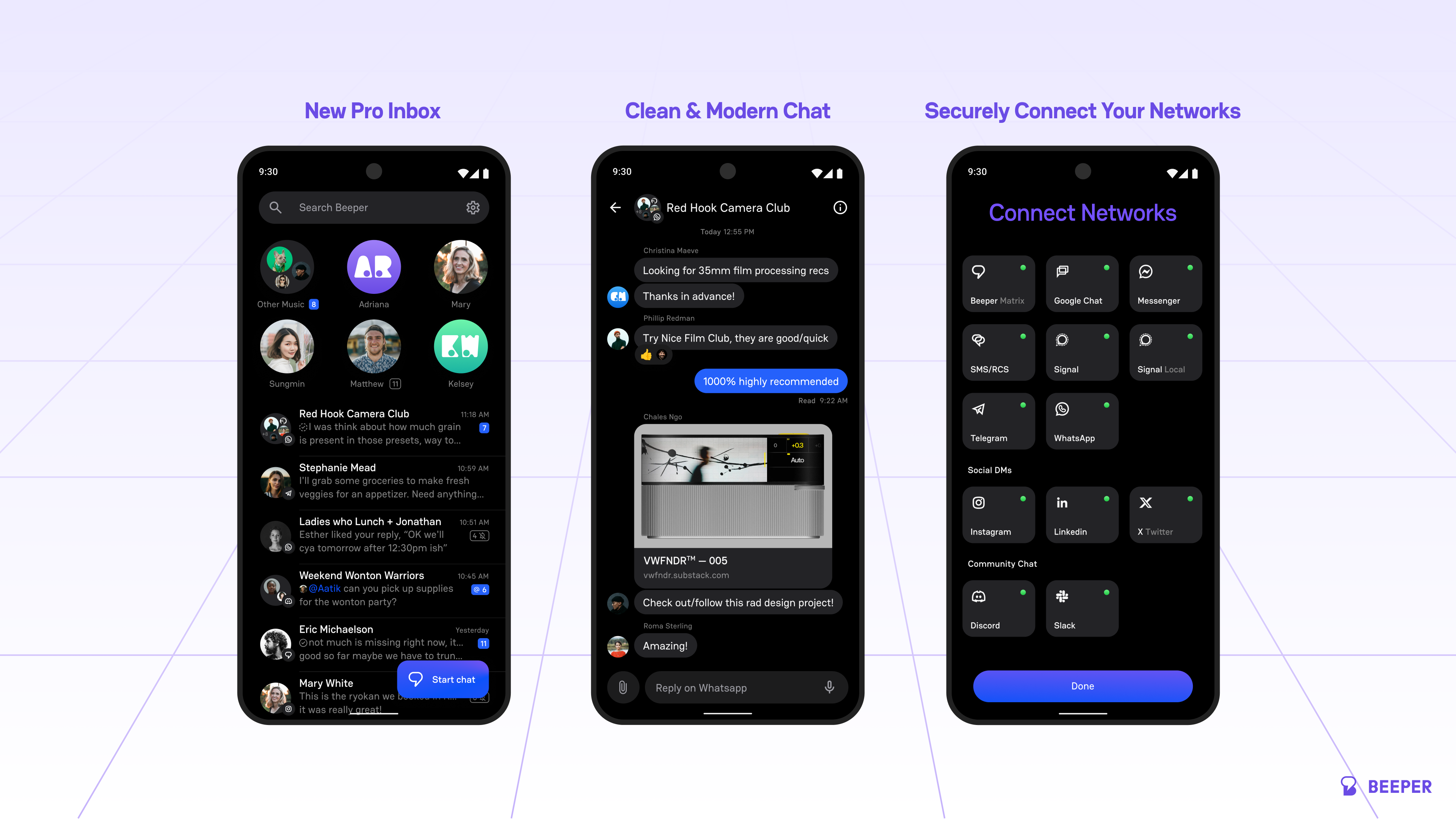 |
| Image Credits: Beepercaption |
Automattic had previously made a strategic investment of $4.6 million), another company building on Matrix, and it contributes annually to Matrix.org.
Matrix, a sort of "spiritual successor" to XMPP, as Migicovsky describes it, offers an open source, end-to-end encrypted client and server communications system, where servers can federate with one another, similar to open source Twitter/X alternative Mastodon. However, instead of focusing on social networking, like Mastodon, it focuses on messaging.
Migicovsky said the acquisition came about because running Beeper costs quite a bit of money and it was either time to raise more funding or find a buyer. To date, Beeper had raised $16 million in outside funding, including an $8 million Series A from Initialized. Other investors include YC, Samsung Next and Liquid2 Ventures, and angels Garry Tan, Kevin Mahaffey and Niv Dror, and the group SV Angel.
"I've known Matt [Mullenweg, Automattic founder and CEO] for years now," Migicovsky said, adding that the WordPress.com founder had shown commitment to open source technology, like Beeper, where about half its product is already open source. "We were looking to find a partner that could financially support this. One of the reasons why there are no other people building this type of app is it costs a surprisingly large amount of money to build a damn good chat app," Migicovsky noted.
As for Beeper's products, the company has now briefed the DOJ on what happened when Apple blocked its newer app, Beeper Mini, which aimed to bring iMessage to Android. That solution is no longer being updated as a result of Apple's moves.
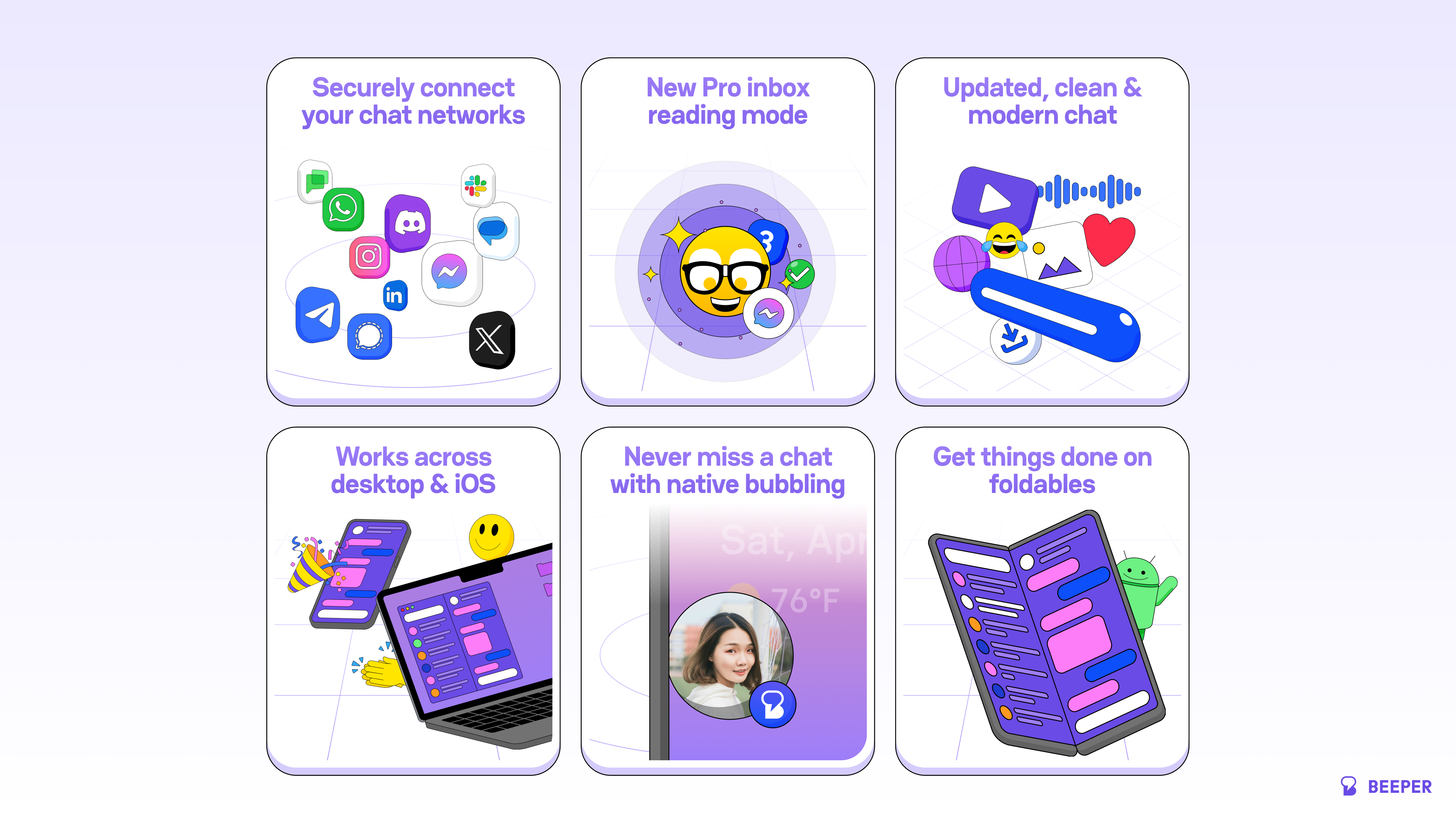 |
| Image Credits: Beepercaption |
Beeper on Android launches to all
The company is instead releasing an updated version of its core app, Beeper, on Android. Unlike Beeper Mini, which focuses only on iMessage, the main app connects with 14 services, including Messenger, WhatsApp, Telegram, Signal, Instagram DM, LinkedIn, Twitter/X, Discord, Google Messages and others. Android is its biggest platform by users, as 70% are on Google's smartphone OS.
In this rewritten version of Beeper, the company is starting to roll out fully end-to-end encrypted messages across Signal. That will be soon followed by WhatsApp, Messenger and Google Messages.
Because of Apple's restrictions, iMessage only works if you have an iPhone in the mix, Migicovsky says, and will not be a focus for Beeper, given the complications it saw with Apple's shutdown of Beeper Mini. However, Beeper is hopeful regulations could change things, pointing to the DOJ lawsuit and FCC investigation. In the meantime, Beeper supports RCS, which solves iMessage to Android problems like low-res images and videos, lack of typing indicators and encryption.
With the launch out of beta, the new app includes a new icon, updated design, instant chat opens and sends, the ability to add and modify chat networks directly on Android (no desktop app needed), local caching of all chats on the device and full message search.
The 10,000 Android beta testers already on Beeper will need to download the new app manually from Google Play
it won't automatically update.
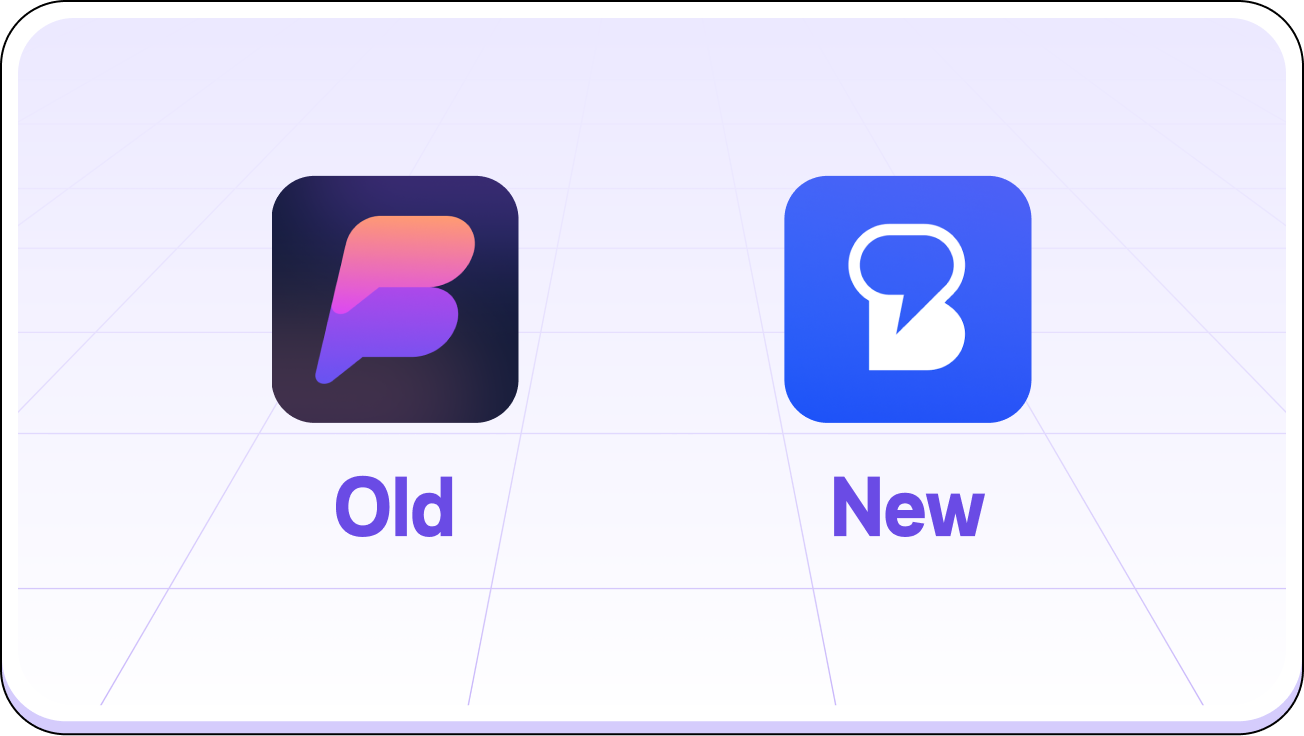 |
| Image Credits: Beepercaption |
In addition, the 466,000 or so people on Beeper's waitlist will now be able to try the product. They'll join over 115,000 users who have already downloaded the app, which is now used by tens of thousands daily. The app runs on Android, iPhone, iPad, ChromeOS, macOS, Windows and Linux.
The team expects to have feature parity across platforms in a matter of months as they overhaul the iOS and desktop apps.
In time, they plan to add other services to Beeper as well, including Google Voice, Snapchat and Microsoft Teams. Beeper also offers a widget API so developers can build on top of Beeper. Plus, since Matrix is an open standard, developers will be able to build alternative clients for Beeper, as well.
The app will generate revenue via a premium subscription, where the final price may be a couple of dollars per month, but pricing decisions haven't yet been fully nailed down. Beeper is currently free to use.
Like Automattic, Beeper's team is remotely distributed, with employees in Brazil, the U.K., Germany and the U.S. At present, Texts.com will continue to operate as the teams begin to integrate the two messaging apps.
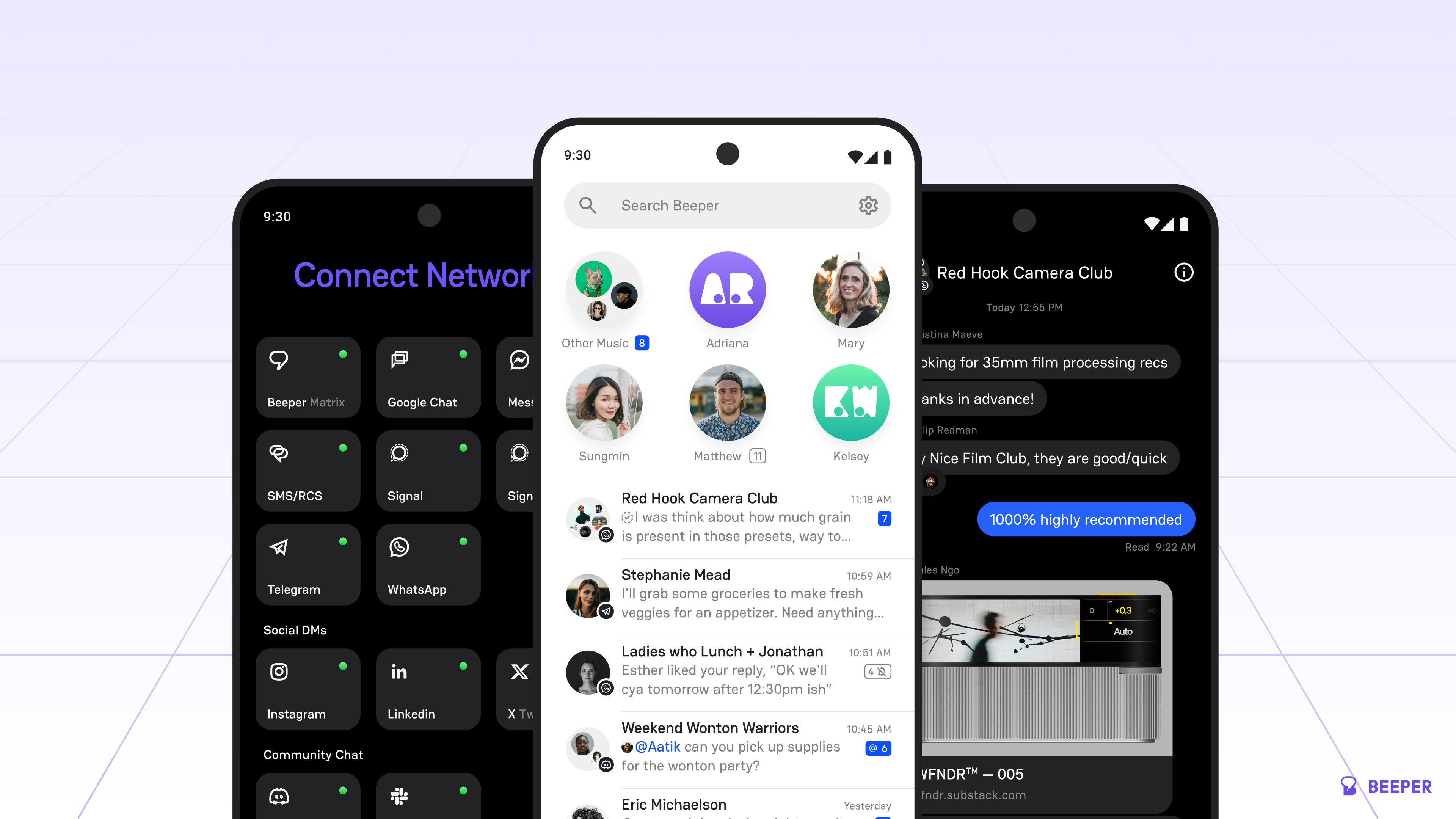
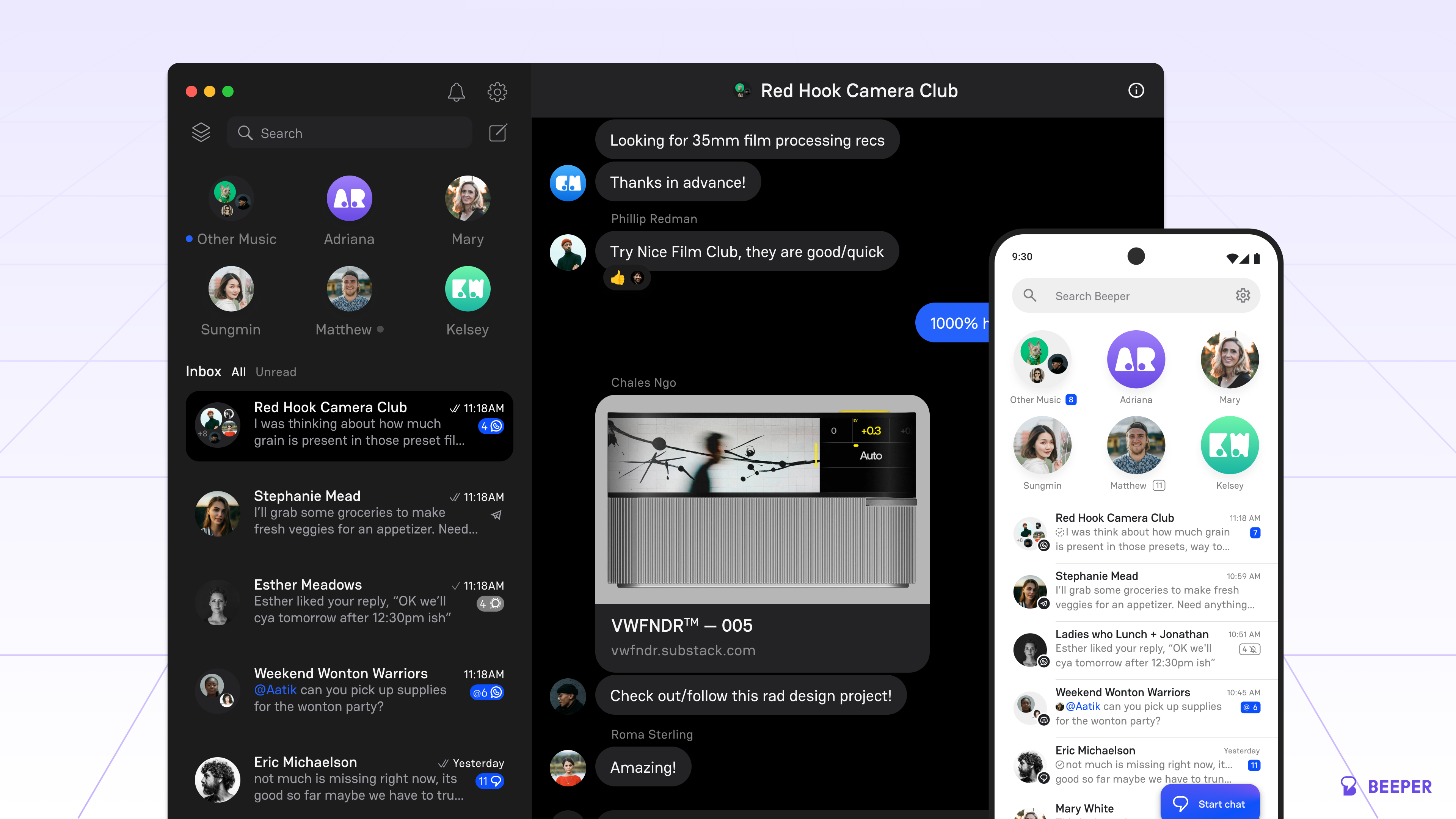
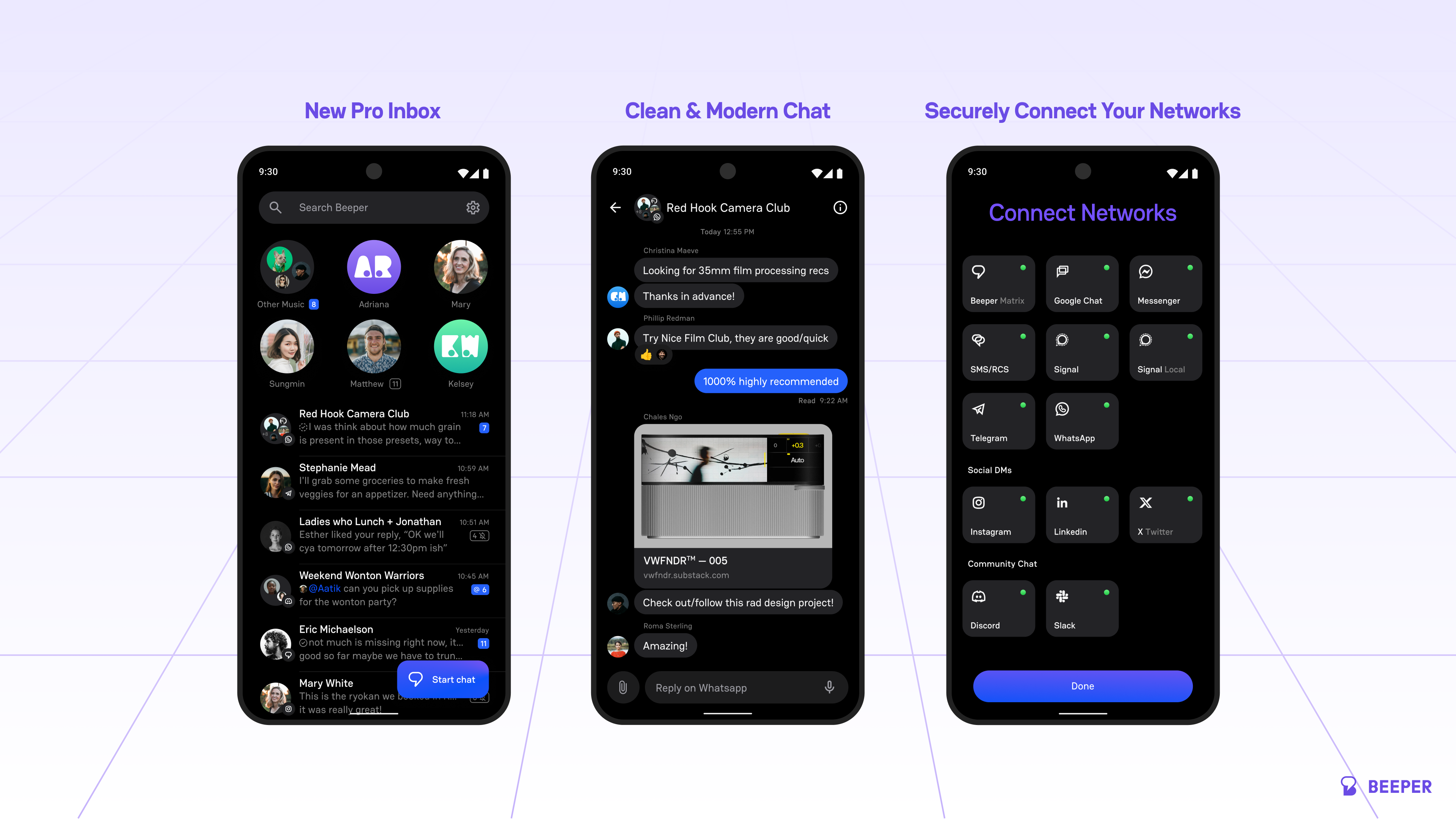
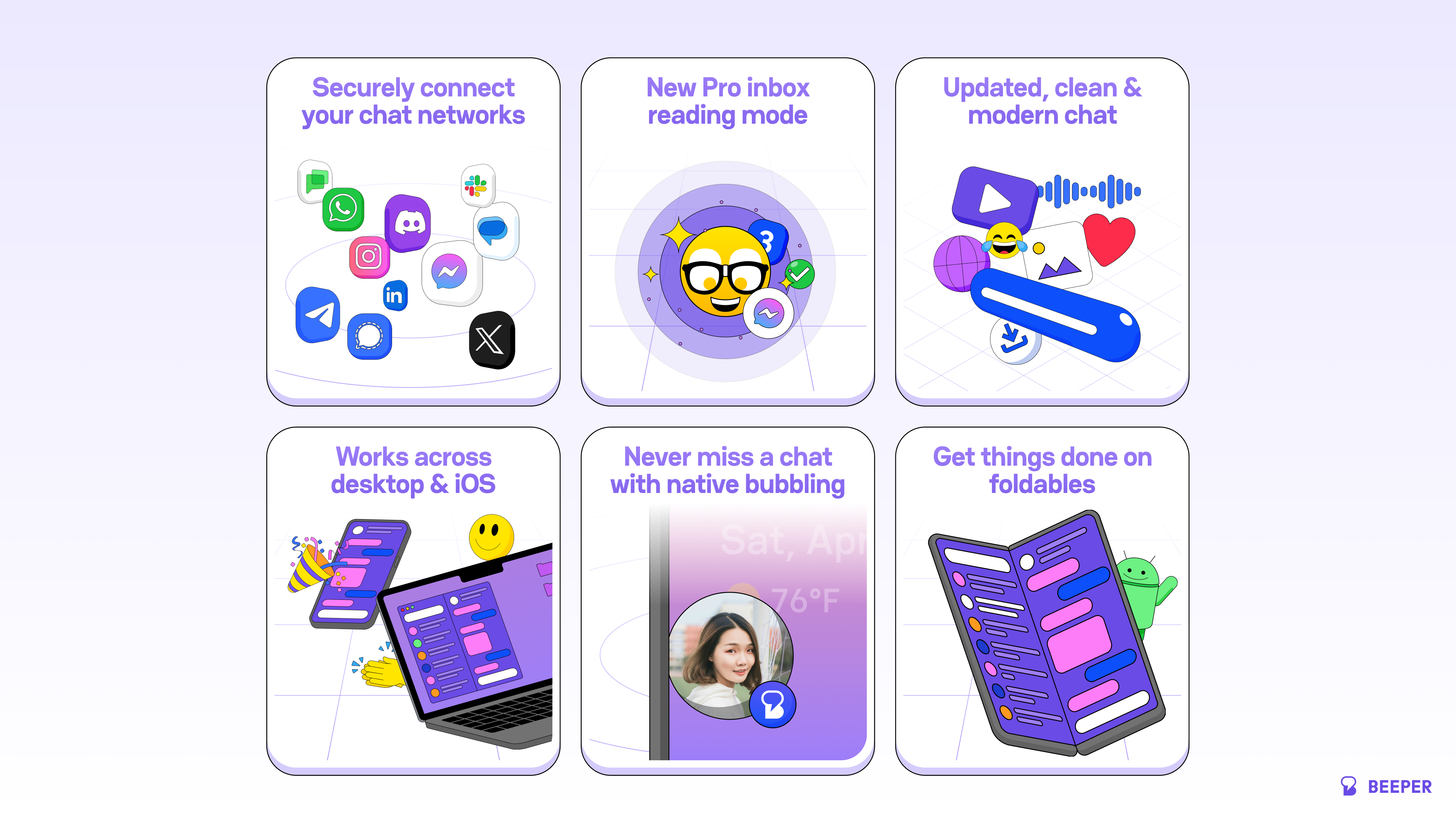
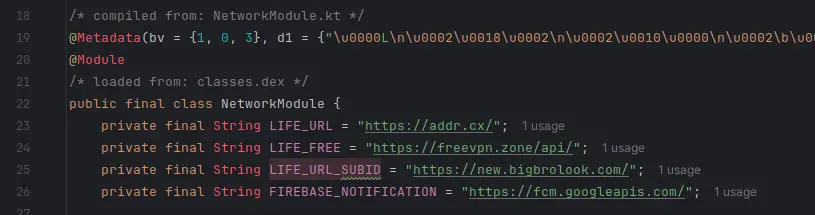
 Is used once here;
Is used once here;